Enpass
About Enpass
Enpass Pricing
Starting price:
$2.99 per month
Free trial:
Available
Free version:
Available
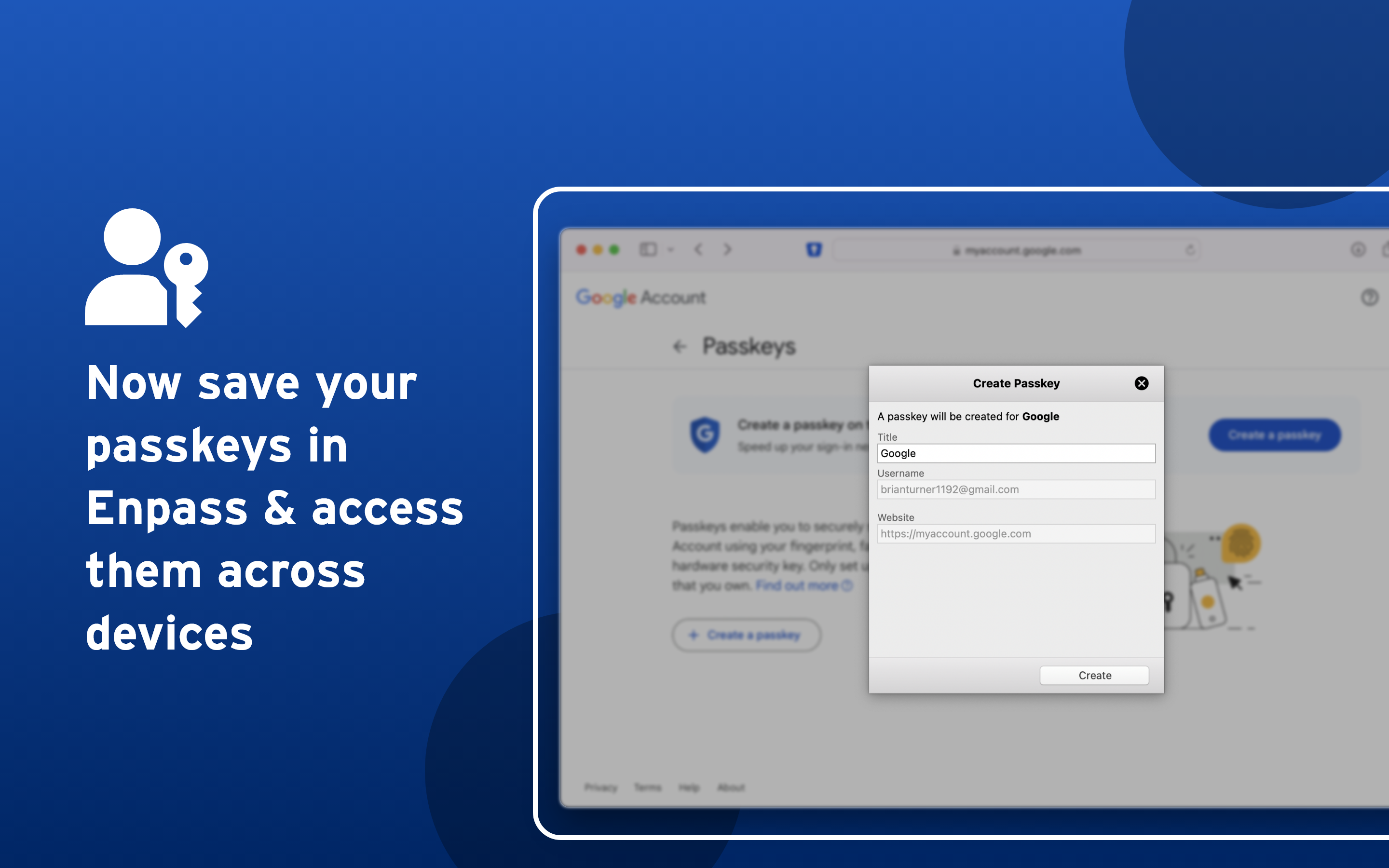
Most Helpful Reviews for Enpass
1 - 5 of 5 Reviews
Dr Matthias
Verified reviewer
Health, Wellness and Fitness, 1 employee
Used daily for more than 2 years
OVERALL RATING:
5
EASE OF USE
5
VALUE FOR MONEY
5
FUNCTIONALITY
4
Reviewed December 2022
My Go-To Password Manager
I am really happy with Enpass. It's an all-in-one solution to manage your passwords from one software. Since the free version offers everything I need, it's a no-brainer.
PROSI am running my business online, and therefore I am using many tools. They all need a password to sign in, which can get chaotic with so many different passwords. When I found Enpass, I found the solution to my problem. It's easy to set up and manage all your passwords. It even offers auto-generation for passwords and synchronization between different computers (MAC). The best part: I have been using the free version for 2+ years, and it works flawlessly.
CONSThere is nothing I don't like about it.
Roldan
Verified reviewer
Information Technology and Services, 11-50 employees
Used daily for more than 2 years
OVERALL RATING:
4
EASE OF USE
5
VALUE FOR MONEY
5
CUSTOMER SUPPORT
4
FUNCTIONALITY
5
Reviewed September 2022
Secure, reliable, effecient and cost-effective password keeper ever!
Very Nice! I have no issues so far as far as I'm concerned.
PROSConvenience. As IT professional that logs in and out of every platform on a daily and hourly basis, Enpass is the most convenient ally. Detects most of the for fields and logs you in, in no time. Time effecient. I log-in to no less than 6 to 10 sites on a daily basis. Imagine the time it will take me to manually type usernames and passwords everytime. But Enpass do the job for me instead.
CONSSecurity. I don't have much qualms and complaints about Enpass. Though, I'm just cautiously optimistic about it's capability to ironclad the protection of your precious passwords. Still, I don't rely so much on this to secure my belongings. After all its my direct accountability. Form detections. Enpass is not able to detect form fields that are from dedicated apps. It can only detect forms that are browser-based. Hoping they have have leveled this up already. More options. Enpass, for now, offers typical user login inputs (Username/email and password) currently, don't have yet the option to fill-up multiple user log-in fields.
Reason for choosing Enpass
Well, those previous did not met my specifications. Plus, Enpass' is more competitive than the rest.
Reasons for switching to Enpass
None of the complied to my specifics - price, security and efficiency.
Diwakar Dixit
Information Technology and Services, 10,000+ employees
Used daily for more than 2 years
OVERALL RATING:
5
EASE OF USE
5
VALUE FOR MONEY
5
CUSTOMER SUPPORT
5
FUNCTIONALITY
4
Reviewed March 2024
Best password manager to store in your own cloud
I am using Enpass along with sticky password as sticky password does not provide password breach feature for free. Along with that you can store your data either in google drive or in microsoft one drive. You can also create unlimted vaults and switch between vaults when needed.
PROS1. Its cheap compared to other password managers. 2. Best encryption. 3. Allows you to store data locally or in your own cloud. 4. Supports family plan 5. Unlimited vaults 6. It can identify if your website supports MFA 7. Alerts for security breaches for the passwords we have used 8. Allows you to store pic of credit card 9. Password history 10. Dark theme
CONS1. Does not have their own cloud 2. Does not have OTP generator integrated
Renly
Marketing and Advertising, 51-200 employees
Used daily for less than 2 years
OVERALL RATING:
5
EASE OF USE
4
VALUE FOR MONEY
5
CUSTOMER SUPPORT
5
FUNCTIONALITY
4
Reviewed February 2024
My Experience With Enpass
When it comes to password management, Enpass offers best features and makes password sharing easy It is affordable and offers best security features.
CONSNot a single issue with Enpass. It makes management of business passwords easy
Darren
Media Production, 1 employee
Used weekly for more than 2 years
OVERALL RATING:
4
EASE OF USE
4
VALUE FOR MONEY
5
CUSTOMER SUPPORT
4
FUNCTIONALITY
5
Reviewed October 2022
Enpass is an incredible password manager that just works.
I can not recommend Enpass enough, I personal want a password manager that just works and gives me confidence.
PROSEnpass offers one of the best password managers on the market for one of the best prices. Everything just works and does so across all devices.
CONSEnpass does not quite have the same polish as some of the bigger names in their sector. The UI is good, clean and functional, but does feel a little outdated.
Reason for choosing Enpass
Because it just worked, I tested all options and Enpass (and Safe in Cloud) was the only one that didn´t fail at some point.
Reasons for switching to Enpass
Dashlane kept failing to provide autofill in the browser and password generator annoyingly kept resetting to default.
