QGuard
About QGuard
QGuard Pricing
CyberQP is available starting at $300/per month.
Starting price:
$300.00 per month
Free trial:
Not Available
Free version:
Not Available
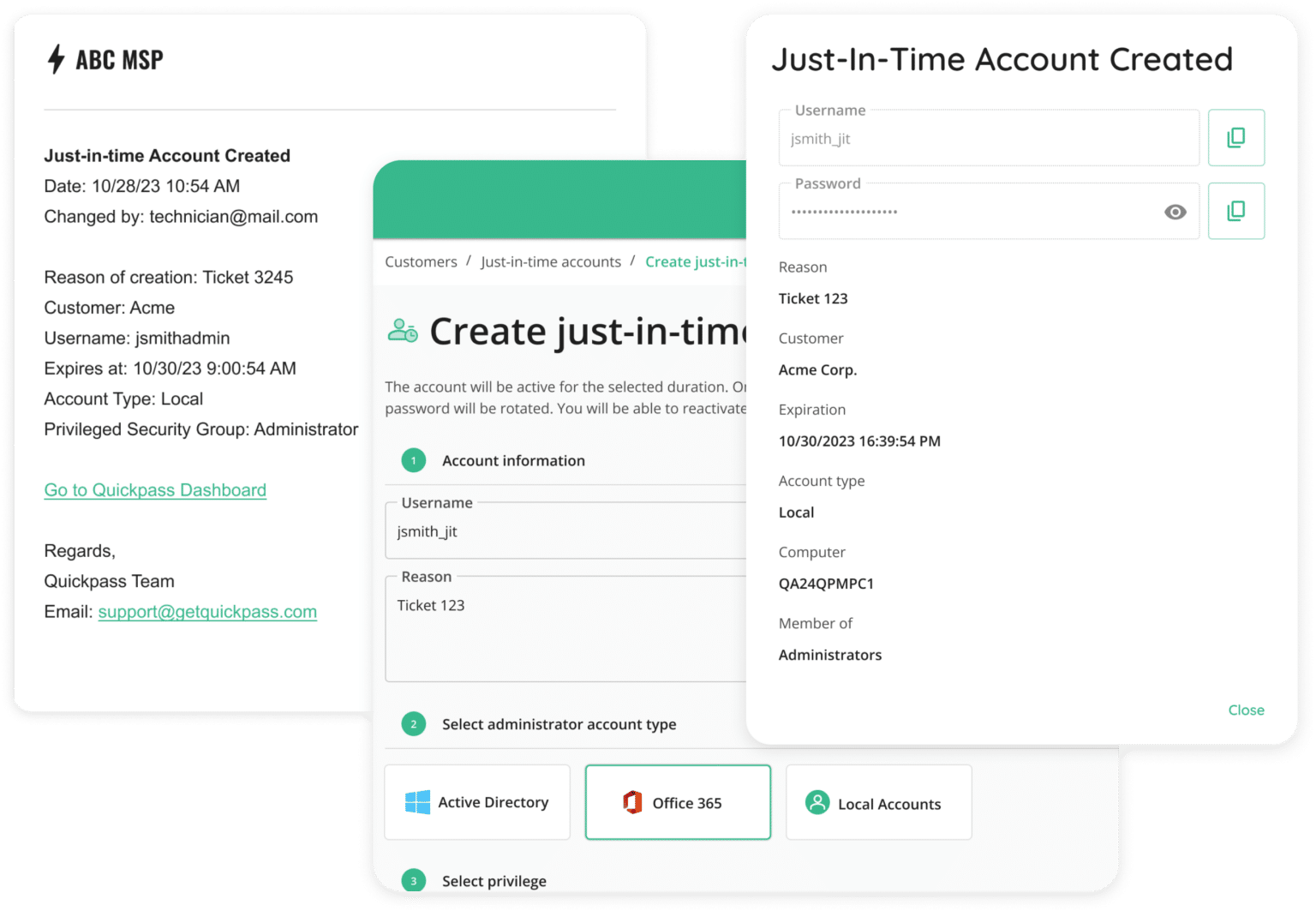
Most Helpful Reviews for QGuard
1 - 5 of 13 Reviews
Ernesto
Verified reviewer
Information Technology and Services, 11-50 employees
Used daily for less than 6 months
OVERALL RATING:
5
EASE OF USE
5
VALUE FOR MONEY
5
CUSTOMER SUPPORT
5
FUNCTIONALITY
5
Reviewed March 2021
Great for managing your clients AD accounts
Better than the previous osftware we used.
PROSAble to manage multiple clients AD from one portal.
CONSWe have not found anything negative about this product at this time.
Reasons for switching to QGuard
The previous vendors software does not work.
Joe
Verified reviewer
Computer & Network Security, 2-10 employees
Used daily for less than 12 months
OVERALL RATING:
4
EASE OF USE
4
VALUE FOR MONEY
4
CUSTOMER SUPPORT
5
FUNCTIONALITY
4
Reviewed June 2020
Reduce your help desk calls and secure your sensitive accounts with password rotation
Our overall experience has been excellent and we would recommend Quickpass to any other MSP or even internal IT departments. The Quickpass leadership and support team is very responsive and open to feedback from the channel to help drive future features. Some of the best customer service we have ever experienced.
PROSAs an MSP we are always looking for ways to reduce our ticket volume and simplify the user experience. With Quickpass we were able to enhance our service offering by allowing clients to be alerted via text if their account was expiring, locked out, expired and allows the end user to change their password securely as needed. The on boarding experience is very simple and easy for even the least tech savvy end-user to follow. The system has also improved our security posture by automatically rotating passwords for our most privileged accounts and updating our documentation platform seamlessly. This gives us peace of mind. Our technicians and engineers love being able to have a single pane of glass with the admin portal for all of our clients Azure AD and On-Premise AD environments. We can reset passwords, unlock accounts, disable accounts and verify the end-users identify from an easy to use console.
CONSThe price is a little high, as a small MSP we wish there was a 200 or 250 user plan, currently the minimum plan is 500 users. In addition while the admin portal does work on any browser it doesn’t seem to work correctly on an iPad, their support team stated they a are working on fixing this.
Michael
Computer Networking, 11-50 employees
Used monthly for less than 12 months
OVERALL RATING:
2
EASE OF USE
5
VALUE FOR MONEY
3
CUSTOMER SUPPORT
1
FUNCTIONALITY
2
Reviewed August 2023
Worst Customer Service EVER
This has not been a good experience. This vendor took our money and never delivered. It took nearly 6 months to get onboarded, and then when i tried to cancel it, they said "Too Late, you have to let us know at least 30 days in advance"What a crock of crap. They are only here for the cash grab.
PROSThis is a low cost, password management solution. It's easy for end users to use.
CONSThe team that sold me the service. They made a ton of promises and then refused to deliver on them.
Ken
Computer & Network Security, 51-200 employees
Used daily for less than 6 months
OVERALL RATING:
5
EASE OF USE
5
VALUE FOR MONEY
5
CUSTOMER SUPPORT
5
FUNCTIONALITY
5
Reviewed January 2021
Necessary Security for all MSP's
Honestly, I don't get excited about many products being a large MSP/MSSP. Quickpass has really exceeded what we expect from a vendor. Great features in road map. Open communications (Even with the Jim Jessup the co-founder). Really blown away with how community focused they are. Keep on doing exactly what you are doing!
PROSQuickpass fills a void for MSP / MSSP's for scheduled rotations of passwords for privileged accounts and service accounts. While there are other ways to do this, this tool updates our documentation system with the new password, date changed, etc. We change passwords every 24 hours for example. The monthly fee is minimal for the security value it bring and the amount of time it saves to automate this function. Any MSP who isn't doing this really needs to re-evaluate their security posture. We also use this for self service passwords for all end users. End users get an app / web portal. We enroll them during onboarding or bringing this to existing accounts. End users get proactive notifications of password expirations. While Microsoft has the self service password feature with write back for traditional Active Directory, Quickpass is easier and much better. Write back from microsoft requires AD P1 license or o365 BP which is an additional fee per user. Quickpass is much more economical. Works with Office365 and Traditional AD.
CONSThere is nothing I do not like about this software. Everything just works as you would expect. I look forward to what features Quickpass will bring to their platform.
Vince
Information Technology and Services, 11-50 employees
Used daily for less than 12 months
OVERALL RATING:
5
EASE OF USE
5
CUSTOMER SUPPORT
5
FUNCTIONALITY
5
Reviewed April 2020
Quickpass Review
We've used a number of password management tools in the past for our technical teams and have always encountered issues with password sync failures with other products. Quickpass just works! Ever since switching over to Quickpass, the sync issues are a thing of the past. Our techs love how easy and painless Quickpass has been to use. We have also started rolling out Quickpass for self-service password resets for the end users at our clients. The enrollment process is simple and easy, and our experience so far has been positive. On top of having a great product, the Quickpass support team has been fantastic to work with and it is great to see that new features are constantly being added. Overall, we are delighted to be using Quickpass and it has not only made our lives more secure, but it has reduced the amount of issues we have to deal with by allowing end users to reset their own passwords. A great product that we would highly recommend to other MSPs and ITSPs!
CONSWe can create administrator accounts for management but would also like the ability to create technician accounts.
