ExhibitDay
About ExhibitDay
ExhibitDay Pricing
ExhibitDay Lite: Free for 3 users ExhibitDay Professional: $75/month/6 users ExhibitDay Premium: $150/month/unlimited users
Starting price:
$99.00 per month
Free trial:
Available
Free version:
Available
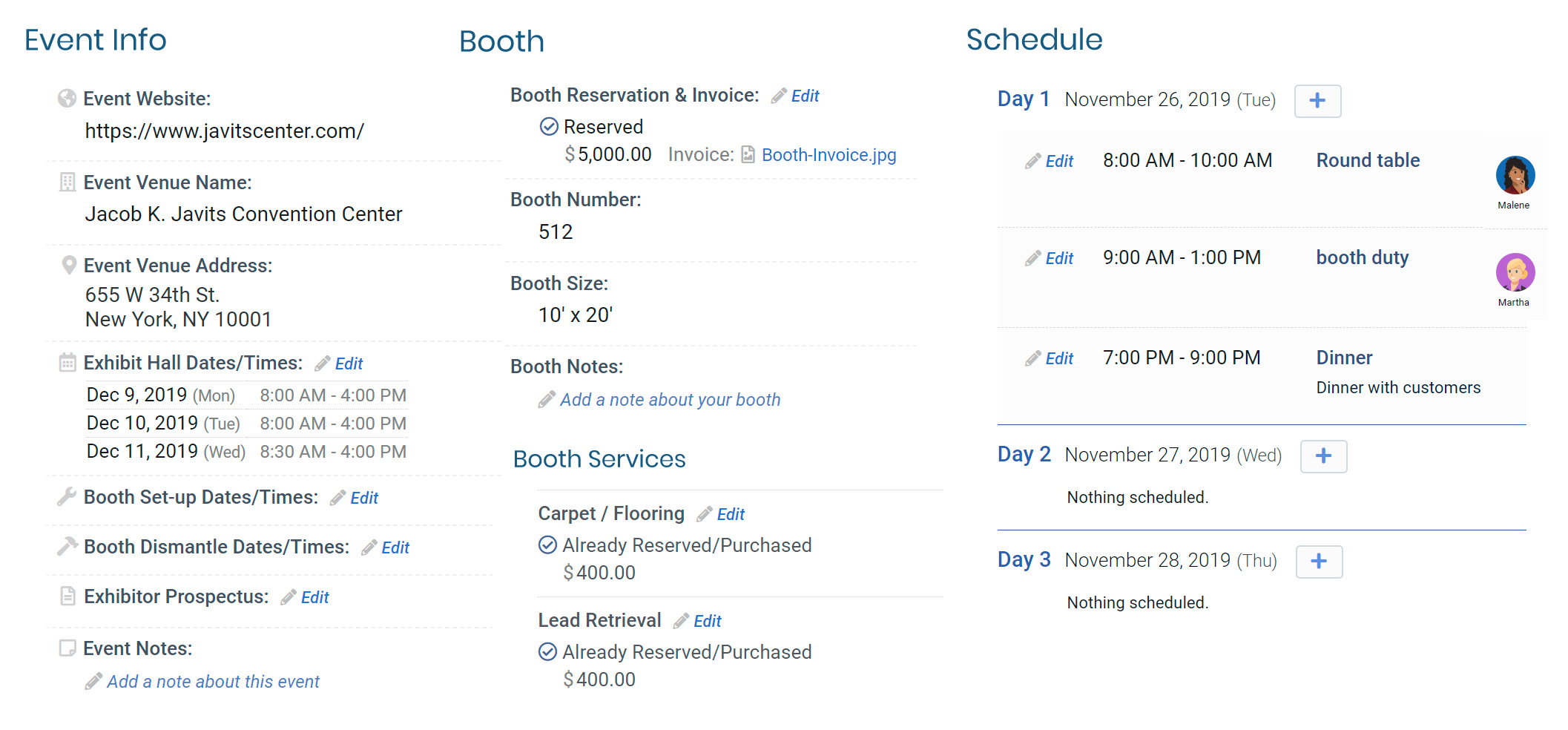
Most Helpful Reviews for ExhibitDay
1 - 5 of 94 Reviews
Carrie
Verified reviewer
Hospitality, 51-200 employees
Used daily for less than 6 months
OVERALL RATING:
5
EASE OF USE
5
VALUE FOR MONEY
4
CUSTOMER SUPPORT
5
FUNCTIONALITY
5
Reviewed October 2019
Game. Changer.
ExhibitDay solved a plethora of issues but the top 4 solutions were: 1. ROI. Period. It literally is a must-have! 2. everything my team & I needed to know was in one very convenient and user-friendly place 3. budgeting & tracking spending was so easy! (no worrying if someone messed up the formula in a spreadsheet) 4. the task board makes it so easy to assign tasks with deadlines to people on my team
PROS- Google calendar syncing because it eliminates that extra step - The Budgeting and ROI feature is KEY to see how much you’re spending and truly if you’re getting a return on the investment - Annual Budgets feature because it is helping us to plan for next year’s events - The Staff & their travel tabs are incredibly important to communicating who is attending and reflecting their flight and hotel information - The shipments tab is AWESOME! Tracking shipping for trade shows can be one of the most challenging obstacles in this industry. Everyone who is involved in the conference has access to all data real-time, including tracking numbers and expected shipping dates. - The Playbook! Absolutely brilliant!
CONSIf I HAD to pick out some things I wish were improved on, I would recommend syncing the exhibit dates/times with calendar specifically, I would love a mobile app, and the ability to add clickable links for the event agenda and shipments tracking.
Reason for choosing ExhibitDay
It is truly a comprehensive, easy to use tool for everything associated with conferences. Since it caters to the nuances of the job, it works better than a traditional project management tool. You will be surprised at how it streamlines your logistics and saves so much time!
Reasons for switching to ExhibitDay
During the BETA period, the number of helpful functions was enough for me to make the transition from the previous system I was using. Every few weeks the ExhibitDay team would provide an update of new features and functions that solidified my decision to stay with ExhibitDay permanently. I began requesting certain functions and they would accommodate immediately. This is when I invited our whole team to join and use this tool for all conferences moving forward.
Tania
Computer Software, 201-500 employees
Used daily for less than 2 years
OVERALL RATING:
5
EASE OF USE
5
VALUE FOR MONEY
5
CUSTOMER SUPPORT
5
FUNCTIONALITY
5
Reviewed May 2023
Game Changer for marketing trade show managers
Amazing tool. Love the manage assets feature, tags - being able to sort shows by country, size, industry is great. Our staff loves it and it has helped with show budget management too.
PROSImagine this...instead of using one gigantic spreadsheet, you can manage all of your trade shows in one place. This tool is ideal for those marketeers whose organizations participate in multiple trade shows throughout the year. The best part is the transparency. All your staff can have access and access ExhibitDay onsite so if you aren't there, and they are missing carpet that you ordered...your staff has access to your receipts! The playbook is amazing, imagine not having to create itineraries on your own, put them in the playbook.
CONSI just wish there was an app in ios for ExhibitDay.
Reasons for switching to ExhibitDay
ShowGo was antiquated, wouldn't work on a Mac, user experience was clunky and visually not appealing. Difficult for reporting, and limited access.
Alissa
Consumer Services, 11-50 employees
Used daily for less than 12 months
OVERALL RATING:
5
EASE OF USE
4
VALUE FOR MONEY
4
CUSTOMER SUPPORT
4
FUNCTIONALITY
4
Reviewed August 2023
ExhibitDay for Event Mgmt
I enjoy that I can have all members of my team on exhibit day to review tasks and specific events they are assigned to.
CONSI wish they had personalization options for emails. I wish they had a better export system and reporting system. Also the integration for automation is extremely pricey.
Kylee
Computer Software, 51-200 employees
Used daily for less than 6 months
OVERALL RATING:
4
EASE OF USE
4
VALUE FOR MONEY
5
CUSTOMER SUPPORT
5
FUNCTIONALITY
3
Reviewed March 2024
Everything is in one place
Overall, it is a great product and I haven't found a good competitor for.
PROSI can keep track of all of my trade show information in one place.
CONSI wish there was a mobile app. I wish more features were available without having an enterprise account
Vendor Response
Hi Kylee, Thanks for the review. ExhibitDay's website is responsive and you can access it via any web browser on a mobile phone. In terms of a native mobile apps that can be downloaded to your phone: Downloadable app for Android: https://play.google.com/store/apps/details?id=com.exhibitday.www.twa2 Downloadable app for Microsoft Devices: https://apps.microsoft.com/detail/9N51FWQ6N4JQ?hl=en-us&gl=US Apple: We do not offer a downloadable native app for ios devices. However, you can follow the instructions below to "Add a shortcut to the ExhibitDay website" to your home screen: https://www.macrumors.com/how-to/add-a-web-link-to-home-screen-iphone-ipad/
Replied March 2024
Andrew
Biotechnology, 201-500 employees
Used weekly for less than 12 months
OVERALL RATING:
5
EASE OF USE
4
VALUE FOR MONEY
4
FUNCTIONALITY
5
Reviewed October 2023
Worth it if you have a large team or multiple colleagues
Great way to keep a large group informed and organized for trade shows.
PROSLove the fact that there are many ways to capture data for a program, and the data is corrected in real time. Also, there are unlimited licenses to share amongst large teams.
CONSWish there were integrated graphic visualizations for spotting trends. Wish there was a dashboard function. Wish there was a way to customize the chart which is exported, because I don't necessarily need to export "everything", every time.
Reason for choosing ExhibitDay
Smartsheet was even more complicated
Reasons for switching to ExhibitDay
Pain in the behind to keep updated, and not everyone is savvy with Excel.





