Pages
About Pages
Pages Pricing
Free trial:
Not Available
Free version:
Available
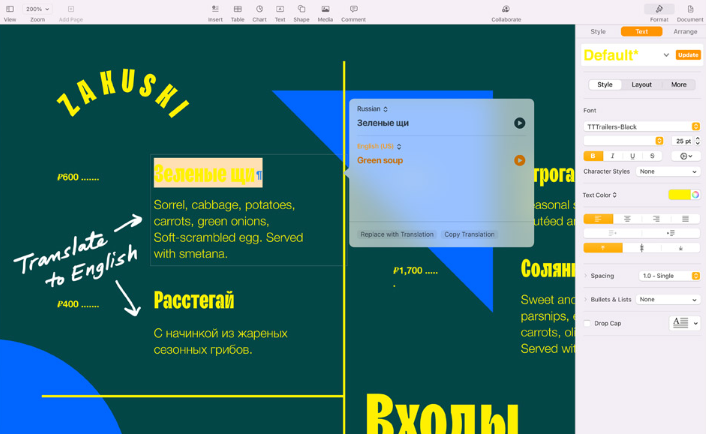
Most Helpful Reviews for Pages
1 - 5 of 145 Reviews
Christian
Verified reviewer
Computer Software, 201-500 employees
Used weekly for more than 2 years
OVERALL RATING:
5
EASE OF USE
5
VALUE FOR MONEY
5
FUNCTIONALITY
5
Reviewed February 2022
Great Word Processing for Mac and iOS devices
I use Pages to create project and user documentation for software we have built or are building. I also have been using it outside of work for personal documents I need to create, collaborate on, or share.
PROSPages comes free on any Mac or iOS device and integrates seamlessly with iCloud, making it easy to get started and continued collaboration. No subscription like other big-name word processors.
CONSThere is a bit of a learning curve if you’re used to other big-name word processors, but any user using a Mac or iOS device should be able to pick it up pretty quickly if they’re used to the OS design language.
Reasons for switching to Pages
Cost of Office
Tureen Punit
Verified reviewer
Information Technology and Services, 501-1,000 employees
Used daily for more than 2 years
OVERALL RATING:
4
EASE OF USE
3
VALUE FOR MONEY
4
CUSTOMER SUPPORT
4
FUNCTIONALITY
4
Reviewed October 2022
Pages for the win!
I love using Pages to create different sorts of files with ease. It is easy and fun to use especially while creating birthday invitations, posters, flyers, and other infographics. I adore its feature-rich and intuitive interface. The user community and support team are great and quickly help resolve issues. Besides that, Pages lets me collaborate with other users in real-time, provides powerful integration with other tools, and is easily accessible across all my Apple devices.
PROSPages is a powerful and easy-to-use word processor, especially for Apple users. It comes with tons of features and beautifully designed templates across various categories to cater to multiple user requirements. Pages let a user insert photos, charts, audio video, etc into the document. It comes with an intuitive interface and is quite easy to use. Pages also provide powerful sharing and collaboration features to the users.
CONSThe thing I least like about Pages is the fact the documents created on Pages cannot be opened elsewhere unless converted into a suitable format like PDF. Hence it is a great option for sharing files among Apple users only.
Reasons for switching to Pages
We wanted to try and see how Pages work hence we made a switch.
Fiona
Writing and Editing, 1 employee
Used weekly for more than 2 years
OVERALL RATING:
3
EASE OF USE
3
VALUE FOR MONEY
5
FUNCTIONALITY
3
Reviewed August 2023
Good and free!
Good and free!
PROSIt’s free and easy to use and doesn’t required internet.
CONSFew formatting and design options which canva is better for.
Claudia
Animation, 1 employee
Used daily for less than 2 years
OVERALL RATING:
5
EASE OF USE
4
VALUE FOR MONEY
4
CUSTOMER SUPPORT
4
FUNCTIONALITY
5
Reviewed February 2024
Pages, documents
Easy to edit files share and stop on iCloud
PROSEasy to edit files share and stop on iCloud, good editing features.
CONSNot compatible with android users, need to export files
Aaron
Verified reviewer
Information Technology and Services, 1 employee
Used monthly for more than 2 years
OVERALL RATING:
4
EASE OF USE
5
VALUE FOR MONEY
5
FUNCTIONALITY
3
Reviewed July 2021
For Apple users, Pages is a good word processor, though it lacks many power features
I have used Pages since it was first introduced over 15 years ago and have almost always preferred it to competing products - especially Microsoft Word and Google Docs. Pages has a nice clean interface, great support for inserting and manipulating media items, and is generally just nicer to use than other products.
PROSThe main selling point of Pages is that it is free for Apple users and is available on all Apple platforms (Mac, iOS and iPadOS). Being a free piece of software, Pages is quite capable, with multiple formatting options and good media integration. In addition, for iCloud users, Pages seamlessly syncs with iCloud Drive and allows for multiple people to collaborate on a single document. In addition, Pages has a clean and easy to use interface, and its feature set is comparable across all platforms.
CONSThere are two major downsides to Pages - it is Apple only and lacks many of the more powerful features of competing word processors (such as Microsoft Word). While there is a web based version that can be accessed from any platform, it isn't a great experience (especially when compared to Google Docs). For most users that need a free cross-platform alternative to Word, OpenOffice and LibreOffice offers a good alternative; though at this point many people choose to go with Google Docs out of sheer convenience. In addition, for collaboration purposes, Pages is really only useful if both people use Macs.
Reason for choosing Pages
I primarily use Pages for personal documents, or documents that won't need to be shared with others (outside of converting them to a PDF). In general I prefer Pages over other products mainly because it has a nice clean interface, and it work seamlessly across all Apple platforms. However, when it comes to needing to collaborate with others, I often turn to other word processors - primarily Microsoft Word or Google Docs.





