RideScheduler
About RideScheduler
RideScheduler Pricing
Starting price:
$99.00 per month
Free trial:
Not Available
Free version:
Not Available
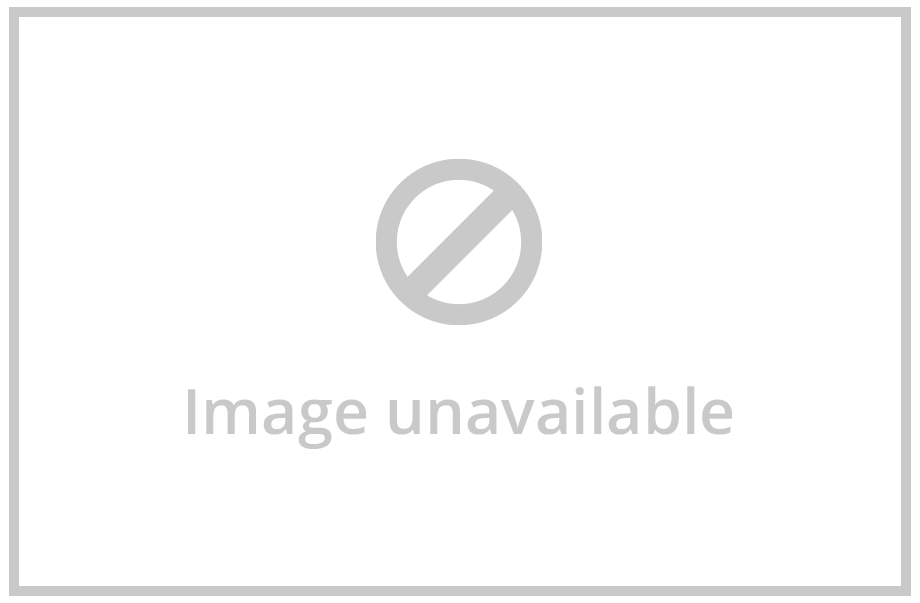
Most Helpful Reviews for RideScheduler
1 - 5 of 26 Reviews
Lisa
Transportation/Trucking/Railroad, 2-10 employees
Used daily for less than 12 months
OVERALL RATING:
5
EASE OF USE
5
VALUE FOR MONEY
5
CUSTOMER SUPPORT
4
FUNCTIONALITY
5
Reviewed June 2018
As administrator and a driver it is an amazing program. Everything that I wanted for our service
Quick and easy communication with volunteer drivers. Quick and easy input of ride requests. Huge time saver! Very easy to access past rides and passenger/driver info.
PROSSoftware is super user friendly and easy to use. Reports that used to take me an hour or more to generate now take minutes. The link to google maps is extremely useful. Love how it stores common address. Some many great short cuts! Frankly, it's all very useful. I'm sure I'll find more uses as time goes on. We've been up and running a little over 6 mos.
CONSI would love it if there an app for my phone. There is a link to an outlook calendar, it would be nice to have a link to google and other calendars. After scrolling through all the appointments and selecting which one the drivers are available for then accepting the appointment the software brings you back to the top of the list. It would be helpful if it brought you back to where you left off. These are minor inconveniences compared to using my outlook calendar or excel spreadsheet. I'm on the east coast so communication with the west coast can be tricky. It sometimes takes many emails or calls to get a response to questions.
Amanda
Government Administration, 51-200 employees
Used daily for more than 2 years
OVERALL RATING:
5
EASE OF USE
5
VALUE FOR MONEY
5
CUSTOMER SUPPORT
5
FUNCTIONALITY
5
Reviewed November 2021
Best scheduling and dispatch software for small to medium sized transportation services.
Deploying this software into our department was the best thing we ever did. The software is excellent for small to medium sized transportation services. It is very user friendly and the reports are a great way to present to decision makers who make decisions on the service. it is a great software to utilize for ridership statistics and makes scheduling and dispatching easy.
PROS1. Ease of deployment 2. Ease of use. 3. Customer Service. 4. Customization. 5. Service fields.
CONSThere is nothing that I like least about this software.
Reason for choosing RideScheduler
We did not look at alternative products(s) - Microsoft Outlook was being utilized before implementing the RideScheduler software program.
Ralph
Hospitality, 51-200 employees
Used daily for more than 2 years
OVERALL RATING:
4
EASE OF USE
5
FUNCTIONALITY
4
Reviewed May 2021
Drivers perspective as a volunteer for a Seniors Assisted Transportation program
Having no experience with alternate software, this RideSchedular is as good as I would expect it to be and certainly suits our needs.
PROSA 5+ year driver with 4000+ rides credited to me, this software is simple to use. Pick the rides that suit your available time and they go onto a separate web page for easy access. The mapping function is probably the best single feature. It lays out the trip with reasonably accurate distance and time. One can include multiple trips and shuffle them for the best route to take. The ability to go back and access previous trips taken for reference is also handy.
CONSThere is some sorting available, more would be nice. Slow to load at times. Our organization does not use the mileage component so it would be nice to eliminate those columns and save space. There are also some redundant columns (as we use the software) that would also free up some space. Some nice to have features would be the ability of each driver to add personal comments about the client (as in, this person needs a step to get into vehicle, or has a dog named Rover.. etc.) Or, to add a personal trip (as in, I have a dentist appointment, bear this in mind when picking clients)
Catherine
Used free trial
OVERALL RATING:
5
EASE OF USE
5
CUSTOMER SUPPORT
5
Reviewed April 2013
RideScheduler Recommendation
I definitely recommend RideScheduler. All data entry and scheduling was previously done with Excel spreadsheets and phone calls, which I can't imagine at this point in time! RideScheduler is cost effective, as previously noted super easy to use, including running reports, and the staff is great. I know many volunteer driver agencies that use this program, and we all comment on how we just can't do our jobs without it! Thank you, RideScheduler - and Steve + staff, of course!
PROSI can't imagine running our Rides4Neighbors program w/o RideScheduler. We enter all info for riders and drivers into the system, including appointment requests that our volunteer drivers can access and accept themselves. This is a very easy to use, web-based system. It's easy to train our new drivers, it's easy to enter or edit information. Steve Ewart is quite responsive to requests for changes, fixes, etc., very easy to work with, and very fun and pleasant. If he can't get to something right away, he will let us know when to expect a response from him. If he can't "do" a requested fix, he will often have a suggestion for a different way to do things that works just fine. In addition, there are literally dozens of reports that we run from RideScheduler - statistics, queries, charts and graphs, etc. - most of which are required reporting documents by our grant funding agency.
CONSI can comfortably report I have no cons to report!
Vanessa
Transportation/Trucking/Railroad, 2-10 employees
Used daily for less than 2 years
OVERALL RATING:
5
EASE OF USE
5
VALUE FOR MONEY
5
CUSTOMER SUPPORT
5
FUNCTIONALITY
5
Reviewed March 2017
Brought us up-to-date with data entry
Before Ride Scheduler, everything was done on paper and into excel sheets. It made reporting a nightmare and it took weeks to finalize. Now, we enter the rides as they're called in and at the end of the month the reporting is already done AND volunteers can view and accept rides on their own without a staff member calling them to schedule. We're happy to be a part of this program.
PROSHaving it accessible wherever I am. I can work from home easily and other staff and employees can get on at the same time.
CONSThe site is so easy it's hard to have something to dislike. The glitches are very minimal and it was thought out to every end. There are no "Cons" from me with this program.




