Verint Automated Quality Management
About Verint Automated Quality Management
Verint Automated Quality Management Pricing
Contact Verint Systems for pricing details.
Free trial:
Not Available
Free version:
Not Available
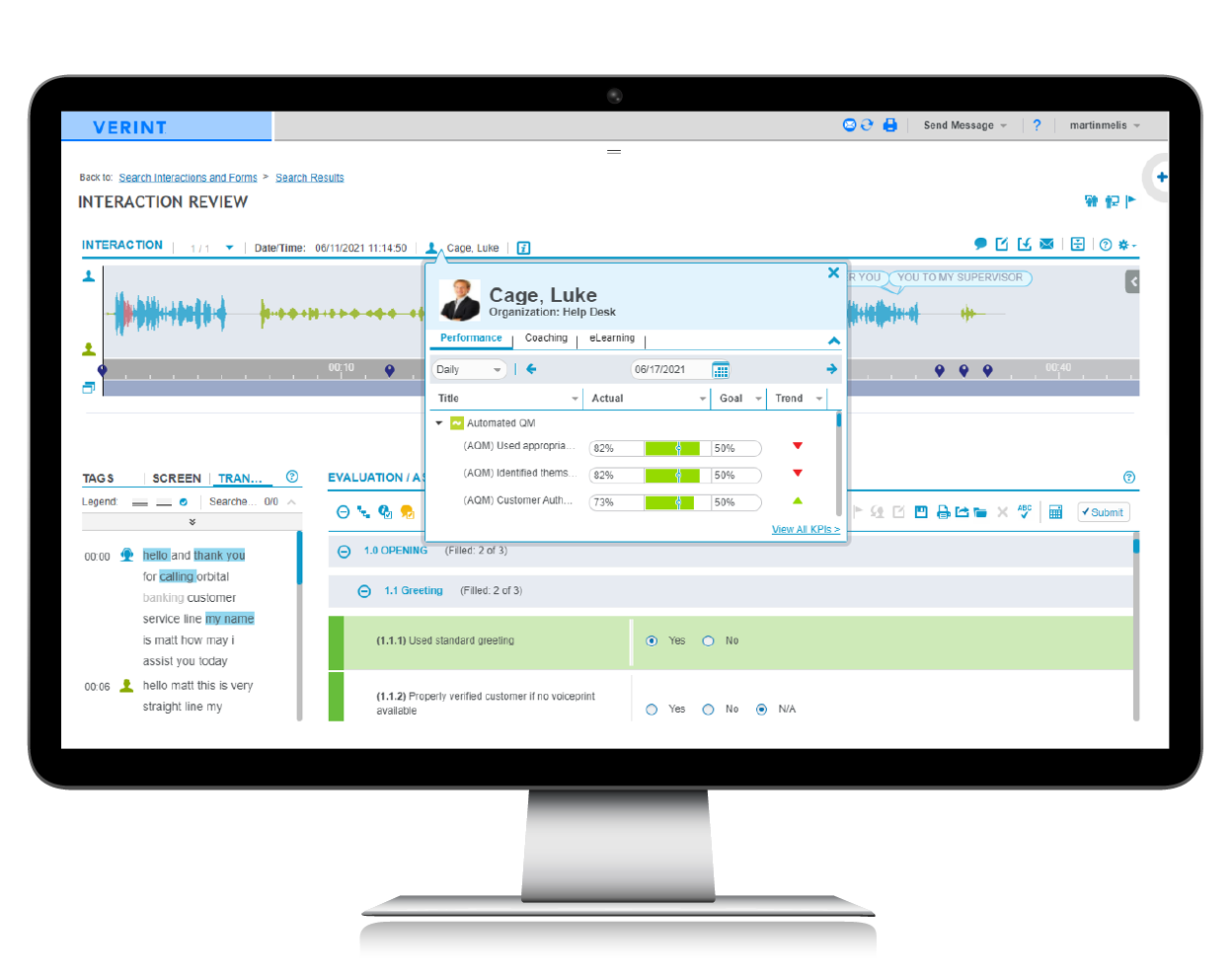
Most Helpful Reviews for Verint Automated Quality Management
1 - 5 of 19 Reviews
Elias Alirio
Verified reviewer
Telecommunications, 1,001-5,000 employees
Used weekly for less than 12 months
OVERALL RATING:
5
EASE OF USE
5
FUNCTIONALITY
5
Reviewed July 2021
Great Experience for call audits
I like that all the features including the forms to evaluate recorded interactions for call center agents can be reached from a single screen. This tool has been really nice as it also allows to perform real time monitoring on an agent taking a call (Which can be set for video as well). This is great as sometimes you may need to give support not only on call management and procedures, but also on system navigation.
CONSFor the time I have used it I have honestly liked this to the point I have no complains. In the company I work in we have used other call audit tools for other clients we had, but with our current client we use this (We have not technically moved from one to the other), but I find Verint much visually appealing than other systems I have used.
David
Marketing and Advertising, 201-500 employees
Used daily for more than 2 years
OVERALL RATING:
4
EASE OF USE
5
FUNCTIONALITY
5
Reviewed May 2018
Great
With its user friendly interface we saved a lot of time while training new QA analysts. The call monitoring was very simple and quick since you can integrate the QA form in it to avoid having the analysts switch tab/app to complete it.
PROSI used this software a while back ago in one of my previous jobs within the call center industry. The software itself was very easy to use, very user friendly. It offers a wide spectrum of features designed to meet almost all call center needs: from schedule adherence to quality monitoring with live video recording direct from the agent's screen. I used this platform for over 2 years in different roles, including WFM, floor/operations supervisor and QA (being this the one I used the most). Overall the experience was great, the application was very responsive and trustful.
CONSWhen it comes to QA, the application had still some few flaws back then, the agents were able to trick the system to avoid having video recorded 100% on all their calls. Also the schedule adherence sometimes was not displayed 100% properly towards the end of the day, it displayed as if the agent was logged in for a whole day or so even if he didn't.
Lindsey
Alternative Medicine, 10,000+ employees
Used daily for more than 2 years
OVERALL RATING:
1
EASE OF USE
1
VALUE FOR MONEY
1
CUSTOMER SUPPORT
1
FUNCTIONALITY
1
Reviewed November 2023
Find a different product
I struggle to find anything I like about Verint's AQM product, especially after using other off the shelf solutions.
CONSEverything is overly complicated. Something that would take me 5 minutes in another software will take me an hour in Verint's system. There's also an idea portal where enhancement requests can be submitted, then voted upon by other participants. Every idea I've submitted that's been voted so highly that it's above Verint's "vote threshold" and should be implemented just gets categorized as "unlikely to implement" even though it's clear the general user population wants the same abilities I do.
Vendor Response
Hi Lindsey - firstly, thank you for taking the time to provide feedback for us. We appreciate you sharing your experience with the team. So sorry to hear that the solution has not lived up to your expectations. We will have someone contact you so that we can learn more about your specific challenges. We want to do everything we can to ensure the solution is working for your business. In the meantime, please do visit Verint Academy where numerous training materials reside that may assist you. Also, thank you for submitting ideas to our Idea Portal. We do look at user ideas and evaluate them against various requirements and needs. Unfortunately, sometimes there are ideas that cannot be immediately implemented, but we often use some parts of them in other ways. Thanks again for submitting your review. Have a great day! - The Verint team
Replied November 2023
Kirby
Publishing, 201-500 employees
Used daily for less than 2 years
OVERALL RATING:
4
EASE OF USE
4
FUNCTIONALITY
4
Reviewed February 2019
Useful Schedule Tracking and Quality Monitoring with Some Flaws
With so many functions, this software is incredibly useful in a call center setting. I like the scheduling tracking most but wish its' many functions were a little more intuitive and streamlined.
PROSAs a customer specialist, I mainly use the software to track my schedule and adherence as well as view call evaluations. Its' best feature is schedule tracking. Not only am I able to view my personal schedule, but I can also view other representatives' schedules, making meetings easier to arrange. The software also offers different schedule views - an overview as well as a detailed view, which lists locations and color codes for easier tracking. Five minutes before a scheduled break or activity, the system will send an email notification, which makes following my schedule all the easier.
CONSAlthough the call evaluation interface is clear and readable, navigating the screen can be a little cumbersome. Every time I go to view my evaluations, it asks me to open a new window and re-login. Scrolling through the comments can also be finnicky and sometimes the scrolling will freeze altogether. Other functions, such as scheduling and adherence are located in different places. For a scheduling program, it looks a little dated and isn't the most user-friendly program.
Jensi
Verified reviewer
Outsourcing/Offshoring, 11-50 employees
Used daily for more than 2 years
OVERALL RATING:
4
EASE OF USE
5
VALUE FOR MONEY
5
CUSTOMER SUPPORT
4
FUNCTIONALITY
4
Reviewed December 2018
Great for Productivity and Adherence
It is very important since you can use your time wisely. You can monitored the phone calls and make scans through it and you can also have a control of your own schedule, having a great production administration.
PROSI used it on my previous job, and also I'm using it on my current one. I think it is very useful and easy to manage your time at work, you can checked your logged in time, your breaks , your days off and even your daily schedule. Also it is very useful at the time for QA you can scanned and have recorded every phone call of each agent giving you an efficient way to qualify each phone call. In the other hand, In data entry, it is also important because you can have a control of your weekly QA scores and you can also checked your failed areas.
CONSWhen it comes to work at a call center, at the end of the day the adherence was not properly shown as it supposed to. Login\Log out time wasn't marked in an efficient way. At the end of the day, Supervisor's handle the correct time of each agent.
