DbVisualizer
About DbVisualizer
DbVisualizer Pricing
Pro Version - Basic Support for 60 days $197 per user per year $69 per user per year (2nd year onwards) Pro Version - With Premium Support $229 per user per year $99 per user per year (2nd year onwards)
Starting price:
$197.00 per year
Free trial:
Available
Free version:
Available
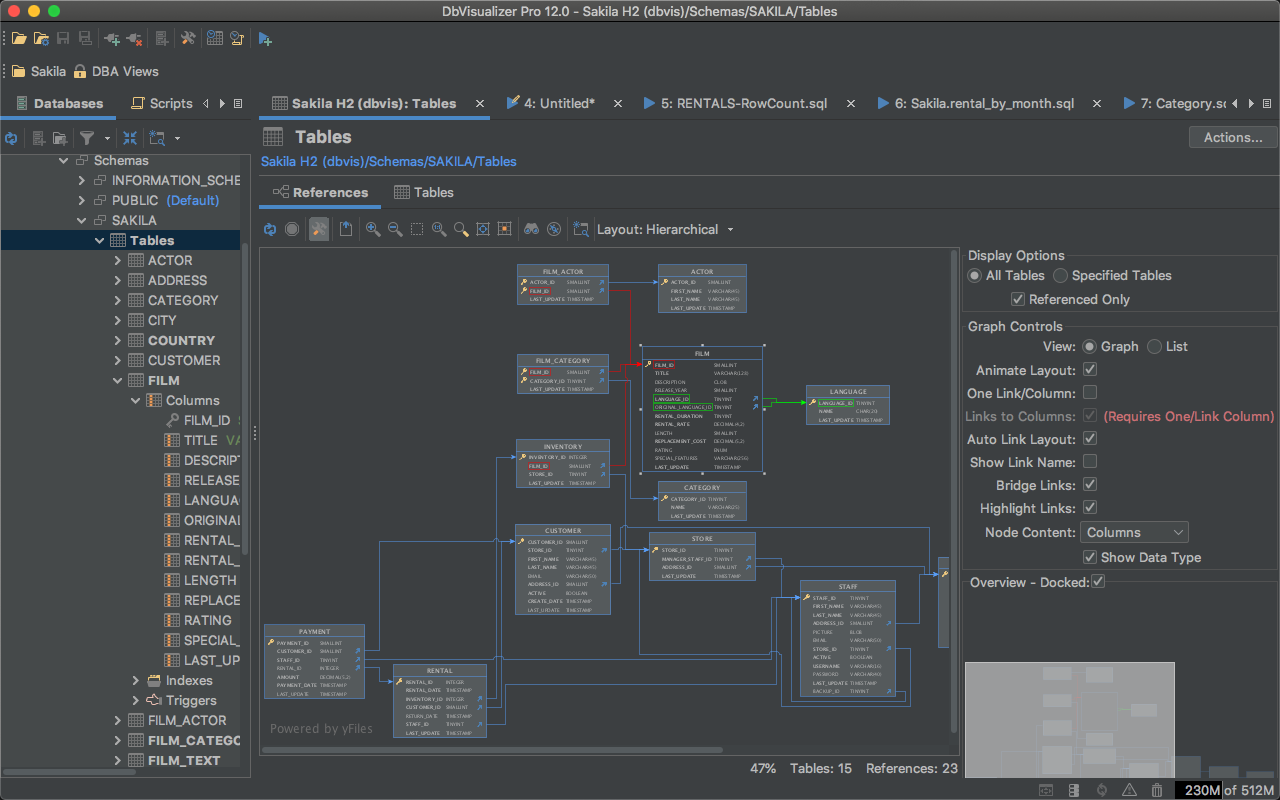
Most Helpful Reviews for DbVisualizer
1 - 5 of 95 Reviews
Genuine
Verified reviewer
Health, Wellness and Fitness, 5,001-10,000 employees
Used daily for more than 2 years
OVERALL RATING:
5
EASE OF USE
5
VALUE FOR MONEY
5
CUSTOMER SUPPORT
5
FUNCTIONALITY
5
Reviewed August 2021
Game changer!
Mainly data collection from our standalone systems, to support advanced data analytics and reporting.
PROSDbVisualizer was a game changer for us when we were evaluating expensive products to do data collection. It provided as with cost effective options to collect large amount of data effortlessly.
CONSNone that I can think of. It worked great and met all our requirements.
Reason for choosing DbVisualizer
Cost effective and ease of use & implementation.
Reasons for switching to DbVisualizer
Expensive
Simon
Verified reviewer
Information Technology and Services, 2-10 employees
Used daily for less than 6 months
OVERALL RATING:
5
EASE OF USE
5
VALUE FOR MONEY
5
CUSTOMER SUPPORT
5
FUNCTIONALITY
5
Reviewed April 2024
Navigation in data is superior
DbVisualizer became my primary database tool, and I don't want to miss it.
PROSI often must navigate in the database's data, and that's where DbVisualizer shines.
CONSThe code completion is not as good as with DataGrip
Reasons for switching to DbVisualizer
DataGrip is also a great product, but it has no data navigation.
Anonymous
501-1,000 employees
Used daily for more than 2 years
OVERALL RATING:
4
EASE OF USE
4
FUNCTIONALITY
5
Reviewed May 2020
Fullt functional multi-platform database client
Overall DbVisualizer has become a staple in my toolbox because I am able to access different platform databases without having to switch between the vendor-provided tools. It has many of the features that I need and would gain by using the other tools.
PROSThe ability to connect to a database-independent of platform from a single tool is the biggest reason for my use of DbVisualizer. The tool provides a single tool that can query or inspect the database structure.
CONSThere is not much to dislike about the tool, but it would be nice to have the option to export to Excel. The export feature is something that I do use regularly and being able to get data into Excel for business users to consume would be helpful.
Daniel
Telecommunications, 10,000+ employees
Used daily for more than 2 years
OVERALL RATING:
4
EASE OF USE
4
VALUE FOR MONEY
5
CUSTOMER SUPPORT
4
FUNCTIONALITY
4
Reviewed April 2024
DBviz review
Very pleased, meets our Data Engineering and exploration needs at a fair pricepoint
PROSEase of use,,, Price, Connectors,,, frequent updates
CONSFor what we use it for, it meets the need
James
Legal Services, 11-50 employees
Used daily for more than 2 years
OVERALL RATING:
5
EASE OF USE
4
VALUE FOR MONEY
5
FUNCTIONALITY
4
Reviewed September 2020
One of my "Must Have" Tools
I've been using DBVis for about as long as it's been around. I recall using it back around 1999. This product has continued to evolve and improve, which is why I continue to subscribe to annual updates. The greatest benefit I've gotten from the app is a single platform providing access to any data source having a JDBC driver (which is probably near all of them) and that exposes those differing systems in a common and consistent way. There is absolutely no noticeable lag or buffering or constant cache updates like I see with another product.
CONSPrior to about 2017 I'd have very little to say here. Around that time I began using a programming editor, JetBrains IntelliJ Ultimate. Part of that software is their full DataGrip application. Somehow, they've got the edge when it comes to code completion and object introspection. The responsiveness within the UI is so much quicker and smoother than when I enable auto-completion in DbVis.
Reason for choosing DbVisualizer
I use both DbVis and IntelliJ DataGrip (bundled with their editor). For it's integration with editor and object introspection, DG is preferred. For an overall more responsive and flexible experience, I use DbVis.





