Automate RPA
About Automate RPA
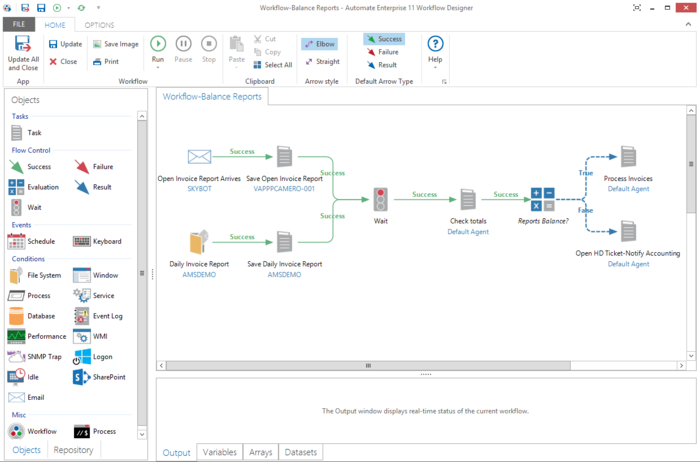
Most Helpful Reviews for Automate RPA
1 - 5 of 13 Reviews
Clarence
Banking, 501-1,000 employees
Used daily for less than 2 years
OVERALL RATING:
5
EASE OF USE
5
VALUE FOR MONEY
5
CUSTOMER SUPPORT
5
FUNCTIONALITY
5
Reviewed October 2020
Great Automation Software
Currently we do some basic tasks such as moving files, running sql scripts that download data to csv files, FTP data to vendors, to more complex task such as Employee Onboarding and Offboard automating the Active Directory piece, user configurations in websites, applications and modifying sharepoint lists along with database tables for dashboard reporting.
PROSHelpSystem's Automate has a ton of great features and modules that are easy to use. It has a great drag and drop interface allowing steps to be moved around with ease. It supports various scripting languages that help expand what it is capable of doing. Automate has built in security features to help hide sensitive data as needed. Helpsystems provides great customer support with wonderful group and one on one training.
CONSAutomate keeps expanding and improving that I continue enjoy using it.
Reason for choosing Automate RPA
We have used Automate for a few years with only a few tasks. Looking at the capabilities, we have upgraded to the latest version to take advantage of it's capabilities and use automation in our business.
Vendor Response
Thank you very much for your 5-star review! We are proud to have you as an Automate User and HelpSystems customer!
Replied November 2020
Anonymous
10,000+ employees
Used daily for more than 2 years
OVERALL RATING:
4
EASE OF USE
5
VALUE FOR MONEY
5
CUSTOMER SUPPORT
4
FUNCTIONALITY
4
Reviewed September 2021
Easy to Automate
Perfect handling software for multiple RPA components
PROSWorkflow Builder, Management, easy to write code
CONSTaks agents for cross platforms such as unix/linux. Perform PGP, Compression/decompression etc .. that task agent performs on windows machines should be performed on cross platform as well. Version upgrade with Database should be easy and be able to use the same database schema
Reason for choosing Automate RPA
Cost effective, easy to use, support process, enhacements
Reasons for switching to Automate RPA
Cost, Support, bugs and issues
Anonymous
1,001-5,000 employees
Used daily for less than 2 years
OVERALL RATING:
4
EASE OF USE
3
VALUE FOR MONEY
4
CUSTOMER SUPPORT
4
FUNCTIONALITY
4
Reviewed May 2022
Automate is great
Automate is able to automate a lot of different tasks. It saves us a lot of time.
CONSWe don't face much problems so I really don't know a thing I don't like about Automate.
Ramesh
Utilities, 1,001-5,000 employees
Used daily for more than 2 years
OVERALL RATING:
5
EASE OF USE
5
VALUE FOR MONEY
5
CUSTOMER SUPPORT
5
FUNCTIONALITY
4
Reviewed July 2020
Automate the manual repeated steps
Currently we are using cloud and on-premises applications ; in a hybrid world we need to transfer data both ways. This tools covers both secured and un-secured processes seamlessly. File transfer between our remote offices and internal servers are a big plus. Emails for process validation is very vital and helping us for the manual actions if needed.
PROSVery user friendly; using it for a long time, never or very little tweaks to the earlier tasks to maintain. Automation makes their product also automatically compatible with the new updates and fixes. What more we can ask. Once the templates are created, they can be used for similar tasks at ease.
CONSVery hard to dislike, if you see what I like the best, as most of the software fails because of so many external factors, but this product nailed it.
Vendor Response
Thank you very much for your 5-star review! We are proud to have you as an Automate User and HelpSystems customer!
Replied November 2020
Colin
Machinery, 51-200 employees
Used daily for more than 2 years
OVERALL RATING:
5
EASE OF USE
5
VALUE FOR MONEY
5
CUSTOMER SUPPORT
5
FUNCTIONALITY
4
Reviewed October 2020
Automate and INFOR Visual
Automation of various processes in our INFOR Visual ERP system including generating invoices, running costing utilities, and MRP. Automate is also used to schedule report generation in the ERP system.
PROSEasy to program and test. Automate integrates well with INFOR Visual to automate manual keystrokes and mouse clicks to facilitate report generation and printing as well as tasks that are manually labor-intensive.
CONSThere are some tricky nuances to using Automate to handle error conditions, but once these are understood, the error handling features in Automate make programming around these issues simple.
Vendor Response
Thank you very much for your 5-star review! We are proud to have you as an Automate User and HelpSystems customer!
Replied November 2020
