IDrive
About IDrive
IDrive Pricing
Plans include: - IDrive Personal - $99.50/year - one user, backup unlimited computers - IDrive Team - $99.50/year - starts at 5 computers, 5 users, with 5TB of storage - IDrive Business - starts at $99.50/year - back up all computers, servers, and smart devices into a single account - IDrive 360 EndPoint - starting at $99.50/year - thin client based managed backup and recovery for businesses of all sizes -IDrive c2c Backup for Google Workspace and Office 365 backup. Starts at $20/seat/year - IDrive e2 Cloud Storage - an S3 compatible cloud object storage solution that supports storing data in the cloud, off-site disaster recovery, an active and accessible data archive, and long term storage. - IDrive Cube - starts at $99.50/month for 2TB and unlimited licenses. High Performing Onsite Business Continuity and Disaster Recovery (BCDR) Solution. - IDrive BMR Pro - starting at $99.50/month - high-performing BMR functionality with onsite disk image backup -Starts at 6TB with 6TB of cloud backup included
Starting price:
$99.50 per year
Free trial:
Available
Free version:
Available
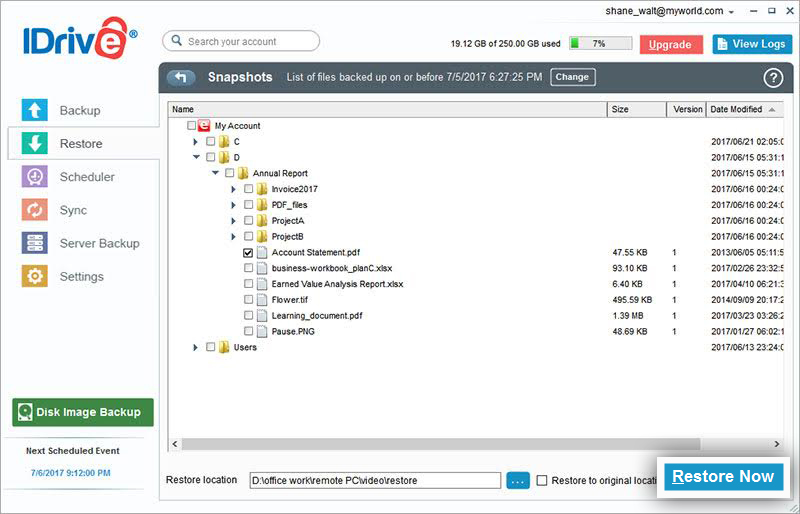
Most Helpful Reviews for IDrive
1 - 5 of 1,016 Reviews
Sandi
1 employee
Used less than 6 months
OVERALL RATING:
5
Reviewed September 2022
Wow! Impressed!
Christopher
Verified reviewer
Marketing and Advertising, 1 employee
Used daily for less than 6 months
OVERALL RATING:
5
EASE OF USE
5
VALUE FOR MONEY
5
FUNCTIONALITY
4
Reviewed May 2023
Great value solution
Ideal solution for accessing files remotely using different pc's.
PROSEasy to setup both syncing/backup and access as a cloud storage via a web browser.
CONSYou are not able to bulk download files or folder from the cloud storage (only recovery of sync backups)
Reason for choosing IDrive
Better value for the amount of storage I required.
Reasons for switching to IDrive
Better value
Kate
Motion Pictures and Film, 1 employee
Used daily for less than 6 months
OVERALL RATING:
4
EASE OF USE
5
FUNCTIONALITY
4
Reviewed May 2024
Slow initial upload but great features
So far I like it more than alternatives. I hated that Backblaze would say I’m backed up and then it would take a long time to see it online and some files were missing. So this option is much better. I can see the files immediately when they upload. There are more controls on uploading schedules. Overall, I’m pleased so far.
PROSThe price point, ease of use and features.
CONSThe slow initial upload but I can’t comment on speeds after you do the initial large upload for backup or archive.
Reason for choosing IDrive
I tried Crashplan and didn’t like some of the functionality and website interface. It was also much slower to upload.
Reasons for switching to IDrive
I was frustrated that the Backblaze app would say my backup was up-to-date. Yet, many files were missing online.
Simon
Accounting, 1 employee
Used daily for less than 6 months
OVERALL RATING:
1
EASE OF USE
1
CUSTOMER SUPPORT
1
FUNCTIONALITY
1
Reviewed May 2024
Horrible horrible
Utter waste of time. Horrible horrible
PROSThe endless concern that none of my files were protected
CONSZero customer support for 10 days. All I get from iDrive is marketing pitches. Had to call up to learn no support ticket had been assigned to my support requests so absent this call (time wasted) I would have never received any response. Going back to a far more expensive service which has the benefit of actually working
Reasons for switching to IDrive
Delayed problem resolution. Why am I required to meet a minimum for every damm field ?
Michael
Hospital & Health Care, 2-10 employees
Used daily for less than 2 years
OVERALL RATING:
5
EASE OF USE
5
VALUE FOR MONEY
5
CUSTOMER SUPPORT
5
FUNCTIONALITY
5
Reviewed February 2024
Easy to set up and use
Ease of use, comprehensive dashboard, ample storage at a reasonable price pay per storage not per desk. Lots of configuration options and customization. Very good live phone support.
CONSReally don’t have any complaints at this time.
Reasons for switching to IDrive
Cost structure. Able to backup multiple devices for one price.





