dbForge Source Control
About dbForge Source Control
dbForge Source Control Pricing
Subscription Standart 149.95$ Perpetual Standart 299.95$
Starting price:
$179.95 per year
Free trial:
Available
Free version:
Not Available
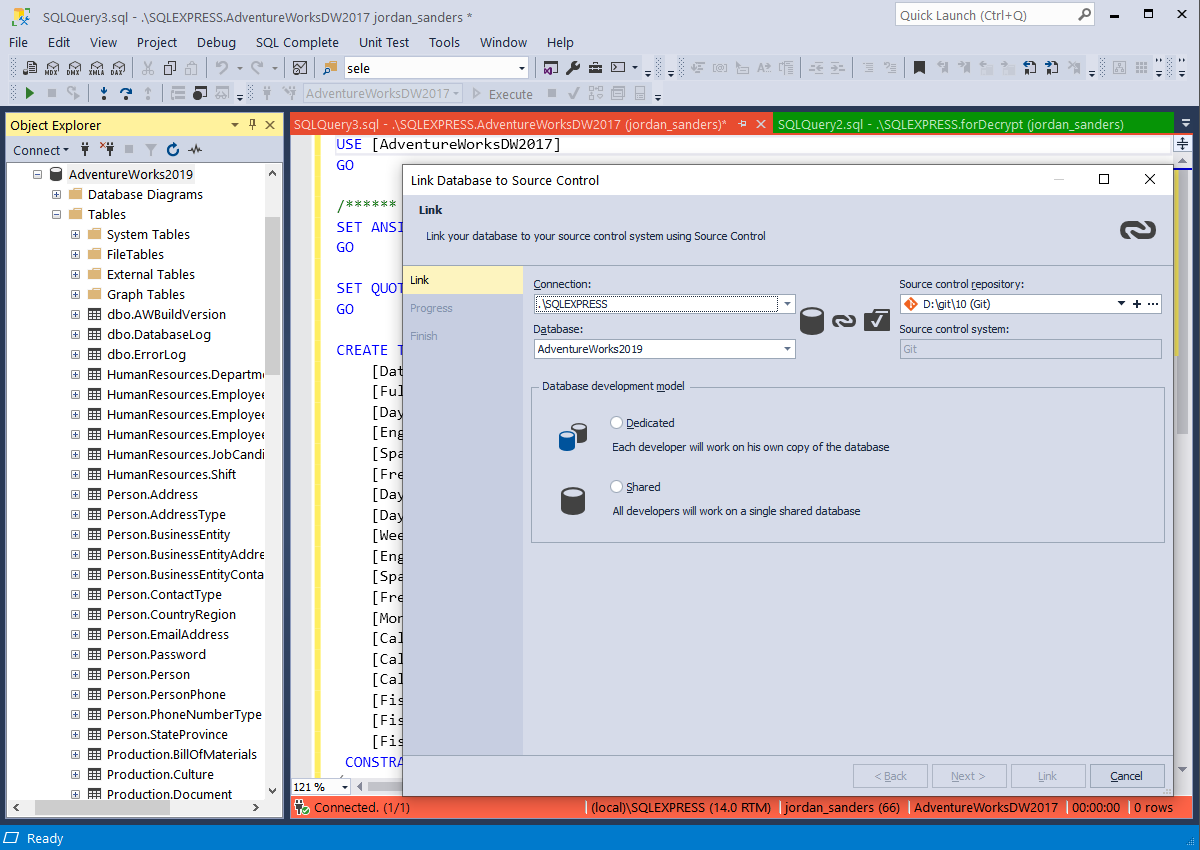
Most Helpful Reviews for dbForge Source Control
1 Review
Konrad
Program Development, 51-200 employees
Used weekly for less than 2 years
OVERALL RATING:
5
EASE OF USE
5
VALUE FOR MONEY
5
CUSTOMER SUPPORT
5
FUNCTIONALITY
5
Reviewed February 2020
An easy way yo track and rollback database changes
The solution allows us to track changes and check their quality, which clarifies the development process and brings some clarity. Basically, we can rollback the changes at any time. a crucial option I would say, especially if you work in a team. Also, the add-in has two modes: dedicated and shared. In 'dedicated' mode, you can work separately and test changes apart from the rest of the team. In 'shared' mode, the team works with a single database instance. So, no conflicts occur, but at the same time, one developer can erase the changes of other teammates.
PROSplug-in directly in SSMS, helps to track changes and detect who, when and why made them
CONSactually there are no. really works well
