DaySmart Body Art
About DaySmart Body Art
DaySmart Body Art Pricing
DaySmart Body Art offers a 14-day free trial for new users, after which the software is available across several pricing tiers, details of which are outlined below: Basic - $29/month for a single user Deluxe - $69/month for 3 users Premier - $129/month for unlimited users Platinum - $249/month for unlimited users, and a bundle of add-ons
Starting price:
$29.00
Free trial:
Available
Free version:
Not Available
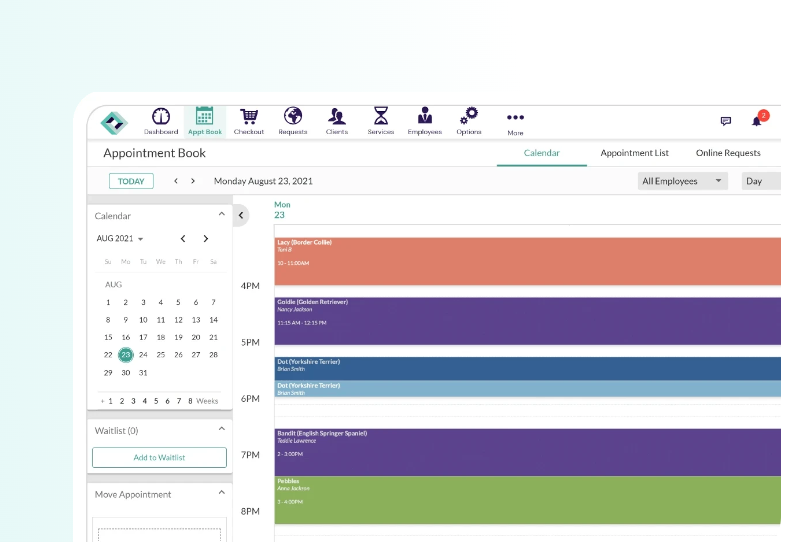
Most Helpful Reviews for DaySmart Body Art
1 - 5 of 44 Reviews
Monica
Design, 2-10 employees
Used daily for more than 2 years
OVERALL RATING:
5
EASE OF USE
5
FUNCTIONALITY
5
Reviewed March 2024
Nifty app makes it easy to book clients
I highly recommend DaySmart Body Art to anyone looking for a user friendly app looking to make appointments for their clients. Log notes, send automated reminders, checkout made easily.
PROSKeeps my schedule nice and tidy. When I first started using DaySmart I thought I would have an issue keeping track of my business schedule and my personal schedule, but I have no issues whatsoever.
CONSCould be a little easier pulling up checkout / payment information, but once you figure it out it’s not that difficult.
Lindsay
Fine Art, 1 employee
Used daily for less than 12 months
OVERALL RATING:
4
EASE OF USE
5
VALUE FOR MONEY
5
CUSTOMER SUPPORT
2
FUNCTIONALITY
3
Reviewed August 2019
Good value for money
I find it works well enough for what I need but there are many improvements I would like to see! More customization options would be great.
PROSThe best feature is that it notifies my clients of their upcoming appointment's
CONSI wish there was a way, when opening up the schedule to clients booking their own appointments that you could select certain portions of the day for specific services. For example, being able to alot 10 am to 12 pm for consultations only, then 12-6pm for tattoo appointments. If the client has a way of selecting an appointment type category, that would be amazing! I don't get to use this feature at all for this reason, I can't let my clients just have a free go at my schedule or I will have a day of appointments scattered between tattoos and consultations which is extremely stressful. Therefore I have to schedule everyone myself still, defeats the purpose of this feature all together.
Reason for choosing DaySmart Body Art
It was a little less cost wise and offered the same features
Geoffrey
Consumer Services, 2-10 employees
Used daily for more than 2 years
OVERALL RATING:
3
EASE OF USE
4
VALUE FOR MONEY
2
CUSTOMER SUPPORT
4
FUNCTIONALITY
3
Reviewed September 2022
Ok Product but lacks updates for feature and functionality improvements
Everything i said above, If I can find a better non cloud base solution I would change, but I am stuck with a outdated solution that DaySmart management does not appear to care about improving. This tells me that I need to start looking because it may not be around much longer if they are not making improvements to the software to enhance features and functionality, Example how hard really is it to add the ability to have the ability's to do add a credit card fee or surcharge? Answer Not hard. There are many other things that need to be updated and added but the requests you put in goes into a black hole. DaySmart get your act in gear!! You have a good core product but it could be a lot better so get serious about the product!!! It looks like you started off with good intent but just stopped and did not complete it as planned and you do not appear to be putting any development dollars into the product, you are just collecting our monthly payments but not putting any back into the product, it is as if you have it in the Maintain Box instead of the Enhancement or Growth Box!!! Get it together and do something other than just take our money!!!
PROSGood basic Tattoo Shop software, fairly easy to use for scheduling and tracking tickets and payroll
CONSIt is like NO one at DaySmart Product development and Management have no interest in improving the product, someone tell me the last feature or functionality improvement that was added that was something needed? I was sold this product as an all in one solution that no other software was needed, that was a lie. To have proper bookkeeping you need to purchase QuickBooks, if you want to properly keep track of your payroll you need third party payroll company otherwise it is a manual process to keep track of all the information needed. It lags behind in adding new features and functionality, needs digital consent management, improved tracking of taxes and deductions on payroll, needs abilty to collect Credit card surcharges or fees, needs improved bookkeeping you cant even see what is in your general leger accounts. Needs to have remote POS and mobile app to sync all setting from Main system such as ability to disable Walk-in as a client.
Reason for choosing DaySmart Body Art
At the time based on the sales person it was a great solution with no other software required which was a lie. I should have looked at more software options
Flo
Fine Art, 2-10 employees
Used daily for less than 12 months
OVERALL RATING:
4
EASE OF USE
4
VALUE FOR MONEY
3
CUSTOMER SUPPORT
4
FUNCTIONALITY
4
Reviewed June 2020
Good App
Really good, they are helpful whenever I have any questions and answer be back quickly
PROSText Reminders How it’s catered to tattoo and piercing industry
CONSNo deposit feature to be taken off the total On your desktop your not able to see the full month view but you can on your Phone or iPad Calendar doesn’t integrate with google calendar or ical
Reason for choosing DaySmart Body Art
This has an app to use
Reasons for switching to DaySmart Body Art
Because this was catered to my profession versus Genbook catered to salons
Samantha
Fine Art, 2-10 employees
Used daily for less than 2 years
OVERALL RATING:
5
EASE OF USE
5
VALUE FOR MONEY
5
CUSTOMER SUPPORT
4
FUNCTIONALITY
4
Reviewed August 2023
Ease to use
Over all experience I would say is good . There could be a few changes to make it perfect . But for the most part anytime We have run into complications DaySmart team have been able to help use
PROSI appreciate how new user friendly it is .
CONSThe payment section , only allows 3 different payments under one client . In the tattoo industry it’s not uncommon for clients to spread the large payments over multiple cards . I think it would be best to remove this limit .
Reasons for switching to DaySmart Body Art
DaySmart (Inkbook) offered a lot more which would be beneficial for the company .





