POEditor
About POEditor
POEditor Pricing
POEditor's pricing is based solely on the number of strings that can be managed in the account of the user with the subscription. There's no paying extra for more seats, features or projects. All paid plans benefit from unlimited contributors, projects and have all features unlocked. POEditor offers a free trial (Premium plan) with no credit card required and 5 plans, outlined below. • Free plan: 1000 strings, $0 • Start plan: 3000 strings, $14.99/mo if paid monthly, $12.74/mo if billed annually • Plus plan: 10 000 strings, $44.99/mo if paid monthly, $38.34/mo if billed annually • Premium plan: 30 000 strings, $119.99/mo if paid monthly, $101.99/mo if billed annually • Enterprise plan: 100 000 strings, $199.99/mo if billed monthly, $169.99/mo if billed annually Above the Enterprise, custom plans are available.
Starting price:
$14.99 per month
Free trial:
Available
Free version:
Available
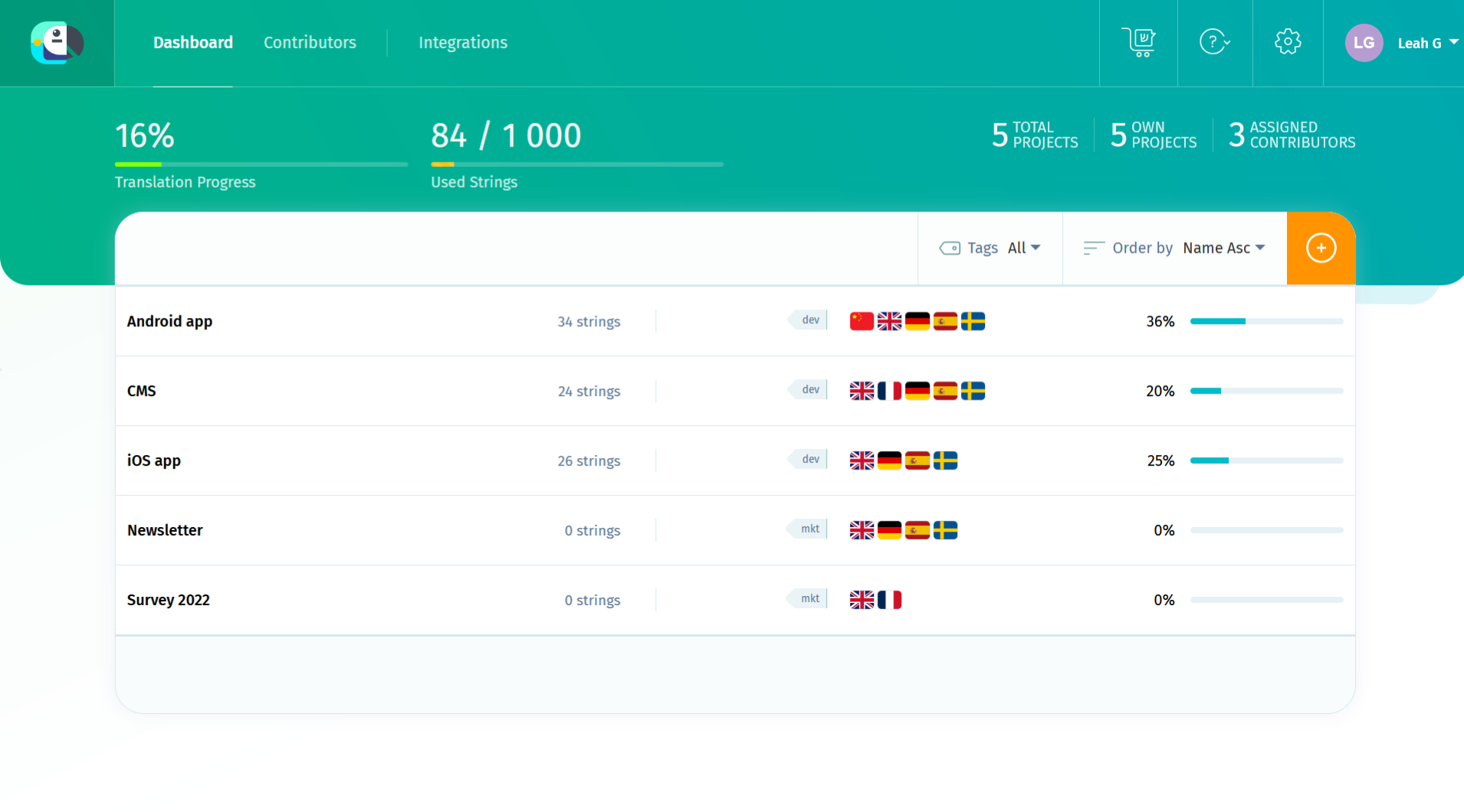
Most Helpful Reviews for POEditor
1 - 8 of 8 Reviews
Anton
Computer Software, 2-10 employees
Used monthly for less than 2 years
OVERALL RATING:
5
EASE OF USE
4
VALUE FOR MONEY
5
CUSTOMER SUPPORT
5
FUNCTIONALITY
5
Reviewed December 2023
POEditor for Open Source: Budget-Friendly Localization That Works
Choosing POEditor for our open-source project has been a game-changer, especially given its generous free access for open-source projects. The platform's user-friendly interface and seamless collaboration tools have made the localization process a breeze for our team and streamlined multilingual content management. One standout feature we absolutely love is the use of tags. The ability to organize localization through tags and export them for use as namespaces with i18n has proven to be a game-changer. It adds a layer of flexibility and granularity to our localization strategy, allowing us to manage and deploy translations with a level of precision that aligns seamlessly with our project's needs.
CONSOne thing that's worth mentioning is the inability to manually order translation keys. While it might not be a dealbreaker for everyone, our project occasionally requires a precise organization of keys, and this limitation has posed a minor challenge. It's a nuance that we've learned to work around, but it's something to consider, especially if your project heavily relies on meticulous key sequencing.
Reason for choosing POEditor
In exploring various localization tools for our open-source project, we encountered several options, each with its own set of features and drawbacks. Crowdin, Transifex and Weglot caught our attention and were considered, but the cost for our project's scale was a concern when we took into consideration our team size, number of keywords and/or localizations. Ultimately, we chose POEditor for its winning combination of cost-effectiveness, user-friendly design, and unique features. POEditor not only met our financial considerations but also provided the versatility and collaborative tools necessary for efficient localization management. It struck the right balance, making it the ideal choice for our open-source project.
Michal
Automotive, 51-200 employees
Used weekly for more than 2 years
OVERALL RATING:
5
EASE OF USE
5
VALUE FOR MONEY
5
CUSTOMER SUPPORT
5
FUNCTIONALITY
5
Reviewed November 2023
Evaluation after 2 years of use
I use POEditor to translate web applications and mobile phone applications. In the beginning, we were translating more words, so it was very useful to export words for translation and then import them with translations. We are now translating manually or using a translator new words that are associated with the development of new features.
PROSI like simplicity and clarity the most. The ability to leave more information for translation is excellent, so I can imagine the context for translation. I will also receive information by e-mail about the need for a new translation.
CONSI haven't had any problems while using it.
Wilco
Verified reviewer
Computer Software, 1 employee
Used monthly for more than 2 years
OVERALL RATING:
4
EASE OF USE
4
VALUE FOR MONEY
2
FUNCTIONALITY
4
Reviewed April 2019
Good, easy to use translation management platform, with quite a streep price
It is a good platform if you can stay within the free tier. After that, it is only a good platform to use if your product has a relatively high profit.
PROSPOEditor is easy to use, gives you translation suggestions and allows others to contribute to translating your app by either an invite based system or just by allowing anyone to edit it. Nice API to use programs that allow you to integrate it with for example Gradle so you can easily update the language translations of your app. You can import and export transitions in many file formats, so they are easy to implement in your product, like Android XML and PO.
CONSNo option as far as I know to, after allowing everyone to translate your project, exclude specific languages from being edited by someone else. For example, I only want to edit the English translation myself and not allow anyone else to change that. It has quite a steep price increase above the free tier, especially if you are using it for relatively small, not very high profit (open source) apps.
Michele
Information Technology and Services, 201-500 employees
Used monthly for more than 2 years
OVERALL RATING:
5
EASE OF USE
5
FUNCTIONALITY
4
Reviewed November 2023
Multi-language Content Manager System powered by POEditor
I've been using POEditor for some years now and it's always a good experiences coming back and getting that 100% translated again.
PROSPOEditor manager to always show the right data on screen, e.g. how much percentage is translated for your language. This helps keeping me motivated to finalize the translations and get to that fabulous 100%. Another thing I really like is the UI/UX for adding translations. It really helps with keeping the focus on context and translating and doesn't distract you from what you are doing.
CONSThe credit system for automated translations. While our product needs translations in a specific context, I can understand that for others it could be very annoying.
Yannick
Translation and Localization, 1 employee
Used more than 2 years
OVERALL RATING:
4
EASE OF USE
4
FUNCTIONALITY
4
Reviewed May 2020
Perfect for App localization
POEditor is definitely one of the best software for the localization of applications. It can be used with great ease and the interface is really clear.
PROSPOEditor has many great features, including an error notifier that let's the user know when there are punctuation mistakes in the translated phrases/sentences. Another realy useful feature is the ease to share files between users.
CONSI didn't really find any cons to the application, except maybe the fact it's lacking one or two features such as the ability to sort and group similar strings in app localizations.
Ozan
Verified reviewer
Computer Software, 11-50 employees
Used weekly for less than 12 months
OVERALL RATING:
4
EASE OF USE
4
FUNCTIONALITY
5
Reviewed July 2019
Localization tool that fully meets the localization needs
POEditor is an easy to use online localization tool for web and mobile projects. We unified all localization terms among web, iOS and Android platforms and manage translations on POEditor platform centrally. Its API gives the opportunity to update the localization content on the fly and updated on the clients instantly. Translators and colleagues should be assigned to the language pairs, so it makes collaboration very easy.
CONSAPI data gives lots of information about translated terms. It increases the data transferred for localization and make it difficult to manage translations over API. Price tiers are calculated per added term to languages. If the project has a huge amount of localized text price should be very high.
Sami
Mechanical or Industrial Engineering, 51-200 employees
Used monthly for more than 2 years
OVERALL RATING:
5
EASE OF USE
5
FUNCTIONALITY
5
Reviewed December 2023
"The" localization platform
One of the best localization platforms I have ever userd.
PROSPOEditor is very easy to learn and use. Search and filter functions are very intuitive.
CONSThis is not a major con but the UI could be in my native language.
Anton
Verified reviewer
Renewables & Environment, 11-50 employees
Used monthly for more than 2 years
OVERALL RATING:
4
EASE OF USE
4
FUNCTIONALITY
4
Reviewed January 2019
Can be recommended
It easily supports many languages and adding a new language is pretty fast
CONSThe pricing is not flexible enough, and there is no enough transparency in translation deployment
