DrawPad
About DrawPad
DrawPad Pricing
Lifetime License
Starting price:
$29.99 one time
Free trial:
Available
Free version:
Available
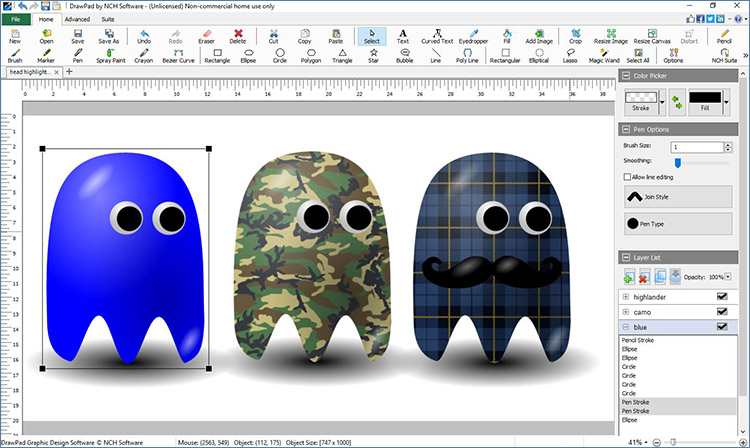
Most Helpful Reviews for DrawPad
1 - 7 of 7 Reviews
Gabriela Del valle
Used weekly for less than 6 months
OVERALL RATING:
5
EASE OF USE
4
VALUE FOR MONEY
5
CUSTOMER SUPPORT
4
FUNCTIONALITY
3
Reviewed May 2018
Ideal for the creation of logos and other types of images.
It has a free trial version that we can download and use without any problem, I used version 4.0 and it went very well. It is very easy to use, the interface is friendly and the metaphors that it uses help me to select the properties that I should apply to my designs. I could also download it on my tablet and it was easy to manipulate even though I had already met it on the computer. I can save images in any format, for example: png, bmp, jpg, gif, pdf, or svg files.
CONSWith this application I can not add professional effects to my photographs. My Internet connection is very slow so it was not the most appropriate, however, this software is lightweight and it would download quickly with a good connection.
austin
Verified reviewer
Sports, 2-10 employees
Used weekly for less than 2 years
OVERALL RATING:
4
EASE OF USE
4
VALUE FOR MONEY
3
CUSTOMER SUPPORT
3
FUNCTIONALITY
4
Reviewed September 2022
Drawpad - A great Freeware graphic program
i have designed several logos for my soccer team and my friends new business...as well as many flyers and posters for all kinds of events from tournaments to fundraisers to practice schedules
PROSselecting sections of pictures and cutting/ copying and pasting them to new projects is the greatest....it makes image editing and creating a breeze...its easy to use and i like that the free program allows for a lot of this although i did purchase the Pro version
CONSnot a lot of options of effects and things you can add to text or other objects you create. I would like to see more options are far as pre programmed image/object alteration
Nkululeko
Verified reviewer
Graphic Design, 2-10 employees
Used weekly for less than 12 months
OVERALL RATING:
3
EASE OF USE
4
VALUE FOR MONEY
4
CUSTOMER SUPPORT
3
FUNCTIONALITY
4
Reviewed October 2023
The Entry Level to Vector Graphics
It has been very easy to understand and Master with the understanding of vector graphics.
PROSIt is easy to use with any computer and does not require too much memory and storage space. It is relatively easy to use.
CONSIt has limited features and not much support for third party features. This makes it limited to doing certain editing capabilities.
Reason for choosing DrawPad
It offered a freeware of the software to use without limited access.
Alexandre
Arts and Crafts, 11-50 employees
OVERALL RATING:
4
EASE OF USE
5
VALUE FOR MONEY
4
CUSTOMER SUPPORT
4
FUNCTIONALITY
4
Reviewed April 2021
My experience with DrawPad software
The overall experience is good, the learning curve of the software is small, that is, it is easy to learn and use the software, the price is a little high only, otherwise the software is good.
PROSOne of the things I like most about many software is the possibility of a free trial and DrawPad has this, this type of possibility opens up the possibility of knowing the software without the commitment of having to pay for it. In addition, DrawPad is also a nice and friendly interface software, simple and intuitive with a very low learning curve, but one of the things I liked most about the software was the way you can work with layers in it, as well as some tools for working with layers. it is simple and easy to assimilate, for me one of the strongest points.
CONSDrawPad has few negative points but what I can mention most relevant is the question of price, the software is a little expensive in relation to other competitors that have some better worked features, such as brushes that could be more complete, other than that the software does not have many defects.
Goutham
Information Technology and Services, 51-200 employees
Used less than 6 months
OVERALL RATING:
5
EASE OF USE
5
VALUE FOR MONEY
5
CUSTOMER SUPPORT
5
FUNCTIONALITY
5
Reviewed April 2018
DrawPad used for image composition & manipulation program & an essential tool for graphics projects
Vector-Based Graphics. Insert Shape Objects. Supported Input and Output File Formats. Graphic Design and Editing Features. Ability to edit pencil & brush strokes Pencil and brush tools for drawing, sketching and painting. Editing features including crop, rotate, resize and flip.
CONSSome people have difficulty translating their hand movement on the tablet to the cursor movement on the screen. Higher cost price.
Sally
Hospitality, 2-10 employees
Used weekly for less than 12 months
OVERALL RATING:
3
EASE OF USE
5
VALUE FOR MONEY
5
CUSTOMER SUPPORT
4
FUNCTIONALITY
3
Reviewed July 2021
DrawPad Review- My team's experience.
Definitely positive. I feel that it is a necessary tool for me and my team.
PROSWe enjoyed how simple and straightforward it was to use.
CONSYou need to add the feature to be able to type over an image, deselect the typeface, and be able to move what you typed wherever you please on the screen.
Reason for choosing DrawPad
It seemed more cross compatible.
Reasons for switching to DrawPad
Because you couldn't type independently on top of an image file. It also didn't have a "color picker" feature AND the ability to draw over an image and for my purposes both are vital.
Jasmine
Computer Software, 1,001-5,000 employees
Used weekly for less than 6 months
OVERALL RATING:
4
EASE OF USE
4
VALUE FOR MONEY
4
CUSTOMER SUPPORT
5
FUNCTIONALITY
5
Reviewed November 2022
Great drawing app
Overall it’s a really nice drawing app
PROSI like how many features it has and how easy they are to use
CONSSome features don’t work as good as I would like them too
