ClienTrax
About ClienTrax
ClienTrax Pricing
Please contact ClienTrax Software for pricing details.
Starting price:
$2,000.00 one time
Free trial:
Available
Free version:
Not Available
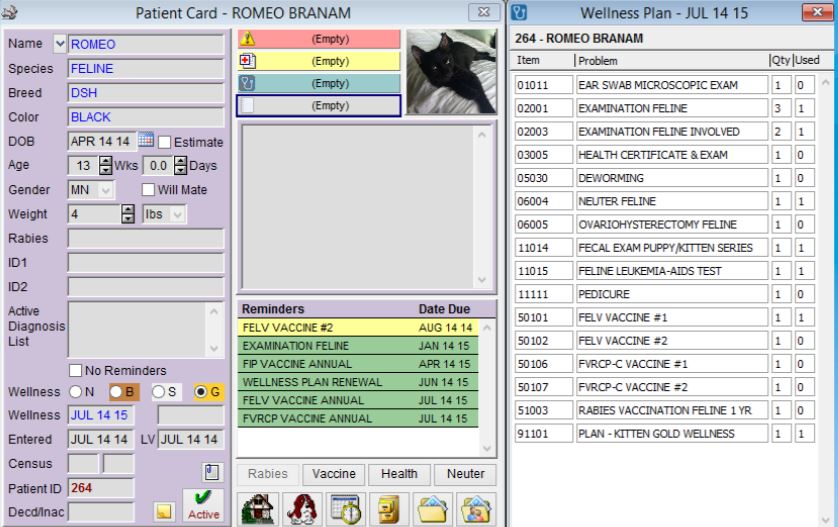
Most Helpful Reviews for ClienTrax
1 - 5 of 27 Reviews
Allegra
Verified reviewer
Used daily for more than 2 years
OVERALL RATING:
5
EASE OF USE
5
VALUE FOR MONEY
5
CUSTOMER SUPPORT
5
FUNCTIONALITY
5
Reviewed April 2018
Easy to Use Software--Excellent Customer Service
It is very easy to teach to new employees, most pick it up in a day or two. We are paperless so the functionality of that is great. Inventory management portion is phenomenal compared to other programs. Customer service is very responsive. They always get back to me within the day of a phone call. They take customer input and add to the program if practical.
CONSThe whiteboard is a bit weak but they are currently working on updating it. Other than that I have had very few problems with the software that wasn't easily fixed.
Vendor Response
Thank you for the great review Allegra! We really enjoy having you as a long term advocate and customer! As you know, we are always happy to listen to the ideas of our users to help make ClienTrax better! So we are always looking for ways to make the white board, as well as other features, stronger and more useful. As a matter of fact, one of our support team members recently took a call where a practice manager asked if our programmers didn't have anything better to do than to just sit around and make up changes for the software. In truth, we never have time to just "make up" our own changes. We are too busy listening to our users. Updates are built on user requests! everything we do is in keeping with the company goal of trying to provide veterinary hospitals with the best tools for the drudgery part of their work (record keeping) so they have more time for the reason they got into the veterinary business, to help animals.
Replied November 2021
megan
Veterinary, 2-10 employees
Used daily for less than 6 months
OVERALL RATING:
4
EASE OF USE
4
CUSTOMER SUPPORT
5
FUNCTIONALITY
3
Reviewed October 2021
Into to Use
5 out of 10
PROSScheduling appointments is simple. Reading the appointment schedule is easy to understand as well.
CONSNot able to leave tabs open, to revisit client cards. This makes me unable to help a client in person, and over the phone simultaneously.
Reasons for switching to ClienTrax
I was hired into this office with this software.
Vendor Response
Hello Megan, Thank you for the review! We appreciate that you find the appointments easy to use and understand. We strive to make every part of the program as easy as possible. ClienTrax was, and continues to be, developed through listening to our clients' needs. In our early years, several practice owners asked us to make us so you can only view one client account at a time. This is to help minimize mistakes of making entries on the wrong accounts. Though you cannot view two records of the same type at once, the busy multitasker can definitely view multiple record windows at once. For example, the office manager who is trying to work up an order can check a client account to answer a question for someone else without losing their place in the purchase order. We here at ClienTrax use ClienTrax every day to track our own business. Many of us often have several windows open at once. We hope our clients find this ability as useful as we do.
Replied October 2021
April
2-10 employees
Used daily for more than 2 years
OVERALL RATING:
1
EASE OF USE
1
VALUE FOR MONEY
1
CUSTOMER SUPPORT
1
FUNCTIONALITY
1
Reviewed September 2016
Terrible software! Terrible support! Outdated products
2500 characters is not enough space to give you the details of our experiences with CT software, support and ownership. In 2013, we purchased the software as well as ancillary services such as digital x-ray and digital dental x-ray. I selected CT for my practice based on a demo I was shown online by one of the VPs that I'd known when he was at Intravet. The demo showed a working white board to keep tabs on all cases/patients in the hospital. During the time we had the software up and running, we were NEVER able to use the white board. I was told there was absolutely integration with IDEXX for import of lab results into medical record. Never. Happened. The representative that came to do our training spent about 10 hrs of our training time one day trying to get IDEXX results imported into MR. Nope. It took us about 5 mos to get basic, unreliable importation of labs from IDEXX. IDEXX tried to work with us and offered to have conference call a year later when we were frustrated that when we had add on tests that were performed later and imported were changing name of the previously requisitioned testing and IMPORTING OVER THE DATA. I could not get CT to come to the table to work it out! Digital x-ray. AGFA CR10. Seemed to work well at first. Images then poor quality intermittently, then regularly (under then over exposed, lines in the images, etc). CT assured us they had reported to AGFA and were working with them. HOURS of tech time wasted doing testing, software installation, updates, etc. Finally, 14 mos AFTER we purchased (warranty of 1 yr), it completely failed-would not work at all right before Labor Day weekend. CT said nothing they could do. After repeated calls, they finally gave me contact info for AGFA. Initially was told it would be minimum of [SENSITIVE CONTENT HIDDEN] to even come out & likely [SENSITIVE CONTENT HIDDEN] or more to repair. Asked AGFA what reports they had from CT on the issue. Only 2 were the most recent and another about 18mos previously with our serial number but registered to an urgent care facility in MA or somewhere?!! Whuuut?? Had to solve myself with AGFA and local agent. Unit defective and had been. Got replacement thru AGFA & local support, NOT CT. No help at all from CT. Records lost, patient files going into other patient files without anyone moving them... On and on. I have hundreds of emails to CT over the 2 years we tried to use. Finally had to scrap it and decide to invest in completely different software. DO NOT BUY THIS SOFTWARE! Antiquated OS!!!
PROSAbsolutely NOTHING.
CONSEVERYTHING. It is written in Omnis which was initially competing (back in the 90s) with File Maker Pro. You probably can guess who won that race. Omnis has very little support now because it's not profitable.
Vendor Response
I am sorry you had this experience. I know that all of us here at ClienTrax did our best to help you. I personally took many calls from you during off hours. We sent trainers back to your facility at no additional cost to you. I think the experience would have much better for you overall, if you had not experienced so much staff turnover. In regard to your comment about Omnis. We have found this platform to perform very well for many years. I am not sure what you have based your comment about Omnis not being profitable. You can see by many of our 5 Star Plus reviews, that most users do not have the same experience. Best of luck with your future endeavors!
Replied October 2021
Rebecca
Veterinary, 2-10 employees
Used daily for more than 2 years
OVERALL RATING:
4
EASE OF USE
5
VALUE FOR MONEY
5
CUSTOMER SUPPORT
4
FUNCTIONALITY
4
Reviewed September 2021
Workhorse software!
I have found the software to be easy to use, new staff have little trouble learning it. Our MR are completely computerized and I love the medical records system. I have found the support to be invaluable as all software can have problems from time to time. It is a great program and works wonderfully for me.
PROSI became a Clientrax user in 1999. The company has grown a lot since then and so has my business. I opted for the basics as a new clinic with budget constraints. Clientrax had an abundance of options and tabs that I was not using. The software has always met the needs of my growing practice.
CONSThe only problem we have experienced is importing imaging and I think that is because we do not use their cloud services.
Reason for choosing ClienTrax
Price
Vendor Response
Hello Rebecca, Thanks for the review! You can import images into the Medical Record image tab at the click of button even if you do not have our PACS system. You can attach any image file (radiograph, ultrasound, photos, etc.) to a medical record via the Red buttons on the image tab to insert a single image, a series of images, or a side-by-side comparison. We find the side-by-side excellent for client education, such as before and after photos in patient care. This works great to educate why dental cleanings are important! Even though you can insert images without our Cloud Services Module, we do offer DICOM PACS Integration for managing digital X-Rays, Ultrasound, etc. This provides for being able to order image from ClienTrax, and have then automatically import into the record from which they were ordered. This system includes a DICOM viewer so that all images can be viewed in their native software.
Replied November 2021
Robert
Used daily for more than 2 years
OVERALL RATING:
5
EASE OF USE
4
VALUE FOR MONEY
5
CUSTOMER SUPPORT
5
FUNCTIONALITY
5
Reviewed February 2018
We have used ClienTrax for over 5 years and have been a very satisfied customer since day one.
INTEGRATION. ClienTrax Cloud Services is a very valuable offering. Our clients can schedule appointments in real time 24/7/365. So much more that a simple email request for an appointment. The client survey tool is also extremely useful. Additionally, the Merchant Services integration is a time save and a good value. Laboratory and Imaging results are efficiently downloaded into the patient record, putting all information into a well organized chart. The ClienTrax team works hard to keep the program current and provide real problem solving solutions in an ever changing environment. Additionally, the reports generated have all the information needed to make business decisions. There is also the ability to customize reports, when needed.
CONSThe only con would be to really spend some time thinking about your practice workflow before changing to a new software. There are many useful tips and tools within ClienTrax that can improve practice efficiency when utilized correctly, with prior planning. The only change I would have made would have been spending more time planning our conversion, to better utilize the ClienTrax strengths sooner.
Vendor Response
Dr. Knapp Thank you so much for the great review! We greatly appreciate your business and we strive to do our very best to support your progressive and busy practice!
Replied July 2018





