Adobe Premiere Pro
About Adobe Premiere Pro
Awards and Recognition
Adobe Premiere Pro Pricing
Starting price:
$20.99 per month
Free trial:
Available
Free version:
Not Available
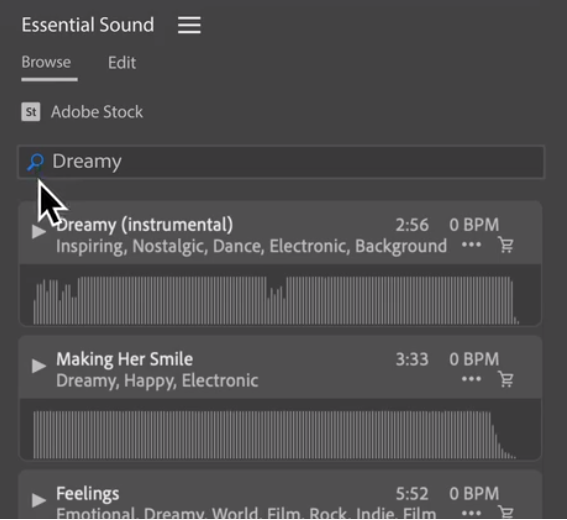
Most Helpful Reviews for Adobe Premiere Pro
1 - 5 of 473 Reviews
Zach
Media Production, 11 - 50 employees
Used unspecified
OVERALL RATING:
5
Reviewed November 2021
Adobe Premier Pro User Review
Faisal Faruque
Verified reviewer
Media Production, 2-10 employees
Used daily for more than 2 years
OVERALL RATING:
5
EASE OF USE
5
VALUE FOR MONEY
5
CUSTOMER SUPPORT
5
FUNCTIONALITY
5
Reviewed December 2021
Hollywood-level Video Production for Everyone!
From the very first day of my agency life, I have been using Adobe Premiere Pro as a daily driver. Although my agency is small, I have two full-time video editors including me. All of us rely on this single tool for editing videos. Even if we need to use any animation or VFX on our video, we can easily do that with another Adobe tool named After Effects. Since all of the tools by Adobe works seamlessly among them, I don't have to worry about compatibility. This video editor fully supports my Nvidia GPU lineup and it can harness the maximum potential of the GPU. So, my rendering time has decreased a lot and I can easily deliver the final product within the deadline.
PROSAdobe Premiere Pro is the best video editor in the market right now. I am pretty confident about my statement because I have already used almost all the alternatives. I tried to get used to some other video editing software initially, but every time I got back to Adobe Premiere Pro. The software is quite easy to use. Besides, it gives me the flexibility to customize the editing panel. I use a multi-monitor setup and I can get the best out of my mammoth setup using this software. I have to use various Adobe products on a daily basis in my agency, this is why I found this tool quite easy to learn. The UI and the core principle are similar to Photoshop and Illustrator. Also, the integration of this tool with my workflow is outstanding. I can use the Adobe Creative Cloud to sync my progress among multiple devices. Overall, no matter what I am doing about video production, I will not be able to live without this magic tool.
CONSWhile Adobe Premiere Pro is more than perfect, there are some things that I think can be improved. The color grading panel can be a bit more developed. I really like the color grading panel of DaVinci Resolve. So, if they can make the panel a bit better it would be awesome. I know there are a lot of templates available on the internet for Premiere Pro. But if Adobe can make an official repository of user-submitted templates and effects, that would be highly beneficial for the new users. Sometimes, the integration with GPU drivers can be a bit troublesome. This should be made more seamless and easier.
Reason for choosing Adobe Premiere Pro
I was thinking of using Filmora because some of my friends said it is much easier to use. Besides, I will get preinstalled templates with that. While the statement is true and it has some advantages over the Premiere Pro, I still decided to stick with the Adobe software. It's because the Premiere Pro is currently considered the industry standard for video production. Also, I didn't notice any drop in video quality in adobe Premiere Pro while exporting my videos into different formats. The customer support of the Adobe team is superb and I found it more suitable for my agency.
Ben
Verified reviewer
Entertainment, 11-50 employees
Used monthly for more than 2 years
OVERALL RATING:
5
EASE OF USE
5
VALUE FOR MONEY
5
CUSTOMER SUPPORT
5
FUNCTIONALITY
4
Reviewed February 2023
A great and capable video editor, with flexibility and ease of use.
Overall, Adobe Premiere is a great video editing program and is fairly enjoyable to use. As long as your hardware and other specs are up to what they should be, there are minimal stability issues, and it performs pretty great, in my experience. I've tried several other video editing programs, and Adobe Premiere has remained my program of choice for several years now. The ease of use and getting started, the ability to customize my interface into a layout that works really well for me, and the ability to handle multiple types of media types without issue are just some of the features that I love. There is a large community of users that is easy to get support and tips/tricks from, as well as Adobe's support, which have always been responsive and helpful for me. While there are things that it could do better, as a whole it works really well with my workflow and video editing requirements.
PROSI really like how quickly I can get started editing with this program. I edit a lot of short form, fairly simple videos, and I like how I can just open the app, import my media, and get started. There's not a lot of hoops to jump through, and not a lot of setup that needs to be done just to get going. I love how easy it is to import a wide variety of media types. I rarely have issues with all the different types of media I work with. I love how quick and easy the timeline editing tools are, and using the keyboard shortcuts to quickly move back and forth and get a quick edit together before refining it further. The interface is also pleasant to work in, and not overly crowded or cluttered.
CONSI often wish that the keyframe editing window and workflow were though out a little better. I find it difficult to use and get them accurately placed and edited without some frustration most times. The keyframe workflow in After Effects is so much better and easier to use, and I feel like the workflow in Premiere is just so much more tedious then it needs to be. I also get frustrated with the audio mixing interface and workflow. Working with audio plugins and automation always gives me issues, and using EQs and compressors and what not are mildly frustrating at best. I don't understand why they can't lay out a mix window the same way that almost everyone else does. I get that it's not an audio program, but audio is a major part of video editing, and it shouldn't be this difficult to get a good mix inside the editor.
Reason for choosing Adobe Premiere Pro
Apple was phasing out Final Cut Studio 7 and releasing Final Cut X, and I preferred Adobe Premiere over the new Final Cut.
Reasons for switching to Adobe Premiere Pro
Apple was phasing it out and I didn't like the new version.
ZhiMin
Arts and Crafts, 1 employee
Used weekly for more than 2 years
OVERALL RATING:
3
EASE OF USE
3
VALUE FOR MONEY
1
CUSTOMER SUPPORT
1
FUNCTIONALITY
4
Reviewed February 2024
A good editing tool but poor customer service
Adobe premiere was my editing tool. At that time, it was considered much inferior than Final Cut Pro. Then, the company really did a good job and turned adobe premiere into a professional editing tool. It works well with Protool and AfterEffect (unlike Final Cut Pro X), it can export all different format files that answers the needs in the film industry. The file organization similar to Avid and more flexible than Avid. It allows the remote offline editing. Wonderful. Caption is so easy to work with. It's compatible with all other adobe products, animation, aftereffect.....etc. It has good potential for what it can do for film editing. It offers different interface for different job, like editing, audio editing...etc, and also you can make your own set up as well. It's awesome.
CONSI have a list of Cons here, 1. Poor customer service. Most of the time, if there is a problem, you go online or YouTube to find solution. You don't get answer from the customer service. 2. Constantly they put out updated version, causing trouble for file sharing. Also it forces you to upgrade your editing hardware. If you have a lower version of the editing software, you gonna suffer so much bugs and problems. 3. Too little in the library, you have to pay extra, buy and buy as if the subscription fee is not expensive enough. 4. Not enough game for color correction. Very limited and poor. 5. Not enough transition tools and options, very basic and dry. 6. I wish the sound editing tools can be a bit more, right now it's really basic.
Reasons for switching to Adobe Premiere Pro
Final Cut Pro X no longer compatible with ProTool and it has so limited choice, it's no longer workable in the professional world.
Matthew T.
Broadcast Media, 201-500 employees
Used daily for more than 2 years
OVERALL RATING:
5
EASE OF USE
4
VALUE FOR MONEY
3
FUNCTIONALITY
4
Reviewed December 2023
Powerful Product
This product is used every day but our reporters to import their field captured video to edit for their news packages. We use custom sequences and export preset in our organization.
PROSIt is well supported and considered the industry standard application for video editing.
CONSThe only thing I could say that I like least about this product is the ongoing issue of performance degradation that seems to come with each update. We use powerful editing computers and ever since 2024 version it has performed much more slowly.



