Adobe Premiere Rush
About Adobe Premiere Rush
Adobe Premiere Rush Pricing
Adobe Premiere Rush is available as part of Adobe Creative Cloud with plans for individuals, businesses, schools, and more. Please contact Adobe directly for full pricing details.
Free trial:
Not Available
Free version:
Not Available
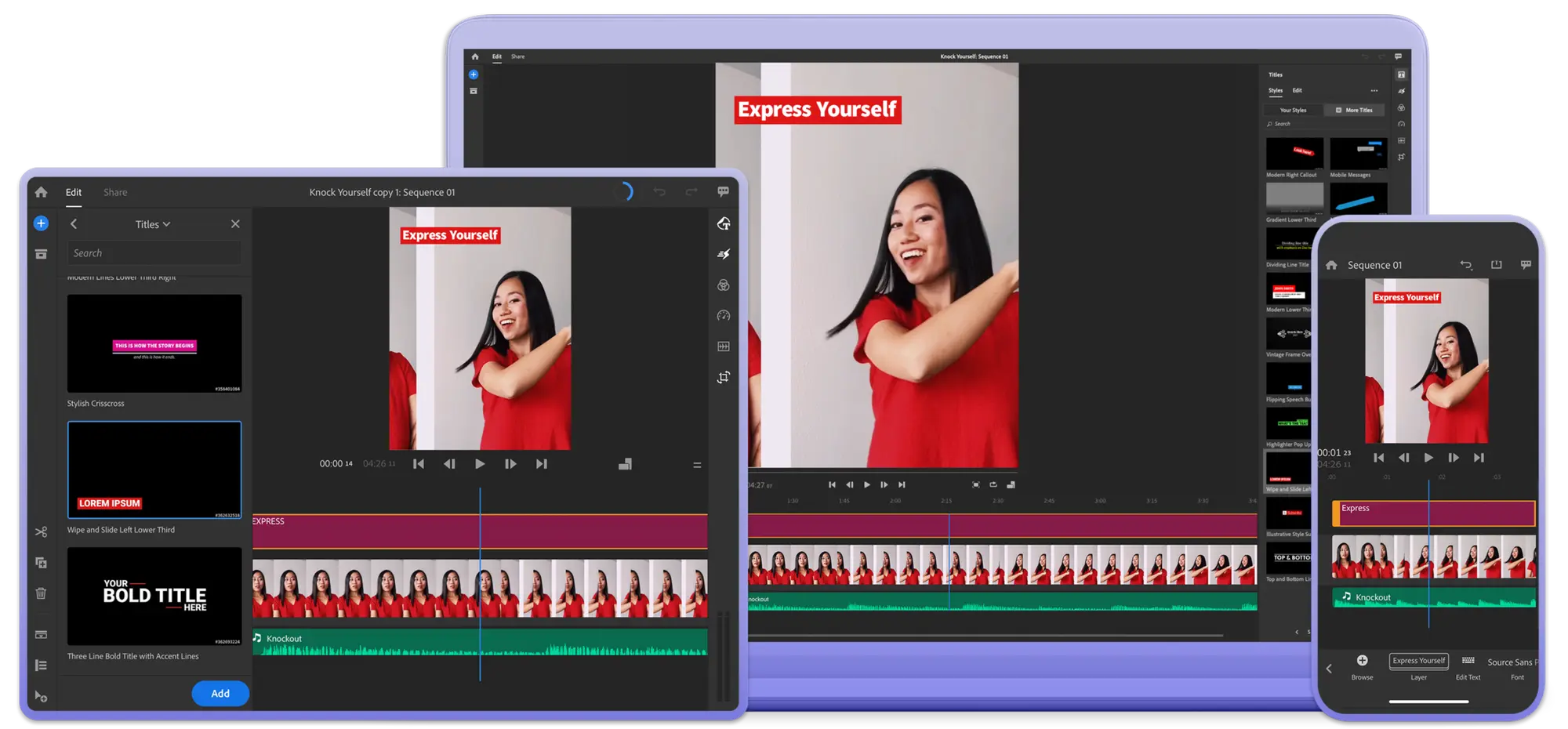
Most Helpful Reviews for Adobe Premiere Rush
1 - 5 of 28 Reviews
Wahaj
Verified reviewer
Architecture & Planning, 2-10 employees
Used monthly for less than 2 years
OVERALL RATING:
5
EASE OF USE
5
VALUE FOR MONEY
5
CUSTOMER SUPPORT
5
FUNCTIONALITY
5
Reviewed December 2022
Rush with you Creativity
I became familiar with Adobe Rush during my thesis days where I had to create small snippets of videos for presentation in a small amount of time.
PROSThe most interesting thing about this software is its simplicity. If you are in a rush to compile a video of cut shorts then go for it.
CONSNothing to be disliked , it does what it was made for.
Reasons for switching to Adobe Premiere Rush
Adobe Premiere Pro is a software for creating extravagant videos but when you need to get things instantly with minimum efforts done then Adobe Rush is one stop solution
Anonymous
201-500 employees
Used weekly for more than 2 years
OVERALL RATING:
5
EASE OF USE
5
VALUE FOR MONEY
5
CUSTOMER SUPPORT
5
FUNCTIONALITY
5
Reviewed March 2022
A highly portable & powerful ‘baby’ Adobe Premiere Pro
This was my first software that I learnt more about video editing in comparison to other softwares that felt like I had so much to give in order to just get any work done.
PROSAdobe Premiere Rush (PR) is simple to use. My best experience that fascinates the most and saves me a lot of time is its audio adjustment capabilities. Adobe PR simplifies audio editing process through its advanced audio editing settings. I am able to choose a preferred audio type such as voice, music or other. Each audio type parameter can be auto adjusted with amazing outcomes. For example the auto dark feature levels up and down the music in the sections where the spoken words are either silent, low or high in volume. This is awesome! I am able to use PR on both Phone, Window or Mac platform as long as the sync with Creative Cloud is enabled. This allows me to be able to do more either on the go or stationed.
CONSAfter adjusting the footage speed especially to slowing down, it becomes rather shaky and stutters and often will need to adjust the frame rate. I wish this could be self adjusting or automated to some degree.
Reasons for switching to Adobe Premiere Rush
I needed a cross platform software which easy to learn and use
Christopher
Media Production, 2-10 employees
Used weekly for less than 2 years
OVERALL RATING:
3
EASE OF USE
3
VALUE FOR MONEY
4
CUSTOMER SUPPORT
3
FUNCTIONALITY
3
Reviewed April 2024
Why Adobe Premiere Rush could be a great App...but it disappoints
Overall we are really disappointed with this App when using on a smart phone. Yes, it is easy to set up and use but exporting with a green line at the bottom of every video is frustrating. Then the screen to edit on is too small and it is hard to use the features properly. We would use this more if they sorted out these key problems. At the moment we are using Canva instead without any of these issues.
PROSAdobe Premiere Rush is really easy to set up. Their editing features are easy to navigate and you can use them straight away.
CONSOur company uses Adobe Premiere Rush to edit 16:9 videos and edit them to use on a mobile devide. The area to do all the editing is just too small. For example, the "Ken Burns" type effect is just tiny when using on a smart phone. It's almost impossible to edit it properly. But, the main disappointment is when we are exporting there i a green line at the bottom of EVERY video. It's so bad we have ended up using Canva instead.
Matija
Higher Education, 2-10 employees
Used monthly for less than 6 months
OVERALL RATING:
4
EASE OF USE
4
VALUE FOR MONEY
4
CUSTOMER SUPPORT
3
FUNCTIONALITY
3
Reviewed November 2023
Vedeo editin tool on-the-go with known features and design
Simple compact app for video editing that does not require deep video correction or advanced features.
PROSKnown design for Adobe Premiere pro users with basic tools needed for editing video for social media.
CONSCompact design comes with some tradeoffs like missing some tools for editing sound and you need some time to learn where is some of the options you are looking for.
Reasons for switching to Adobe Premiere Rush
It is faster and well known tool for video design
Anonymous
1 employee
Used daily for more than 2 years
OVERALL RATING:
5
EASE OF USE
5
VALUE FOR MONEY
5
CUSTOMER SUPPORT
5
FUNCTIONALITY
5
Reviewed May 2022
Edit your videos using your phone.
A great experience, and it remains amazing because I do not need to buy a computer and work on more complex and expensive programs, this program provided me with all the things I needed.
PROSAnd the nice thing is that you can use it by phone, so I can use it anywhere I am, and I don't need to sit at home, as for the computer I sit on it for long hours, so the phone allows me to move around every now and then. To be honest with you, I don't need professional software to finish my projects like Adobe Premiere Pro, Adobe Premiere Rush during which I can do whatever I want to extract full and high quality video With it you can edit the video at high speed, you can also write texts and templates from ready-made graphics, you can also add a lot of effects and apply them to the video easily Also keep in mind that you can save yourself money by doing the work through Adobe Premiere Rush, instead of switching to Adobe Premiere Pro and paying exorbitant amounts and finally doing the same work.
CONSI think that the problem was the speed in completing the work, in general, I am a little late in completing projects because it is known that working from the phone takes a long time. It's a problem with mobiles videos editor, and it's also in Adobe Premiere Rush.





