VideoPad
About VideoPad
Awards and Recognition
VideoPad Pricing
VideoPad is also available at $99(perpetual license)
Starting price:
$60.00 one time
Free trial:
Available
Free version:
Available
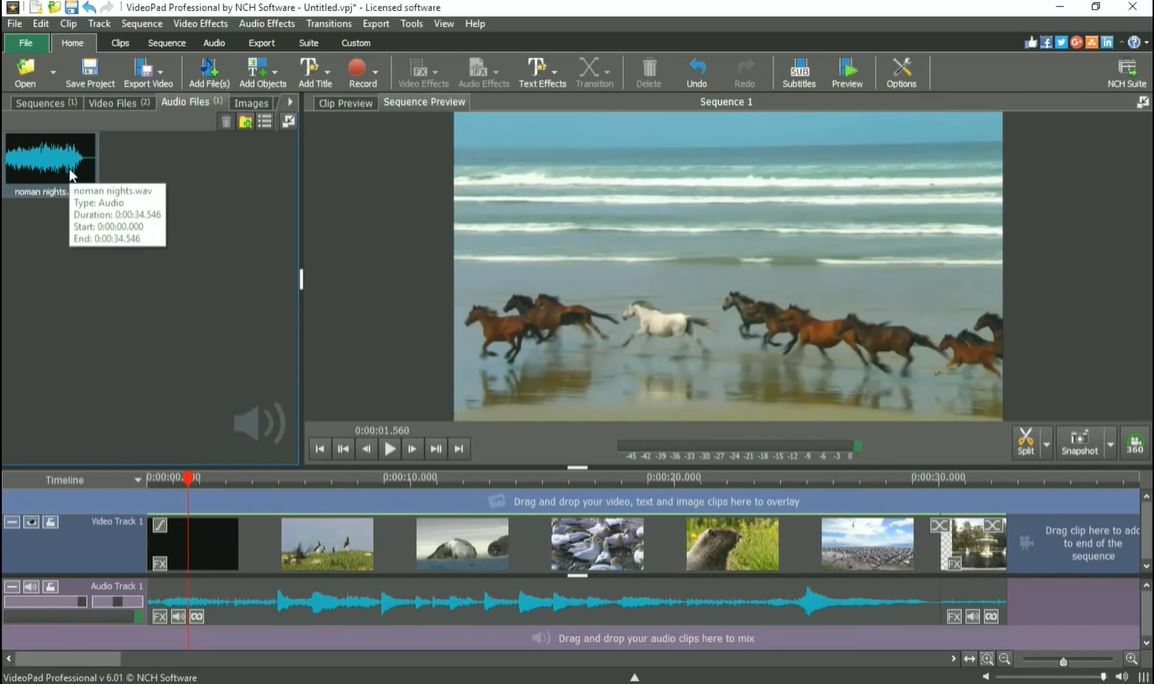
Most Helpful Reviews for VideoPad
1 - 5 of 170 Reviews
Elena
Verified reviewer
E-Learning, 1 employee
OVERALL RATING:
5
EASE OF USE
5
VALUE FOR MONEY
5
CUSTOMER SUPPORT
4
FUNCTIONALITY
5
Reviewed October 2021
Home studio with VideoPad
It is a video editor functioning across multiple platforms and used for creating high-quality videos. The software is appropriate for both start-ups and experienced users in the field. It will facilitate you through the entire process- from selecting files to exporting your videos. You might use different formats (.3GP, AVI, WMV), or the most popular one- MP4. You may edit the files on your PC, YouTube channel, Vimeo, or choose another location, such as Dropbox, Google Drive, and OneDrive. Also, you can create DVDs and 3D video files or adapt the clips to a specific phone/tablet.
PROSThe interface is intuitive. All the main tools are at the top of the screen, grouped in 7 tabs with large icons. The starting point is the Media Library, where you drag your files (Video/Audio/Images). You can record a video, audio, narration, voiceover; then add visual or sound effects, soundtracks, texts and subtitles. The Suite tab provides various options (graphic animation, image slide show, file conversion). You might even compose your own music to the video (the Crescendo icon). The most impactful feature is the timeline where video and audio tracks snap together. After dragging the file from the Media Bin, they appear on it automatically, and you can work on them with ease.
CONSIt might require time to explore all the features of the product. Putting it into practice will be easier for users having experience with making videos or prior knowledge in acoustics to process the audios. Otherwise, you can use the Quick Start Guide and Video Tutorials to get familiar with the software functionality. They are free and workable; only the phone support is paid.
Jim Paul
Verified reviewer
E-Learning, 10,000+ employees
Used weekly for less than 2 years
OVERALL RATING:
4
EASE OF USE
5
VALUE FOR MONEY
3
CUSTOMER SUPPORT
3
FUNCTIONALITY
3
Reviewed April 2021
VideoPad for Easy and Convenient Video Editing
I would give this software 3.5 out out of 5 stars because despite its basic features, it still stands out as a convenient tool that doesn't require much effort learning its buttons. The interface is so user-friendly and is a top-of-the-line application among video-editing tools. It's not that pricey, that's why anyone can just afford it. And if you're lucky, you might be able to buy a premium version at a discounted price. For a classroom teacher like me, I don't need high-end software other than a basic video-editing app like this. It works best for me because I'm able to accomplish much (creating video lessons for my classes) with less effort. It's super time-saver! Quality videos created with efficiency-- all thanks to VideoPad!
PROSI like the easy-to-use features of VideoPad software because I find them convenient for newbies like me. In fact, it didn't take long for me to get the hang of the buttons because they are just plain and simple. The app is classic and is super user-friendly! Also, there is pretty much a wide array of downloadables to choose from ranging from background templates, audios, transitions to font styles, stickers, and other effects. I also love the fact that the software allows users to update its system once in a while until a certain period of time where the user must purchase it again. By the way, I did avail the product at a discounted price, which makes this software really amazing.
CONSFor all the good things the VideoPad software has, unfortunately, it also comes with some disadvantages, one of which is its limitations when it comes to its effects and other elements. The functions of the tools are just plain basic, that if in case one wonders going technical or advanced in its video presentation, this application is not the one I would recommend. However, I could suggest that for optimum utilization, this can just be used as an easy-to-use software to complement other products out in the market, because this app also has other features that some tools don't have.
Anonymous
2-10 employees
Used daily for less than 12 months
OVERALL RATING:
3
EASE OF USE
3
VALUE FOR MONEY
3
CUSTOMER SUPPORT
1
FUNCTIONALITY
2
Reviewed February 2021
Can't Recommend. Read the Fine Print. It is *really* a 6 mos subscription.
We were able to quickly catch on but discovered the quality of videos we produced were very low quality.
PROSWas able to learn quickly and sort out features.
CONSPurchase is valid and updated for 6 mos. After 6 mos, updates will be applied and your "license" code will be invalid. You can re-install your purchase version IF you kept your original download. License codes are not transferable between multiple computers that you own or if you get a new computer. Videos recorded at 5000kbps lose 90% of their bitrate upon exporting.
Reason for choosing VideoPad
Seemed less expensive. Turns out to be 50x more expensive with all the re-do work that is required.
Reasons for switching to VideoPad
Movavi crashed regularly.
Vendor Response
Hi, For this issue: "Videos recorded at 5000kbps lose 90% of their bitrate upon exporting." It would be best answered by our technical support team. Please contact them here - - https://www.nch.com.au/support.html Sorry for the inconvenience.
Replied February 2021
Heidi
Verified reviewer
Arts and Crafts, 1 employee
Used weekly for less than 12 months
OVERALL RATING:
4
EASE OF USE
5
VALUE FOR MONEY
5
CUSTOMER SUPPORT
3
FUNCTIONALITY
4
Reviewed October 2018
Much More Functional Than Similar Priced Software
I really like VideoPad. After struggling with other similar software I find it a huge relief to use their interface. When I create Intros, I go to other software to do that and bring it into VideoPad. But that's the only thing I create elsewhere. Much more robust and a lot easier to use than Wondershare Filmora.
PROSI love that it's possible to create multiple video and audio tracks all layered. Wondershare Filmora does not allow this (!). It's also possible to drag the tracks right and left on the timeline. Wondershare Filmora, for example, does not allow this either which makes it very challenging to do anything complex. So Videopad supports complex videos with many layers, which is what I always end up creating. This software was the easiest video software for me to learn to use. The user interface is generally intuitive. It has a lot of different kinds of transitions - definitely adequate for anything I plan to do It has a lot of adjustment tools - ways to adjust the video color etc. - for the price.
CONSIt doesn't have as good intros as other software (Filmora Wondershare and Typito have way better intros) Once a transition vanished from my video and even with emailing Help I couldn't ever future out a way to fix it. I had to do that part of the video in another program ultimately which was super inconvenient. But this is the only time that ever happened. Ever since transitions have always stayed. The Help responses were slow and none of them helped. But at least people are there and do answer at least part of the time.
Swapnil
Verified reviewer
Information Technology and Services, 11-50 employees
Used weekly for more than 2 years
OVERALL RATING:
5
EASE OF USE
5
VALUE FOR MONEY
5
CUSTOMER SUPPORT
4
FUNCTIONALITY
5
Reviewed July 2019
Cost effective tool to edit, merge, split your videos with ease
Very cost effective tool and easy to use for video preparations
PROSGood feature of sound amplify. If you have recorded some video with low sound volume and want to amplify it then this tool has great feature to do it and it is very useful. I am able to amplify sound of videos with ease. It is easy to add subtitles to video. I am able to define videos targeted with subtitles shown in the video itself instead of SRT file
CONSlimitedsupport for animated videos or videos with special effects. Text to speed conversion is not 100% accurate and there would be errors in text generated from speech
Vendor Response
Hello there, Thank you for your feedback. We offer free video tutorials that will allow you a deeper understanding of our basic features and tools including help with animated films. You can view those tutorials here: https://www.nchsoftware.com/videopad/tutorial.html#animation -NCH Software Team
Replied December 2019





