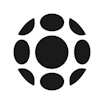TeliportMe
About TeliportMe
TeliportMe Pricing
Starting price:
$25.00 per month
Free trial:
Available
Free version:
Available
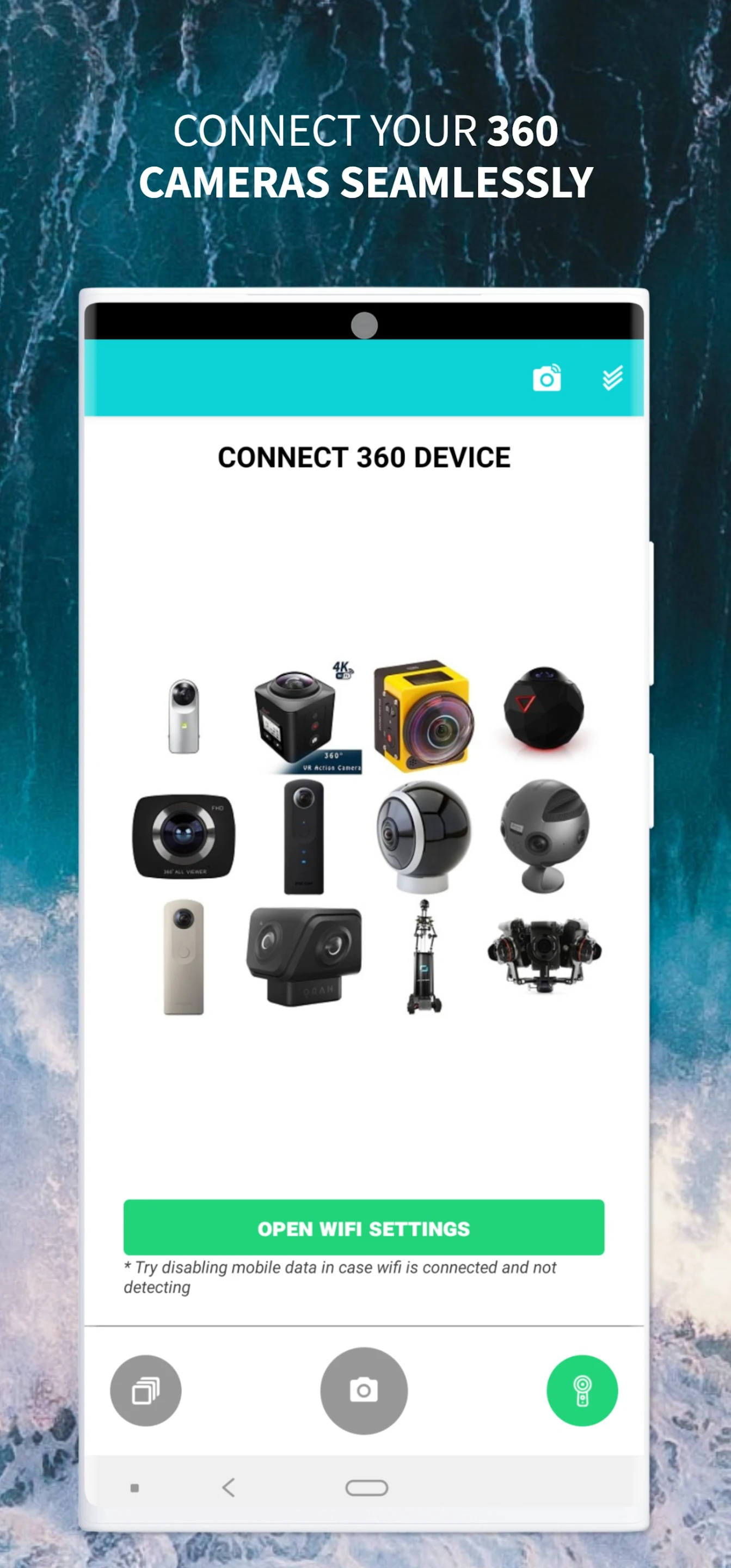
Most Helpful Reviews for TeliportMe
1 - 5 of 97 Reviews
Kenneth
Verified reviewer
Information Technology and Services, 2-10 employees
Used weekly for less than 6 months
OVERALL RATING:
5
EASE OF USE
5
VALUE FOR MONEY
5
CUSTOMER SUPPORT
5
FUNCTIONALITY
5
Reviewed January 2023
Excellent Marketing Tool to Showcase Your Greatest Asset
Having a virtual tour is a good marketing tool for your business to showcase your greatest asset and product. With the pandemic hitting the world, it is now a must almost for everyone who wants to get prospective clients to see the product without actually visiting the place. I've been looking for something like this to add to my arsenal of marketing tool to my web design agency as this is a perfect complement.The pros:There are a lot of features and it may seem overwhelming at first. However, after watching the tutorial videos, I was able to navigate and use the software in no time. It is fairly easy to use and the menus, buttons, and widgets are easy to follow. Also has a nice user interface.The price is in the middle to high tier but you get what you pay for. With features like 3d Dollhouse, unlimited hosting, magic embed, floorplans, chat integration, polygon, hotspots, analytics, HD green screen video, virtual host, etc. there are lots of use cases for this. It is probably one of the best you'll get out there. You can also easily embed this to your website if you want. This is a very good tool for lead generation, which is what a lot of businesses need!
CONSI couldn't think of any for now. Any missing features you can always request and they will put it in the roadmap.
Calvin
Verified reviewer
Education Management, 1 employee
OVERALL RATING:
5
EASE OF USE
5
VALUE FOR MONEY
5
CUSTOMER SUPPORT
5
FUNCTIONALITY
3
Reviewed April 2022
Quickly and easily setup your virtual tour
This is super easy to use and very fast to get started! It took me only a few minutes to get my first tour up. Teleportme made it very straight forward to use 3D panorama photos to for creating and viewing 3D virtual tours of your place of business, restaurant, hotel, store or other location. Overall, I found Teleportme to be a great tool for creating virtual tours. I especially like the personal branding that I can add to each tour. At the beginning it seems they don't have many features but I discovered there are a lot of them such as adding hotspots, videos and floor plans. I would definitely recommend Teleportme to anyone looking to create a virtual tour of their business or location.
CONSTheir help is lacking in describing in detail all of their features. I assume this will improve over time. Also, their mobile app was buggy, I lost one of my panorama photos that I took with the app.
Stefan
Business Supplies and Equipment, 2-10 employees
Used monthly for less than 6 months
OVERALL RATING:
4
EASE OF USE
5
CUSTOMER SUPPORT
4
FUNCTIONALITY
4
Reviewed May 2022
Good Tool to embed tours and panoramas for your business on your website
Its really easy to understand and use. Also the features for manipulating the pictures and add informationen as well as customise the tours.
CONSThe design is a bit outdated and I miss the possibility to link or upload the file to google my business.
Naveen
Verified reviewer
Computer Software, 11-50 employees
Used weekly for less than 12 months
OVERALL RATING:
5
EASE OF USE
5
VALUE FOR MONEY
5
CUSTOMER SUPPORT
5
FUNCTIONALITY
5
Reviewed September 2021
Amazing software for my Virtual tours
Easy interface and User experience! Will recommend to my friends!
PROSEase of use and the generous plan offered by it. It is an absolute bang for my luck for the price range as other services cost a lot of money for the same features and limits. I had no problems with the software and loving it.
CONSI haven't yet come up with anything that I don't like. The software helps me in all of my usecases perfectly.
Christopher
Verified reviewer
Civil Engineering, 1 employee
Used weekly for less than 6 months
OVERALL RATING:
5
EASE OF USE
5
VALUE FOR MONEY
5
CUSTOMER SUPPORT
5
FUNCTIONALITY
5
Reviewed March 2022
Exceptional 360 degree Virtual Tour Software
I am a safety professional and being able to demonstrate hazards to workers via a 360 degree virtual tour has improved workforce understanding.
PROS- Creates high quality virtual tours quickly without fuss. - You do not require a 360-degree camera (I use google camera’s 360 panoramas on my android). - Rendering is fast. A user can move to the different virtual locations (via thumnails) almost instantly on mouse click even when using high resolution images. - Sharing is as simple as clicking the share button and selecting whether you want to share it as a web share link, embedding code (for a website) and or via social media. - It can be embedded into websites and or presentations (supporting html embedding). - The hotspots are nicely animated which improves engagement.
CONSNo dislikes. However as my use case involves utilising it for educational purposes an internal quiz feature (to test the learners understanding of how to deal with the identified hazard) and the ability to link to the relevant documented safety procedure would be a nice addition.