Lytho Workflow
About Lytho Workflow
Lytho Workflow Pricing
Free trial:
Not Available
Free version:
Not Available
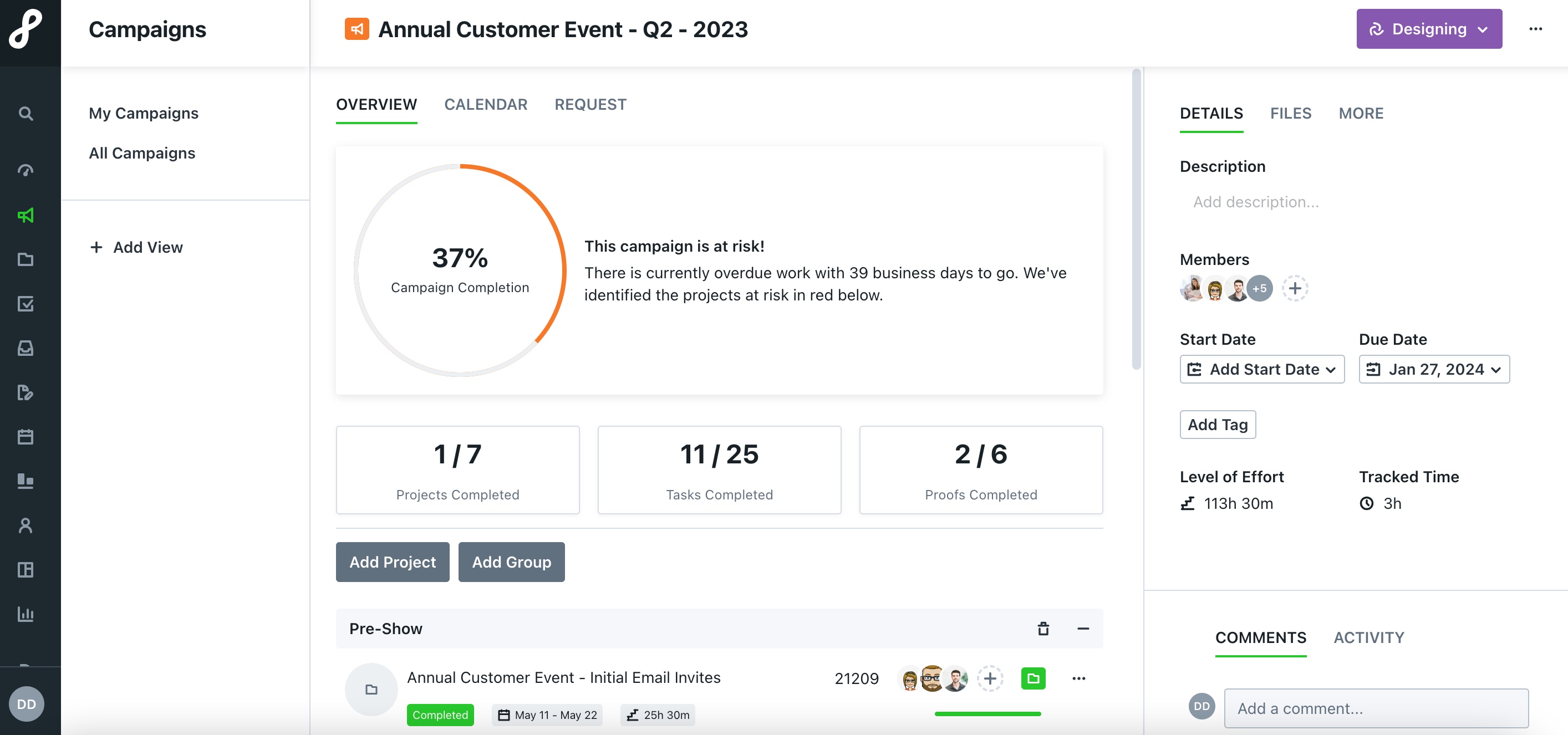
Most Helpful Reviews for Lytho Workflow
1 - 5 of 70 Reviews
Anonymous
501-1,000 employees
Used daily for less than 6 months
OVERALL RATING:
5
EASE OF USE
5
VALUE FOR MONEY
5
CUSTOMER SUPPORT
5
FUNCTIONALITY
5
Reviewed August 2018
inMotion!
Being a designer the reviewing process is a big part of my job. With inMotion coworkers are able to submit requests, give a brief statement of what they're looking for and attach files that are relevant. Once my draft is done I upload and send out to my review team, where they then make notes directly on my files and tell me what should be changed. You can upload different versions of the same drafts making it super convenient.
CONSDuring the review process it's a little difficult if you have questions you need answers too or want to explain anything to your reviewers. As the draft owner you can make comments on your own pieces unless someone tags you in a comment. I would love to be able to chat back and worth with my coworkers about certain elements. And sometimes knowing when a project has been approved slips through the cracks.
Harsha
Information Technology and Services, 51-200 employees
Used daily for less than 2 years
OVERALL RATING:
5
EASE OF USE
4
VALUE FOR MONEY
5
CUSTOMER SUPPORT
4
FUNCTIONALITY
5
Reviewed May 2021
The best tool for marketing and Service teams with document management.
It was the best platform to train and to manage all the documents. Before we used to track individually but using this platform we can collaborate and track all the details on that particular time.
PROSThe custom views can be easily implemented on this particular platform . The customisation option in the fields of dashboard and template she is very useful. The files can be shared for the different teams and management can be done very easily.
CONSThe interface is little confusing which can be improved. Multiple Menus can be implemented. The customer support can be implemented immediately if there is any glitch.
Reasons for switching to Lytho Workflow
I wanted to check the interface and suitable for project management
Joshua
Verified reviewer
Marketing and Advertising, 51-200 employees
Used less than 12 months
OVERALL RATING:
2
EASE OF USE
2
VALUE FOR MONEY
3
CUSTOMER SUPPORT
5
Reviewed December 2015
Good resource, poor UI.
The app works well for checking the status of proofs. However, actually reviewing anything can be a frustrating experience. The UI is difficult to navigate on both mobile and tablet. There are also bugs with saving comments. I have spent time entering a number of comments on a page, only for the app to give me an error when attempting to save the status. There will be times when the app will not let me open a proof, regardless of the file type. It is also only for Reviews. There is no additional project management options, like creating a project, assigning tasks, or checking off your own tasks. Being able to do this would be a huge benefit for managing projects when out of the office.
PROS» Shows status of proofs » Allows for comments and approval status
CONS» Commenting on proofs is buggy (won't save comments on occasion) » Frustrating user interface » Can't manage projects beyond reviewing proofs » Highlighting words on app doesn't work like desktop (selects characters vs. words)
Vendor Response
Thank you for your thoughtful comments. We rely on your honest feedback to continually make inMotion better, no matter how critical the feedback. Our product team is actively looking into the issues you experienced to ensure they don't happen again. We are also currently hard at work on re-building the Review and Approval portion of inMotion. It's a complete makeover and will incorporate years of feedback gathered from our customers. We're confident these updates will address many of the usability challenges you're having, in addition to making the already powerful features even better. Our mobile applications focus only on Review & Approval functionality, not Project Management, as a result of direct customer feedback. However, the new re-build will also bring major updates to our iOS and Android apps. Thanks again for taking the time to offer your feedback.
Replied December 2015
Madeline
Consumer Goods, 51-200 employees
Used daily for less than 6 months
OVERALL RATING:
5
EASE OF USE
5
VALUE FOR MONEY
5
CUSTOMER SUPPORT
5
FUNCTIONALITY
4
Reviewed October 2019
So far so good with Ignite!
Ignite is helping us automate and speed up our project intake process. The ease of building templates, adding and deleting and assigning tasks has really helped my team stay on top of what needs to be done. In addition, Custom Views helps A TON with prioritizing tasks and projects.
PROSWe have only recently transitioned from InMotion Classic to Ignite and all of the added features, ease of building out tasks, tagging projects, campaign forms, and so many other things are my favorite new features.
CONSStill working out the kinks with getting to know a new software, but nothing too serious stands out. The one thing my team used in Classic that isn't in Ignite is the markup capabilities of rejecting a request.
Reasons for switching to Lytho Workflow
When my team took over the project management process, we knew we had to change the chosen software. It was clunky and not nearly as easy to use.
Angela
Government Administration, 201-500 employees
Used daily for more than 2 years
OVERALL RATING:
4
EASE OF USE
3
VALUE FOR MONEY
5
CUSTOMER SUPPORT
5
FUNCTIONALITY
4
Reviewed October 2019
Classic to Ignite
InMotion ignite is a big improvement from classic and is easy to use. Customer service has been excellent and are always looking for feedback on ways to improve the software.
PROSSoftware is user friendly and continues to improve with regular updates. The proofing has been particularly useful on marketing and web reviews. Feeback with users has improved from InMotion Classic.
CONSWith a number of customized fields tend to have to duplicate work entering information in multiple different screens.
Reason for choosing Lytho Workflow
cost, easy of setup, usability





