Sedna
About Sedna
Sedna Pricing
Starting price:
£75.00 per month
Free trial:
Not Available
Free version:
Not Available
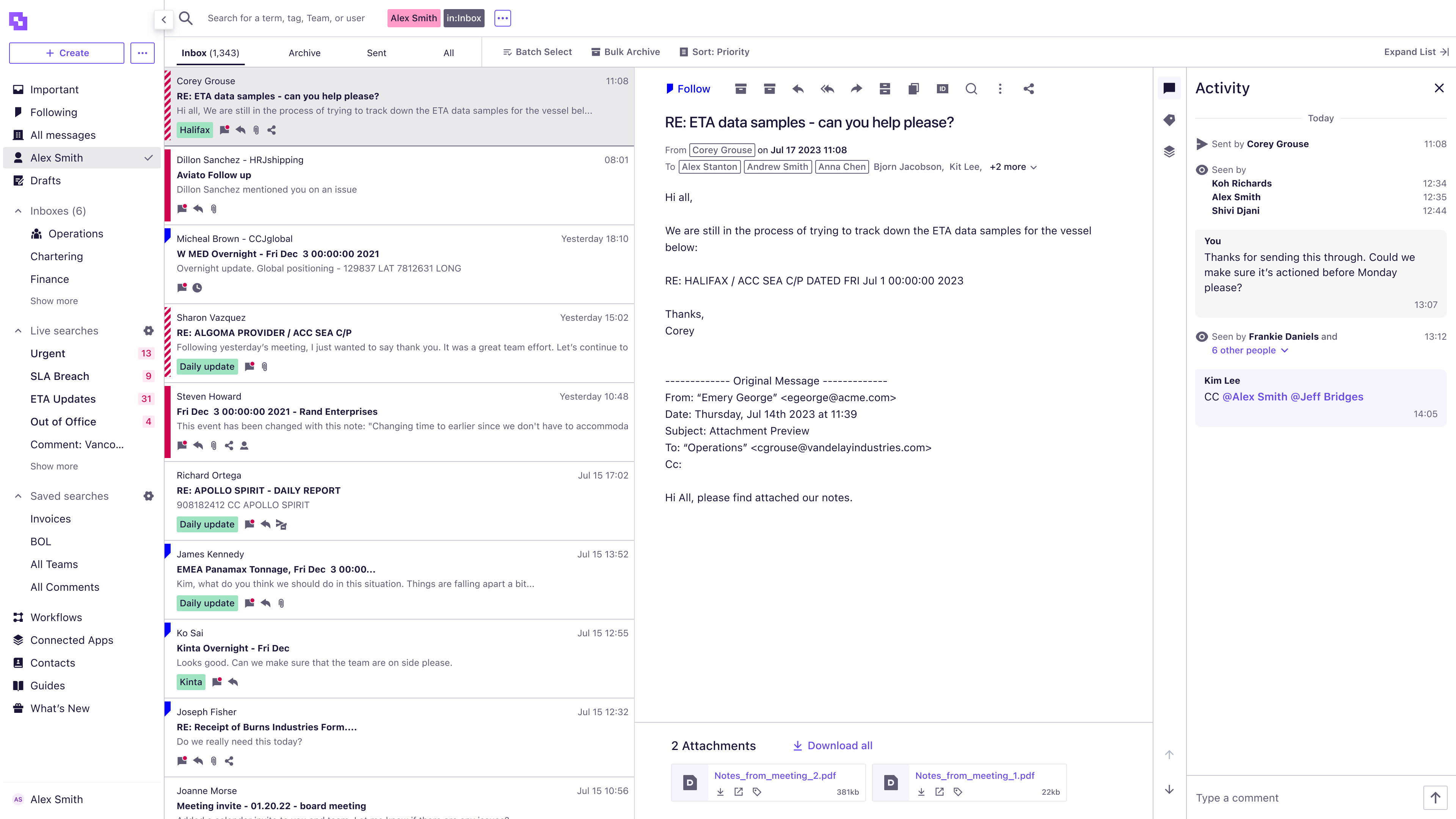
Most Helpful Reviews for Sedna
1 - 10 of 10 Reviews
James
Verified reviewer
Marketing and Advertising, 51-200 employees
Used daily for less than 2 years
OVERALL RATING:
5
EASE OF USE
4
VALUE FOR MONEY
4
CUSTOMER SUPPORT
4
FUNCTIONALITY
4
Reviewed January 2023
A great email management software
We used it for a good period as the main email tool and the whole team liked it.
PROSThe search option works great. The spam filter has a formidable quality. The organization of the inbox is a fundamental key for us to use the tool.
CONSThe mobile part still needs to be improved. It could have more integration with other tools in the area as well
Scott
Verified reviewer
Maritime, 201-500 employees
Used daily for more than 2 years
OVERALL RATING:
5
EASE OF USE
5
VALUE FOR MONEY
5
CUSTOMER SUPPORT
5
FUNCTIONALITY
5
Reviewed November 2021
Very good product and engagement
Our business deals with an enormous amount of external email. Keeping mail sorted and ensuring nothing was missed was eating up a lot of peoples time. Sedna has been much more efficient. Though onboarding was really challenging, the Sedna project team was very good and we met our go-live target rather painlessly. We went through at least 9 months of growing pains both technical (mentioned in "Cons") and with user buy-in. Since then the product has become very easy to support. The Sedna product team is very engaged and we see our feedback getting incorporated into their roadmap.
PROSThe incredibly fast, scalable, and flexible search function along with auto-tagging helps reduce the time spent managing large amounts of email. The product is integrates with our corporate MFA and is any device anywhere. Reliability, support, and customer engagement are all excellent.
CONSThe integration with our legacy email infrastructure and spam filtering created some challenges that were painful at times. This seems to be pretty much sorted out now.
Brenda
Transportation/Trucking/Railroad, 201-500 employees
Used daily for more than 2 years
OVERALL RATING:
5
EASE OF USE
4
VALUE FOR MONEY
4
CUSTOMER SUPPORT
3
FUNCTIONALITY
4
Reviewed December 2021
G2 Ocean Review
SEDNA support is always quick to reply. However, usually they come back with a lot of questions rather than trying to reproduce first. This frustrates the users. SEDNA development (of late) has been slow. We requested auto-tagging of Tradecode in the summer. It is now almost Christmas and we don't have a promised date for this. We had hoped for at least a workaround solution until this was in place.
PROS-The searching is powerful and I like the fact that emails cannot be deleted. -The ability to collaborate on a message internally using the activity panel, eliminating long email threads and capturing everything related to the message together in one conversation. -The quick archiving. -The auto-tagging feature (both for Job references and for categories, as requested) - The "find related messages" feature
CONS- messages are still duplicated when shared with internal teams (one out and one in). I understand this is planned to be fixed shortly - it would be nice to be able to open messages in a full window - users often work with many messages open at the same time (sometimes 30 messages are being worked on simultaneously). When this many tabs are open, it's crucial to be able to hover over a message and view the contents in order to toggle between them. The view of the tab contents is too small. In Outlook when one hovers over the message, the entire message is presented to the user. This is pretty crucial for some users in G2O for their daily work. - the mobile app doesn't have good connection in some areas and cannot zoom in on messages - no offline functionality
Reasons for switching to Sedna
For SEDNA archiving, searching and workflow capabilities. We also switched in the hopes that it would cut down on each users time spent wading through their enormous inboxes.
Monique
Mining & Metals, 51-200 employees
Used daily for more than 2 years
OVERALL RATING:
5
EASE OF USE
5
VALUE FOR MONEY
5
CUSTOMER SUPPORT
5
FUNCTIONALITY
5
Reviewed December 2021
Tick of approval
Sedna has changed the way our staff work, there is now no need for endless hours of time wasted on filing emails into outlook folders. Teams can be across all messages and communicate within the one platform.
PROSWe handle very large volumes of email on a daily basis, so the instant search results that Sedna returns are so valuable to our organization. Outlook could not return the results that Sedna does.
CONSOne thing I would find useful would be a calendar feature for meeting requests or an integration for this.
Reasons for switching to Sedna
Outlook was causing serious performance issues on our servers and could not handle the sheer volume of email that our organization has. It was not designed for Teams, hence we had to look for an alternative which we found in Sedna.
José Luis
Maritime, 11-50 employees
Used daily for more than 2 years
OVERALL RATING:
5
EASE OF USE
5
VALUE FOR MONEY
4
CUSTOMER SUPPORT
5
FUNCTIONALITY
4
Reviewed November 2021
SEDNA solved our problems of e-mail management and staff producitivity
We improved the productivity and quality of our process by the elimination of the problems of e-mails not answered due to the high quantity of received e-mails, the time saved on the process of archiving e-mails and the very good performance of the search engine
PROSThe search engine and the time saved in reading and archiving e-mails
CONSThere are only two things to improve: the sharing of comments with the sender of the e-mail and the cost of the licences
Reason for choosing Sedna
Because it came with the package of A3 (formerly AOS), a maritime agency operations management software
Reasons for switching to Sedna
Because the were experiencing problems with the high volume of received e-mails
Michael
Transportation/Trucking/Railroad, 51-200 employees
Used daily for more than 2 years
OVERALL RATING:
5
EASE OF USE
5
VALUE FOR MONEY
3
CUSTOMER SUPPORT
3
FUNCTIONALITY
3
Reviewed December 2021
Great tool for Operations
It's extremely fast and eay to find messages. The automatic tagging works very well and reduces the workload for the Users as they have to focus on their own mails only.
CONSYou need an add-on program for the chartering desk in order to tag the mails automatically enabling them to have the system benefits.
Reasons for switching to Sedna
Notes was outdated and we needed a new tool to support improved work processes
nishad
Logistics and Supply Chain, 1,001-5,000 employees
Used daily for less than 12 months
OVERALL RATING:
5
EASE OF USE
5
VALUE FOR MONEY
4
CUSTOMER SUPPORT
4
FUNCTIONALITY
4
Reviewed December 2021
Best Email Management Software
satisfied
PROSEmail tracing, sharing, search options, Integration with different teams
CONSSlowness, read / unread emails shows error sometimes
Anonymous
201-500 employees
Used daily for more than 2 years
OVERALL RATING:
5
EASE OF USE
5
VALUE FOR MONEY
4
CUSTOMER SUPPORT
4
FUNCTIONALITY
5
Reviewed January 2022
SEDNA Review
Overall experience with SEDNA is fantastic. You can see those age old emails and can tag them to users which are more responsible with the task.
PROSEase of looking for bunch of emails by various number of filters
CONSI think SEDNA should need a Mobile App for Android as the browser thing is just difficult to do.
Ivaylo
Logistics and Supply Chain, 10,000+ employees
Used daily for less than 2 years
OVERALL RATING:
5
EASE OF USE
5
CUSTOMER SUPPORT
5
FUNCTIONALITY
5
Reviewed April 2022
Email Management
Managing workflow on a daily basis with ease
PROSEasy to use while accommodating all the complexities necessary for email management
CONSFrom a user point of view every addition to a better email handling is always welcomed
Reasons for switching to Sedna
Company strategy
Nikhil
Maritime, 501-1,000 employees
Used daily for less than 12 months
OVERALL RATING:
4
EASE OF USE
4
VALUE FOR MONEY
4
CUSTOMER SUPPORT
4
FUNCTIONALITY
4
Reviewed January 2022
Sedna Review
I will take all our previous emails inside our organization with one click so I can avoid phone calls while working remotely.
CONSI can't able to delete an email which I don't want to send after drafting,
