OpsReady
About OpsReady
OpsReady Pricing
Contact OpsReady for pricing information.
Starting price:
$500.00
Free trial:
Not Available
Free version:
Not Available
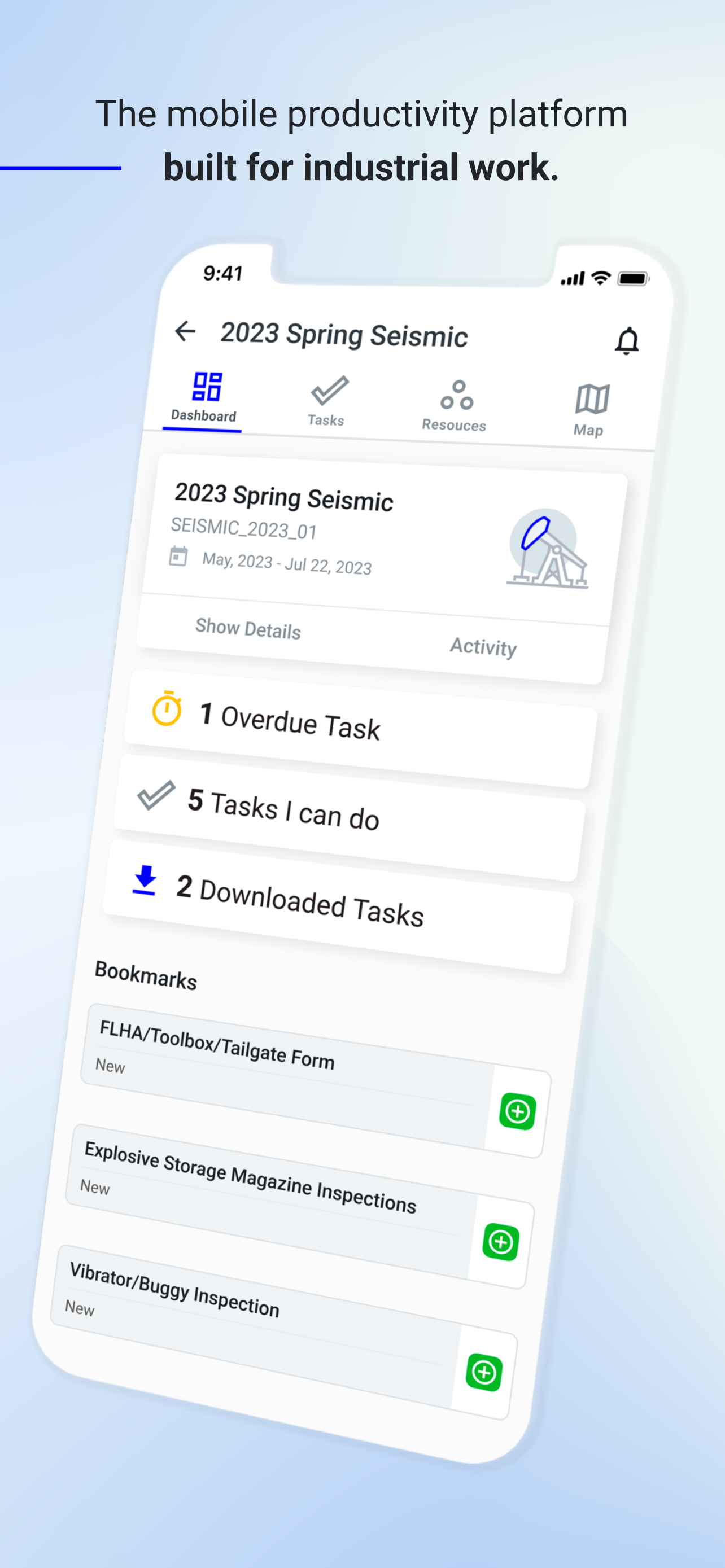
Most Helpful Reviews for OpsReady
1 - 7 of 7 Reviews
Jesse
Oil & Energy, 51-200 employees
Used daily for more than 2 years
OVERALL RATING:
5
EASE OF USE
5
VALUE FOR MONEY
5
CUSTOMER SUPPORT
5
FUNCTIONALITY
5
Reviewed March 2024
Ops Ready review - Q Test
Suability, effectiveness, features, customer support, and overall value proposition
CONSwait times on getting templates made. Not being able to move larger files.
Steve
Public Safety, 1 employee
Used daily for more than 2 years
OVERALL RATING:
5
EASE OF USE
5
VALUE FOR MONEY
5
CUSTOMER SUPPORT
5
FUNCTIONALITY
5
Reviewed June 2018
Support for client interests unparalleled. The first true common operating picture tool I've seen.
Got to prove out the basic functionality and business practices behind a true common operating picture. I haven't seen a tool that can do this yet. Several cases where cost effectiveness has far surpassed the cost of subscription. Observed that you don't need a bunch of specialized equipment and skill sets to build and manage a really powerful information system.
PROSThorough ability to collect data in any event and share information in a very controlled yet easy manner. No technical skills required beyond basic computer literacy. You don't need to be a GIS analyst or data base manager to use this powerful tool. It has quick customizable mobile form based data collection to a device agnostic environment. You can control data integrity through the form design text or email a link to a time limited form. You can also use the Collector app offline and have the data upload sync when back in cell or wifi range. Reports are easy to build, generate and share. The spatial display is fast and you can generate geo-referenced files and/or send to a printer in a couple of clicks. The Projects piece allows you to keep really accurate track of chronologies of events. The data aggregation functionality enables you connect to any number of types and sources of data, and allows to build a true common operating picture. We used this in emergency management, but it could easily be used in any type of domain. If you think of this in the context of a map being the best filing system, then what Lightship gives you is the most complete easy to use user customizable information management tool available. You don't need a big capital investment in staff or specialized equipment. It's subscription based vs the traditional model of buying a license, paying extra for training and customization, and having dedicated staffing. Truly the most cost effective way to go
CONSWould like to see some element of user customized dashboard. Would like to be able to create custom performance metrics in a simple "query builder" kind of a tool.
Jarett
Government Relations, 2-10 employees
Used weekly for less than 6 months
OVERALL RATING:
4
EASE OF USE
4
CUSTOMER SUPPORT
5
FUNCTIONALITY
4
Reviewed November 2018
Tahltan Wildlife Guardian Program
took all the paper work out while working in the field. offline app allowed you to carry less equipment in the field. interviews are quicker and easier to understand.
PROSOffline Forms, with Tracking and place marks where Forms are being filled. (Observations and Interviews) Exporting all Data on to an Excel Spread Sheet.
CONSnot to much other then a few thing that could be added to the Feature on the Offline Forms. For Example: Wildlife inventory, when I was counting caribou I had to fill out a form for all caribou individually. So if there was a Counting feature that could show all three Genders(Male/Female/Calf) under caribou, it would make it a lot easier to count herds that are roughly 50+. [Click] to add 1. Caribou Male 25 [Click] Felmale 75 [Click] Calves 10 [Click]
Nelson
Government Administration, 51-200 employees
Used daily for less than 12 months
OVERALL RATING:
4
EASE OF USE
5
VALUE FOR MONEY
4
CUSTOMER SUPPORT
5
FUNCTIONALITY
4
Reviewed June 2020
Improved Operations
It has been great. I feel we can better keep citizen requests and other job assignments on task as once they are entered into the system they must be closed off. No more do we need to follow sticky notes or handwritten issues. Also, as the items come to the depot the administrator can easily put in the system and the supervisor automatically is notified of the task. Furthermore, I find the support second to none. All users have noted that the Lightship staff has worked quickly to resolve their issues and this was very important in the beginning. With new ideas or changes to our operations, it is easy to update forms, etc. Another great feature is that they mirrored the online work just like our old forms/etc and this made for an easier transition for our staff.
PROSThis software provided us the ability to keep a better digital record of our daily activities and ensure that our work orders were assigned and completed with ease. Also, as Director of the Department, it is a useful tool to follow up with certain assignments to see status and update Council.
CONSI would like to see a "dashboard" where it could provide me with an upfront report on the tasks assigned/completed/outstanding. This then can be checked per supervisor with a click of the mouse.
Reason for choosing OpsReady
The platform was a clean slate. By this I mean it was molded to our needs rather than us having to learn a new system. This was extremely important to get a buy-in of staff and to ensure a smooth transition without any interruption in service.
Joseph
Information Technology and Services, 51-200 employees
Used daily for less than 6 months
OVERALL RATING:
4
EASE OF USE
4
VALUE FOR MONEY
5
CUSTOMER SUPPORT
5
FUNCTIONALITY
3
Reviewed June 2018
Great, user friendly and excellent supporting staff. Could use more technical functionality.
Ease of use, provides a functional service with some in depth use of spatial information. Great idea and platform for managing a municipal government. User friendly field collection applications. Supporting staff is a great help when creating or linking data sources. Staff is open to ideas from users. This is an amazing trait for the company.
CONSThe software could be much more "technical" per say. I feel limited by its extent. I would like to see a list of more in depth functionality. I feel like having forms within forms within forms to achieve one form of data collection can cause disorganization and confusion for both the GIS staff and the operational staff. Having the ability to create features but also append new information in the same form would be a huge upgrade. Also the option to update multiple features at once would make life much easier for say someone who is updating snow plowing form where every 5 meters of road is one line... that is a lot of clicking just to plow a road. if an operator could select multiple features at once and update that information that would be awesome. Being someone who sets up forms and also uses them, this software is great. If the company continues to take on user input as part of their development process i believe lightship could dominate and become a standard software for municipalities.
Crystal
Used daily for more than 2 years
OVERALL RATING:
5
EASE OF USE
4
VALUE FOR MONEY
5
CUSTOMER SUPPORT
5
FUNCTIONALITY
3
Reviewed June 2018
Very useful in a wide range of different applications.
Complete and precise organization in the referrals department. Correspondence tracking is easy and if another person needs to jump into my role in my leave it will be a very easy transition because all the information is right there.
PROSBeing able to store all the information needed to do my job in one easy to use site. We use this software for referrals and I could not imagine using anything different.
CONSReporting is somewhat limited when needing to gather information and display with shapefiles. I would like to be able to report on what shapes are in an area of interest that I have drawn, I hope this is something that will be possible in the future.
Travis
Government Administration, 11-50 employees
Used daily for less than 12 months
OVERALL RATING:
5
EASE OF USE
5
VALUE FOR MONEY
4
CUSTOMER SUPPORT
5
FUNCTIONALITY
4
Reviewed July 2019
Boundary Flood Recovery Lightship Review
Lightship was an excellent tool for sharing information with a large team. The software was satisfying to use and in my opinion has a massive amount of potential to grow.
PROSLightship played a very important role in our flood recovery efforts due to its reporting system. Being able to create and manage large databases and create templates to report and visualize that data was extremely useful for us. Some funding opportunities were made far easier to justify due to our ability to collect data through Lightship Reporting
CONSMost issues with Lightship encountered by our organization were more related to features that don't exist yet that would useful for the future, especially considering we used Lightship in an Emergency Operations role. Things such as an operations dashboard, more control over uploading rasters, and many little things. It is my hope that these features will be further developed as the software evolves
