GoVisually
About GoVisually
Awards and Recognition
GoVisually Pricing
GoVisually offers a free trial for 7 days, after which the software is available across two pricing plans, as outlined below: Solo (1users): $12 per month, $9 per month (billed annually) Lite (3+ users): $20 per user per month, $16.33 per user per month (billed annually)
Starting price:
$9.00 per month
Free trial:
Available
Free version:
Not Available
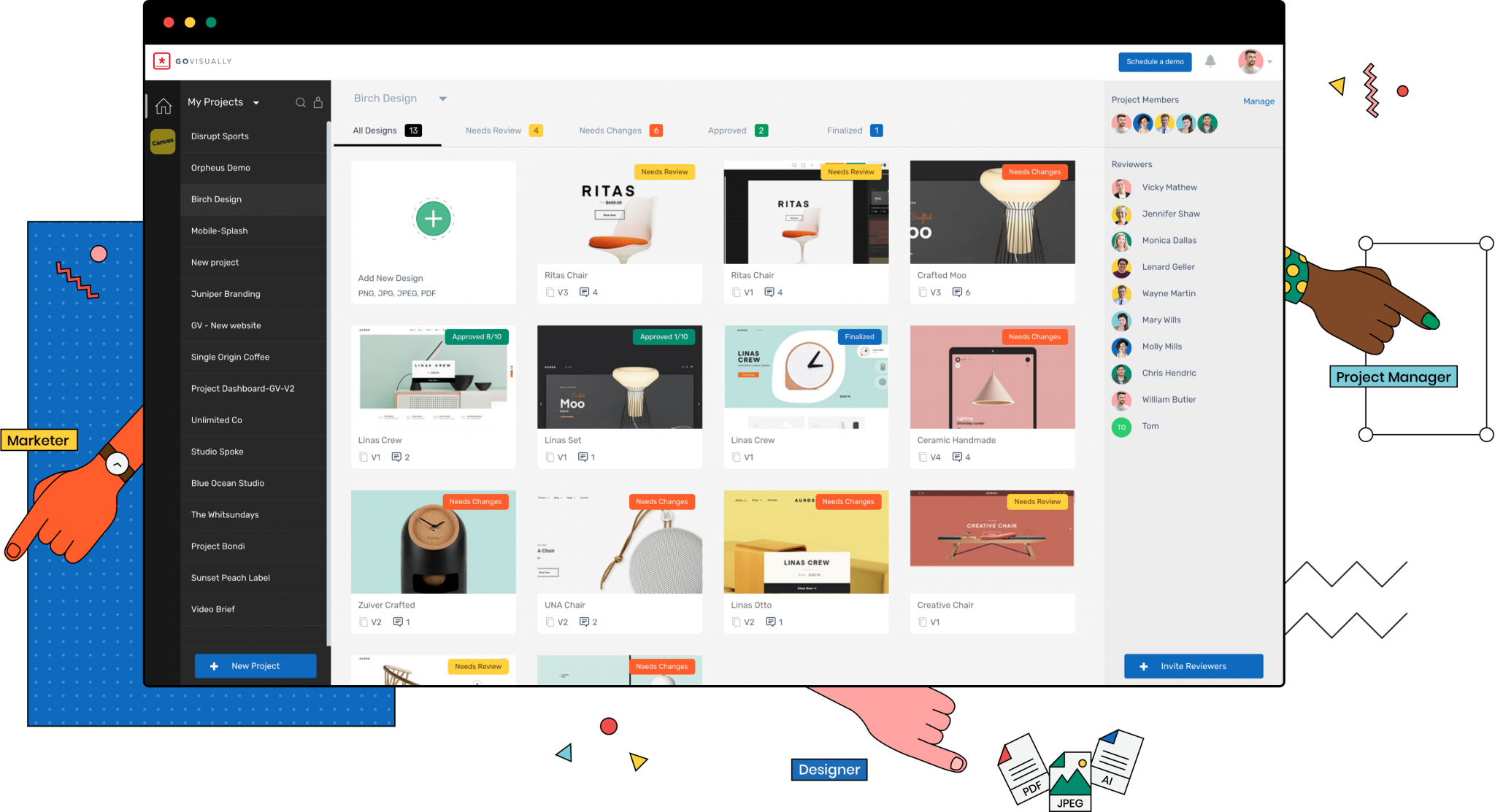
Most Helpful Reviews for GoVisually
1 - 5 of 119 Reviews
Chloe Tai
Verified reviewer
Marketing and Advertising, 1 employee
Used daily for less than 12 months
OVERALL RATING:
5
EASE OF USE
5
FUNCTIONALITY
5
Reviewed October 2023
Just What I Was Looking For
The product is really easy to use and it makes receiving and discussing design amendments so much more productive. Clients really like it and being able to comment directly on the area being discussed cuts out any miscommunication RE: revisions needed and speeds up the whole process.
CONSI haven't found anything I don't like about it so far.
Joshua
Printing, 2-10 employees
Used daily for less than 2 years
OVERALL RATING:
5
EASE OF USE
5
VALUE FOR MONEY
5
CUSTOMER SUPPORT
5
FUNCTIONALITY
5
Reviewed May 2023
GoVisually is EXACTLY what we needed for proofing print jobs with our clients
Overall I'm very very happy. I haven't found anything that fits our needs so perfectly. Even though there are a few things I would change, I don't see us leaving GoVisually anytime soon. It is a great product and we're very happy!
PROSThe thing I like the most about GoVisually is that we have one central location where we communicate with our clients (or internally) about a project. They are able to leave comments directly on the file, marking it up and pointing to specific spots, which gives us clear communication so we all know exactly what we're talking about. I love that it keeps track of previous versions and comments so we have a record of our discussion and all revisions that took place along the way. We shopped around for software that would allows us to easily proof and revise PDFs for our print shop and allow our clients to markup those PDFs to make any revisions/comments/etc. GoVisually easily won out over all the other options we found.
CONS1. I would like GoVisually to be a bit more customizable when it comes to organization of projects. Not every company works with the same workflow, and I'd love to have more control over how I want it to work for me. For example, I would love it if I could set it to automatically connect to a specific slack channel when a new project is created (so I don't have to do it manually). 2. I would reaaallly love it if we had an internal communication option and an external communication option so I can send a proof to my project manager first, have internal comments, and then send it to our client without the client seeing our internal discussion. 3. I would also really love it if we could turn off notifications for our clients so we can control when they get notified about an updated proof being uploaded. Typically I will upload a proof for our project manager to review first, and then we want to send it to the client after we internally review it. But most of the time the client gets notified as soon as I upload anything, and it makes that internal review process more difficult. 4. Finally, I would LOOVE to have comments made in GoVisually automatically be available to be seen directly in Adobe InDesign (kind of like Adobe's own share & review).
Reason for choosing GoVisually
It had the best options for marking up a PDF. Plus, it integrates with Slack and Zapier, which are two of our primary softwares.
Lauren
Events Services, 11-50 employees
Used weekly for less than 2 years
OVERALL RATING:
3
EASE OF USE
2
VALUE FOR MONEY
2
CUSTOMER SUPPORT
4
FUNCTIONALITY
2
Reviewed June 2019
Not the Best
It's ok. It's a replacement to ProofMe but not as good, unfortunately.
PROSAllows us to proof in one place. That's really about it.
CONSNot user friendly. Scrolling is off, no option to highlight text, no notifications if a questions is asked to someone specifically and have to have an account to proof
Anisa
Design, 1 employee
Used daily for less than 12 months
OVERALL RATING:
5
EASE OF USE
5
VALUE FOR MONEY
5
CUSTOMER SUPPORT
5
FUNCTIONALITY
5
Reviewed January 2024
Amazing product to keep track of revisions, feedback, and approvals all in one place.
I can keep track of everything in one place without going back and forth between apps and software. They provide a tutorial to the client for how to comment when sharing to their email and notify them of changes and additions to the project page. As a designer, I can manage all of my project revisions in one app.
CONSIt is a little pricey and is the most expensive subscription that we have.
Reasons for switching to GoVisually
Better UI, can have a paper trail of client approval to help with legal when it comes to claims that we did not provide the service, management of deadlines to get feedback from client.
Jesse
Verified reviewer
Hospital & Health Care
Used daily for less than 2 years
OVERALL RATING:
4
EASE OF USE
5
VALUE FOR MONEY
5
CUSTOMER SUPPORT
5
FUNCTIONALITY
4
Reviewed July 2018
GoVisually is great tool that fills a unique space
Our marketing design team produces a lot of collateral, most of which are exported in PDF format. GoVisually was the best and one of the only tools of its kind that both supports PDFs and allows you to annotate them (Wake allows PDF uploads which can be commented on, but doesn't support annotations). The annotation tool set is simple, but it includes everything that most users will need, and our broader marketing and sales team was able to use it day one with few hiccups.
CONSAs great as the PDF support is, it comes with a cost. When PDFs are uploaded they're rendered as images. This is fine in my cases, but our content team has expressed their annoyance at being able to use the browser's find text feature (ctrl + F) to location specific text in a layout. It would be great if GoVisually rendered PDFs without the conversion to images. The other issues we've had are due to organization, but the developers have stated that they're working on one of them. The first is project organization. Currently, projects of simply displayed in a single list and there's no way to sort or group them into sections. We have 100+ projects easily, and it's struggle to find the right project at times (we don't want to lose the information from old projects and there's no archive and retrieve system that would reduce this burden). Adding a search function would make things a tad easier, but it's not available yet. GoVisually has stated that they're working on an organization system for projects and I'll be excited to see that. I don't know if the developers have one available, but a public roadmap for the tool would be great so users can see the features they're working on. Trello does a fantastic job of this, and even use Trello boards to collect user feature requests.
Vendor Response
Hi Jesse, We are so stoked to see your review for us. Thank you for your continuous support and our next product release will definitely address all the cons that you have mentioned. Best, Team GoVisually
Replied July 2018





