Mvix Digital Signage
About Mvix Digital Signage
Mvix Digital Signage Pricing
The all-in-one solution by Mvix includes the free Mvix Digital Signage Software AND a robust HD signage player. Starting at a one-time fee of $299, the Mvix solution (Mvix Digital Signage Software + HD signage player) supports HTML5 media playback and includes remote management, zoned screen layouts, playlist management, comprehensive scheduling options, and a multi-role user management. We also offer software only packages for 3rd-party digital signage players such as BrightSign, Android Players, or Raspberry Pi.
Starting price:
$29.00 per month
Free trial:
Available
Free version:
Not Available
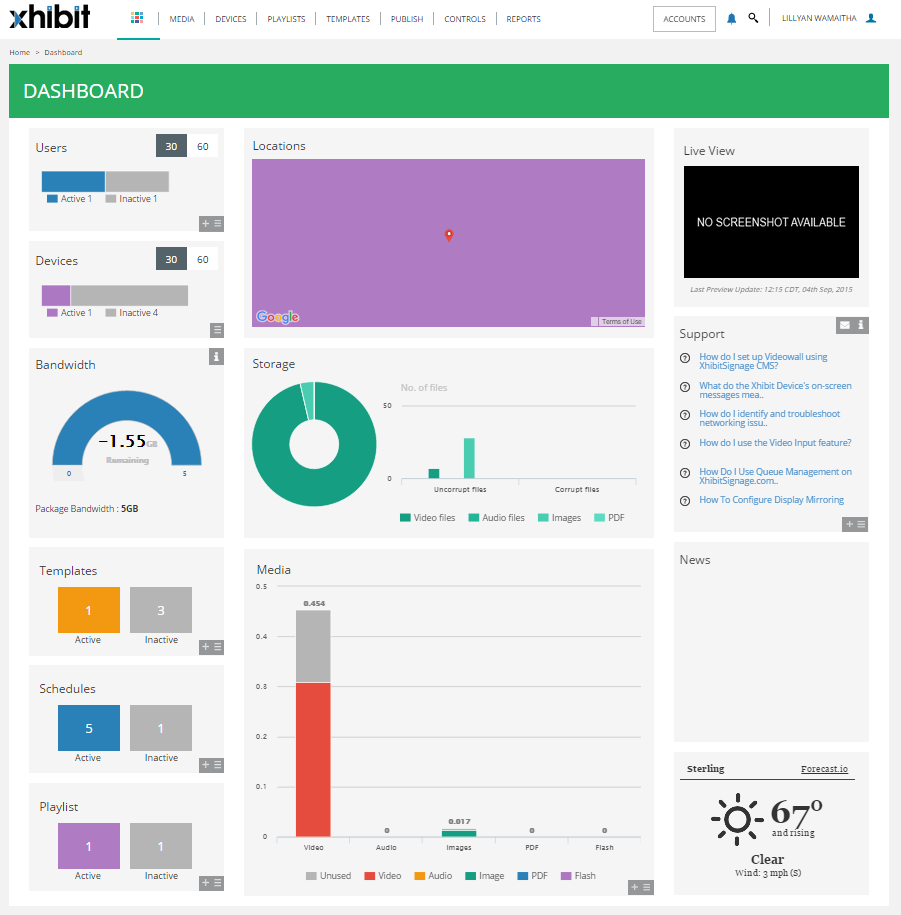
Most Helpful Reviews for Mvix Digital Signage
1 - 5 of 45 Reviews
Jorge
Verified reviewer
Internet, 10,000+ employees
Used less than 6 months
OVERALL RATING:
5
EASE OF USE
5
VALUE FOR MONEY
5
CUSTOMER SUPPORT
5
Reviewed October 2015
Easy To Use and Integrate
This is an incredible software solution. It's easy to utilize, simple to integrate, and work through. The feature list is absolutely grand. It has everything you could possibly need to control signage, display, and more. You can even tie together RSS, Social Media, and other API solutions. Whether you want a simple display, or you want to have something scrolling with automated updates throughout a given time, you will find that this can assist with ease. I like the compatibility over the web, using a desktop worked great, laptop functions worked well too, and of course using a smartphone was interesting. Overall, this is a solid app, easy to use, and comprehensive in terms of compatibility and features.
PROSEasy to use, integrate, and push forward. The automated updates, API functions, and audio compatibles were great too. Simple, no need to be a tech guru to figure this out.
CONSNone that I could find, honestly.
Ignazio
Used daily for more than 2 years
OVERALL RATING:
5
EASE OF USE
4
VALUE FOR MONEY
5
CUSTOMER SUPPORT
5
FUNCTIONALITY
4
Reviewed July 2018
A one stop shop platform!!
Easily promote your company's message while utilizing up to date features and technology!
PROSThis platform has worked its magic to promote our company message across the US within 8 facilities. The ability to add features such as RSS feed, animations and sending messages that really pop has increased employee morale while utilizing technology. We plan on using this platform for many years to come !!
CONSIf you have weak internet connection,there is a potential that the system can go down and will need a reboot of the software.
David
Information Technology and Services, 2-10 employees
Used daily for less than 6 months
OVERALL RATING:
2
EASE OF USE
4
VALUE FOR MONEY
2
CUSTOMER SUPPORT
2
FUNCTIONALITY
4
Reviewed March 2019
Great Promise, exceedingly poor delivery
My overall experience with Mvix is supremely disappointing, because I had high hopes. The software, as I noted, boasts excellent potential - the problem is, it simply does not work as it should. The support process was maddening as well - I deployed 5 screens for my biggest and longest held client, and the end result is cost overrun due to never ending issues. I would not recommend this software to anyone - in fact, I would venture to say don't even waste your time with a trial presentation. The presentation will make you feel the platform is outstanding - it is anything but. Very disappointed in this software.
PROSThe platform has an excellent array of features - many types of media can be used, as well as the many built in widgets. Getting to know your way around the platform is easy, especially if you work in the tech world, were software can be a jungle. This platform has a very clean look and straightforward but very flexible methods of using it.
CONSThe software is horribly unreliable. The WYSIWIG for building templates is terrible, requiring unwieldy placement of zones in order to get the actual full screen to look clean and professional. Clocks randomly changing to incorrect times. Widgets simply stop working for no apparent reason - just an empty zone where your content should be. Entire screens just go black for any number of reasons - one of which is no discernible reason at all. Push out a content update? Boom, black screens. Customer support is terrible as well. Initial responses for issues is actually swift; however, the responses are inept and useless. Different techs contradicting others, and techs sending condescending and trite emails to simple questions - all the while never having found a solution to the 2 weeks of non-stop issues. Our initial point of contact with MVics simply stopped answering calls and replying to emails. I paid for 2 1 hour training sessions, and the trainer was well trained - but only when exactly on script. Questions about using various features were poorly demonstrated with no actual test data to show during the training. Save yourself a LOT of headache, and search for a better solution.
Timothy
Hospitality, 51-200 employees
Used daily for more than 2 years
OVERALL RATING:
5
EASE OF USE
5
VALUE FOR MONEY
5
CUSTOMER SUPPORT
5
FUNCTIONALITY
5
Reviewed January 2022
Quality product. Great Value. Easy to Use
Our hotel has used the signage for about 6 years. Quality product. Good value for the price. Easy to use.
PROSEasy to use. Like internet-based access so i can even update from home.
CONSSince we run the signage 24/7, we occasionally run into problems with software updates. However, if needed to be repaired, MVIX help desk is usually quick to fix.
Bill
Broadcast Media, 2-10 employees
Used daily for less than 2 years
OVERALL RATING:
4
EASE OF USE
4
FUNCTIONALITY
3
Reviewed April 2020
Satisfied Customer for BB PEG channel use
It's easy to navigate through software. User friendly.
CONSI would like better control of all media. ie: programming a video time slot would benefit me...I need programming capability play a Video at 7pm then stop and resume Bulletins at 8pm for example.
Reasons for switching to Mvix Digital Signage
needed a upgrade





