3ds Max
About 3ds Max
3ds Max Pricing
3ds max includes offers a free trial. Paid plans include monthly and annual subscriptions, details of which are outlined below: Monthly - $205 1 Year - $1,620 3 Year - $4,375
Starting price:
$205.00 per month
Free trial:
Not Available
Free version:
Not Available
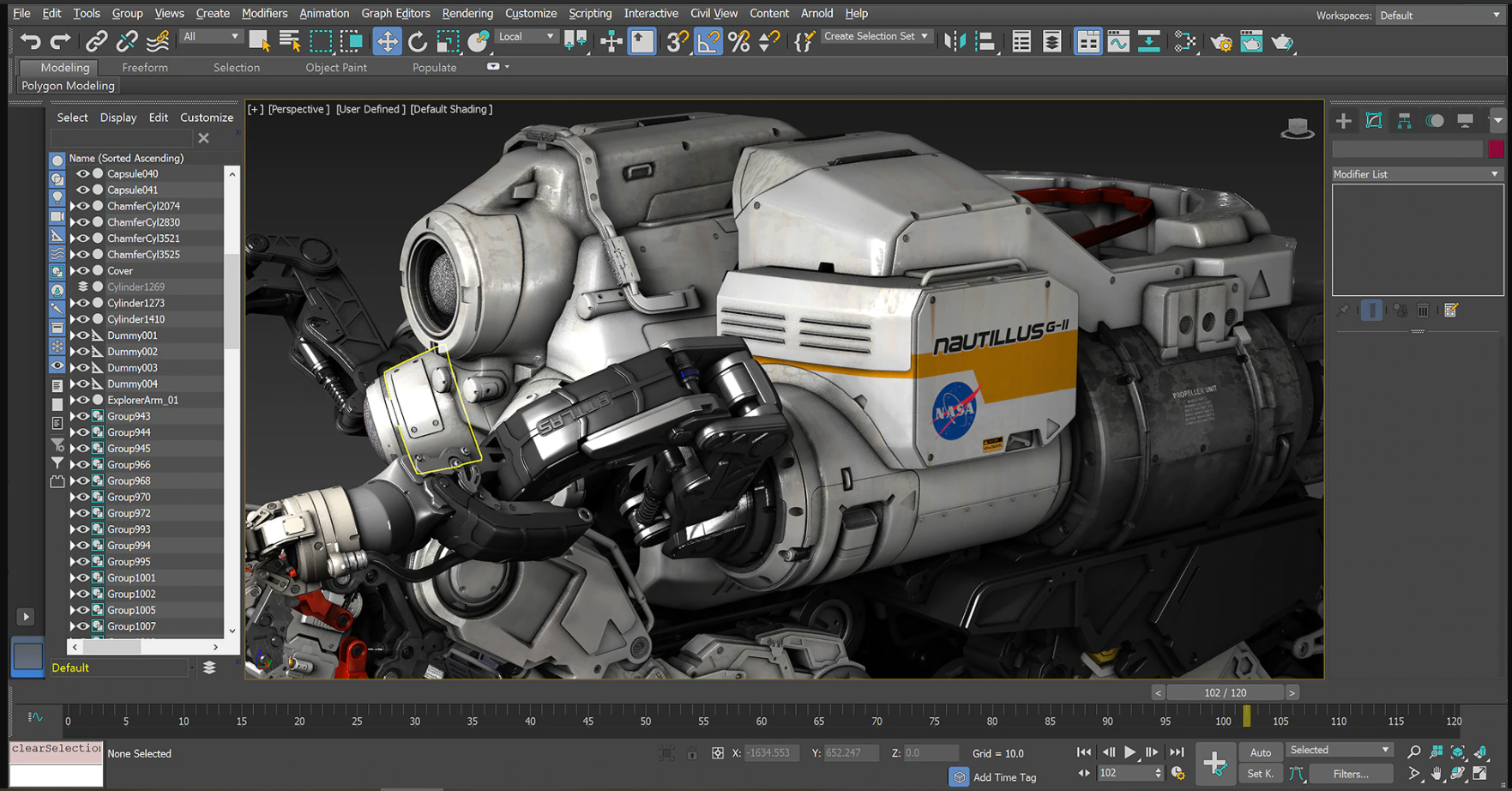
Most Helpful Reviews for 3ds Max
1 - 5 of 100 Reviews
Pragya
Verified reviewer
Marketing and Advertising, 51-200 employees
Used weekly for more than 2 years
OVERALL RATING:
5
EASE OF USE
3
VALUE FOR MONEY
3
CUSTOMER SUPPORT
4
FUNCTIONALITY
5
Reviewed February 2021
3D Studio Max - Honest Review 2021
3d Studio Max is the best 3d software for creating interior designs and architectural visualizations. Used by industries and gaming studios.
PROS1)Simple Interface: 3ds Max interface is comparatively simpler than other advanced 3d software. 2)User-created scripts and plugins.: 3ds Max’s can be customized using Max scripts which can be used to create incredible designs with simple codes. Max Script is relatively easy for artists to learn. 3)Edit Poly Modifier: 3d studio Max offers edit poly modifier which allows you to stack modifiers and is comparatively better for 3D modelling than other 3d softwares. 4)Strong Renderer: 3D studio max has super rendering capacities, time-saving animation options and mapping workflow tools. 5)Viewport: It has Perspective Match tool, vector map support and better particle system.
CONS1) Stiff learning curve. Need training for learning the software properly. 2) Expensive. It offers a student license though. 3) It's not cross-platform. 4) Works smoothly on high-end systems.
Géovanny
Verified reviewer
Graphic Design, 2-10 employees
Used daily for more than 2 years
OVERALL RATING:
4
EASE OF USE
4
VALUE FOR MONEY
4
CUSTOMER SUPPORT
4
FUNCTIONALITY
4
Reviewed February 2023
3ds Max, the ideal tool for 3D modeling and animation
I find 3ds Max to be an extremely comprehensive 3D modeling and animation software that offers many advantages. First of all, I like its intuitive and easy-to-use user interface, which makes the creation process faster and easier. In addition, its extensive library of models and authoring tools allow me to work on a variety of projects, such as video games, animated movies, commercials and architectural visualizations. The animation tools are also very advanced and allow me to create fluid and realistic movements for characters and objects. In addition, it can handle large file sizes and high resolutions, providing fast and efficient performance. Finally, its compatibility with many other 3D authoring programs makes it easy to integrate into my production pipeline.
CONSI find that while 3ds Max is a top-notch 3D design software, it also has some potential drawbacks. For example, the full version can be expensive for me as a beginner. Also, the user interface can seem a bit complex for new users like me, with many menus and options to explore. Finally, some modeling and animation tools may require a longer learning curve to fully master.
Anonymous
1,001-5,000 employees
Used weekly for less than 12 months
OVERALL RATING:
3
EASE OF USE
3
VALUE FOR MONEY
3
FUNCTIONALITY
3
Reviewed May 2021
The best for objects and environment modeling
Overall has been great for modeling and render helps me a lot, i save a lot of time now with the quality of render.
PROSI use this software for object and environment modeling, and makes the process process super fast and easy. I love the quality of the materials that you can get with V-ray, the details on things like wood or concrete are incredible. I love it for my work.
CONSEven though is a 3D software, the animation part of it is not that intuitive like other software. And also is hard to get good information about animation process using 3ds Max covering the whole pipeline for videogames or regular animation.
Revan
Verified reviewer
Architecture & Planning, 1 employee
Used daily for more than 2 years
OVERALL RATING:
5
EASE OF USE
5
VALUE FOR MONEY
5
CUSTOMER SUPPORT
5
FUNCTIONALITY
5
Reviewed May 2022
Software that does everything from designing to rendering.
Designing and rendering with 3ds Max is simple and flexible. It offers an easy-to-use UI. It features ports that allow you to view all front, side, and 3D views at the same time. It includes easy-to-create 3D real-world items such as doors, windows, and trees. The edit poly feature provides your models precision and accuracy. It has a wide range of inbuilt materials for rendering.
CONSIt includes a lot more options and commands, and it's a big software that takes up a lot of computer memory. Otherwise, it's a great piece of 3D design software.
Abdelmalek
Verified reviewer
Graphic Design, 1 employee
Used weekly for more than 2 years
OVERALL RATING:
5
EASE OF USE
2
VALUE FOR MONEY
4
CUSTOMER SUPPORT
4
FUNCTIONALITY
4
Reviewed May 2021
My n1 go to software when doing any 3d work or project
Obviously, nothing is perfect and that's the case for me I don't say it's perfect but unique for my standards, I'm still using it to this day and never changed my mind about it, although it would seem old school for those who've started working 3D with recently released 3D softwares.
PROSAt first, I was just learning to start making projects for video games and interior rendering and so, but then I started liking how the interface is simple yet professional and detailed. It has a very large data of tutorials for beginners, and anyone can work in it since there are lots of tutorials provided by the company or on the internet.
CONSIt's true that anyone can use it but that defers for one to one for as it is known for those who've tried it; it has a very stiff learning curve, And unless you have a student license, you'd have to pay a generous sum plus fees for online courses if you want to learn quickly. And it really consumes your PC so you'd wanna have a decent setup.





