Adobe XD
About Adobe XD
Awards and Recognition
Adobe XD Pricing
Adobe XD is offered at $9.99 per month and $99.99 per year
Starting price:
$9.99 per month
Free trial:
Available
Free version:
Available
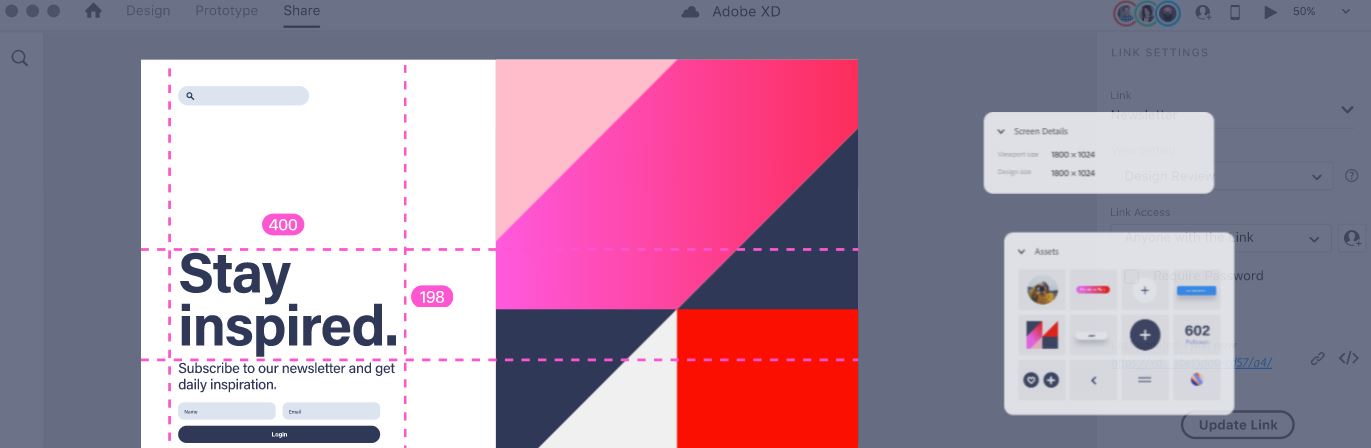
Most Helpful Reviews for Adobe XD
1 - 5 of 1,064 Reviews
Nicole
Design, 1 employee
Used unspecified
OVERALL RATING:
4
Reviewed April 2024
Adobe XD Review: Easy to Use, Essential Web-Design Tool!
Jason
Verified reviewer
Computer Software, 1 employee
Used weekly for less than 12 months
OVERALL RATING:
5
EASE OF USE
5
VALUE FOR MONEY
5
CUSTOMER SUPPORT
1
FUNCTIONALITY
4
Reviewed July 2019
I have distanced from Adobe, but this tool is great
This is a really well made UI prototyping tool. Adobe has done quite a good job with this. The best part is that it's completely free to use it, the only thing that you have to pay for is multiple published prototypes at a time. I'm okay with just one, and prefer to control my own files anyway. I really like that this is not browser-based, I hate that so many new design tools are browser based as they do not perform well and are generally buggy, plus they generally tie you into their system, you can't control your own files. Worst, you can't do anything offline. Native is absolutely the way to go for this sort of thing.
CONSIt's lacking a dark mode. This is suuuuuuper annoying to me, especially since Adobe tools have generally been dark mode by default for years. It is also a pain to access plugins, they need to improve the interface for that or let plugins add their own interface. Would also like to see scroll areas and some other features, but can't fault them too bad as the tool is fairly new and they are regularly adding highly requested features.
Reason for choosing Adobe XD
Figma and Invision seem like great tools, but without native apps that perform well, work offline and let you save your own files, they are just not worth consideration.
Reasons for switching to Adobe XD
Sketch is MacOS only. I do work across iOS, Mac, and Windows, and prefer software with compatibility in all three, but require at least Mac and Windows. Sketch is stubborn and would be much more successful if it would release for Windows as well.
Romi
Verified reviewer
Design, 1 employee
Used daily for more than 2 years
OVERALL RATING:
4
EASE OF USE
5
VALUE FOR MONEY
5
CUSTOMER SUPPORT
3
FUNCTIONALITY
3
Reviewed November 2021
Nearly perfect tool for UI/UX designers | Still behind Sketch and Figma
I use XD for wireframing, designing UI for web and mobile apps and so far I felt good as I'm already an Adobe user so it feels like using the familiar tool. Sharing and prototyping is also good enough but sometimes I feel that XD doesn't have some features that Sketch and Figma have or maybe it's not widely accepted in the market yet but It's an Adobe product so I think in coming years it will be the leading tool for UI/UX designers.
PROSIt's an Adobe product so it's more reliable and cross-compatible with other tools like Photoshop and Illustrator which we are using for years. The UI is very modern and simplistic so even a beginner can get hold of it easily and it's a blessing for non-designers too. Earlier I was used to designing in Photoshop and doing my prototype and review on Invision but now with Adobe XD it's just one tool that lets me design, prototype, share, and get feedback.
CONSSome features that competition has for say Figma and sketch. Figma and Sketch feel more premium and widely accepted tools or just much more polished. Adobe XD has mostly all required features but sometimes a client doesn't rely on it and insists to use Figma or sketch. I miss plugins in XD, Figma has an edge there.
Reasons for switching to Adobe XD
Adobe is more reliable and big-name and since I was already a cloud member I thought it's a great deal to use XD.
Diego
Design, 1 employee
Used daily for more than 2 years
OVERALL RATING:
3
EASE OF USE
5
VALUE FOR MONEY
5
CUSTOMER SUPPORT
5
FUNCTIONALITY
5
Reviewed September 2021
Unparalleled Prototyping Options
I love working with XD, it's practical, easy and always new. But it needs to improve performance for Windows.
PROSWhat I like most about it are the prototyping features and the ease of learning how to play with new features when they're released. It's easy and practical!!
CONSIts instability on Windows and bugs when new versions are released. It loses a lot of performance when working with the co-edition.
Reason for choosing Adobe XD
Price and facility
Reasons for switching to Adobe XD
More complete features!
Corey
E-Learning, 51-200 employees
Used daily for more than 2 years
OVERALL RATING:
5
EASE OF USE
5
VALUE FOR MONEY
5
CUSTOMER SUPPORT
5
FUNCTIONALITY
5
Reviewed January 2024
How to improve Adobe XD
Using the Adobe XD we can understand easily about user story and Acceptance Criteria when I build the web application. Or We can discuss more detail with the well-defined UI in the team.
CONSWhile I was building web design, I felt that it was a bit difficult to manage the image. It means, it was difficult to download or snapshot image of UI which I want to use. As a engineer, it should be improved to make user experience easily.





