Google Cloud Vision API
About Google Cloud Vision API
Google Cloud Vision API Pricing
*Free Trial*: New customers get $300 in free credits to spend on Vision API during the first 90 days. *Free Usage per Month*: • Cloud Vision: 1,000 units per month • AutoML Vision: 40 node hours for training and online prediction; 1 node hour for batch classification prediction; 15 node hours for Edge training. Contact Google Cloud for more information on pricing.
Starting price:
$3.15
Free trial:
Available
Free version:
Available
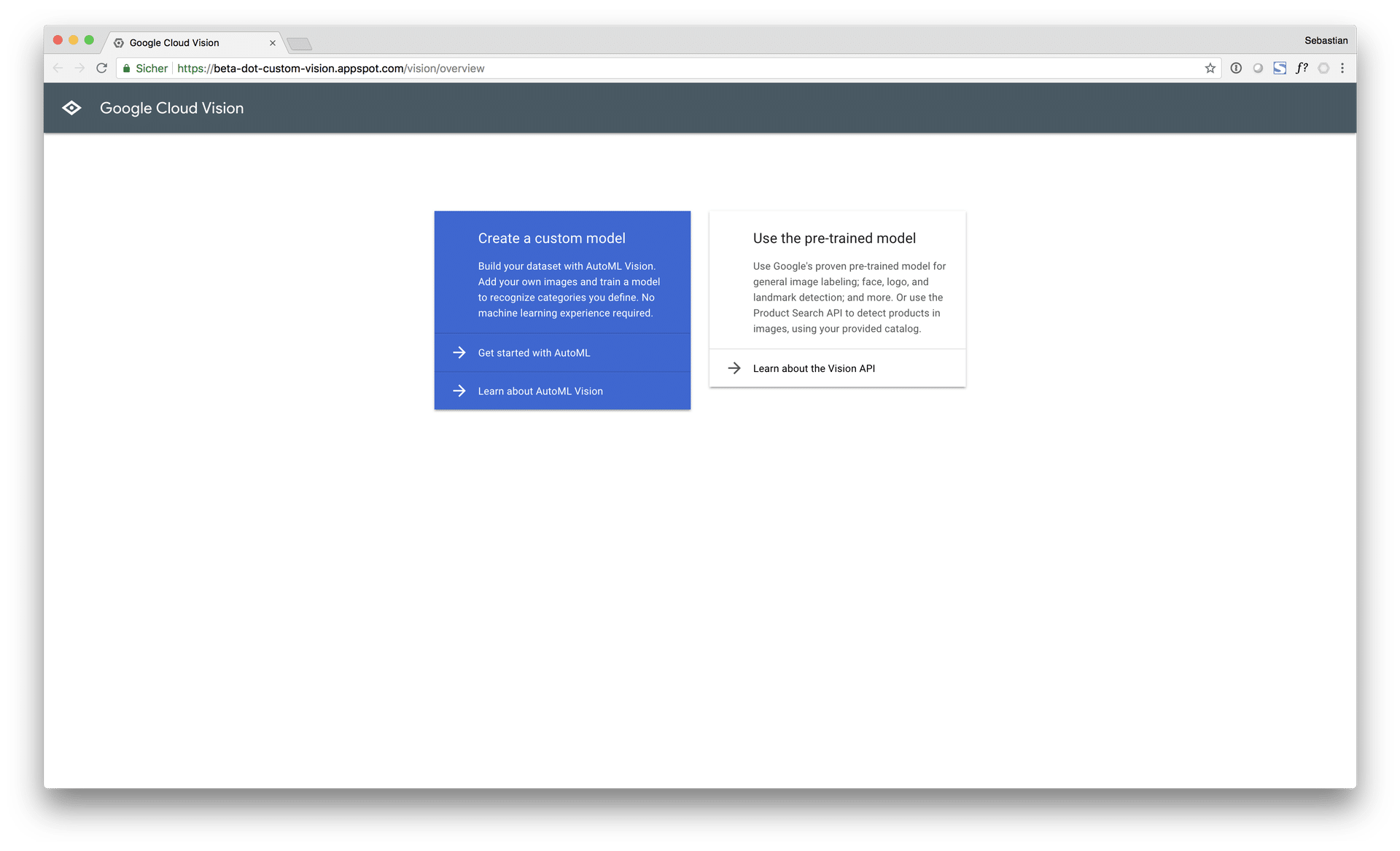
Most Helpful Reviews for Google Cloud Vision API
1 - 5 of 25 Reviews
Jay
Verified reviewer
Higher Education, 1 employee
OVERALL RATING:
5
EASE OF USE
2
VALUE FOR MONEY
5
CUSTOMER SUPPORT
4
FUNCTIONALITY
5
Reviewed July 2019
Google Cloud Vision paves the way for amazing future developments in cloud-platform IoT.
I was given a free trial demonstration of some of the ostensible development aspirations that might be achieved through user and administrator dedication to the offerings of Google Cloud Platform's Cloud Vision app service and programming interface.
PROSI received a particularly surprising treat to demo this software at the scale and magnitude of professional engineering behind the code working through Google Cloud Platform delivery in that I experienced real-time, device-free, visual symbiosis of a technological platform of visual sensory augmentation that one would more commonly expect out of Virtual Reality Glasses or Augmented Reality devices. I saw my surrounding environment through significantly-increased intelligence and orthographic transformation of what was essentially a behind-the-scenes look in to what quantifies intelligent aesthetic design, as well as etiologies of visual intelligence. The prospects for this Google Cloud Platform software product are magnificent to the layperson, and to developers, alike, who aspire to create rich deliverables in user experience.
CONSThe platform is a Google Cloud Platform Project, and as such, it's a newly-burgeoning software platform for development. It's geared towards a technically-advanced user, to be sure.
Anonymous
11-50 employees
Used daily for more than 2 years
OVERALL RATING:
4
EASE OF USE
5
VALUE FOR MONEY
4
CUSTOMER SUPPORT
4
FUNCTIONALITY
4
Reviewed June 2019
Ideal for team that is working on building a product around OCR
I have worked with multiple OCR engines, including other professional OCR engines available and I would definitely recommend using cloud vision if you are just starting out.
PROS1. The accuracy is way higher as compared to other professional OCR engines available in the market for the use case that I am tackling. 2. Response time is decent (though it depends on the sizes of the images uploaded to the service) 3. Easy to configure and setup 4. The pricing scheme is also very good, its pay per use 5. Does not require any image pre processing for most of the OCR use cases, just upload an unprocessed image. Most of the heavy weight lifting for OCR process is done by the service 6. Provides an excellent benchmark if you are planning to build your own OCR engine.
CONS1. Documentation could be improved 2. The logging from the library could be improved to better understand failure scenarios 3. It would be good have an offline service too, always requires a connection to the internet. (Unlike its counter part mobile vision) 4. Once or twice I have observed that their backend update to the service added some extra OCR characters to the response, which broke the logic I had previously built on. So, there is a need to constantly check the response being returned from the service 5. Some advanced configurations that could be useful are missing or not documented. For example, there is no font training available with the service.
Reason for choosing Google Cloud Vision API
Using both.
Manoel
Health, Wellness and Fitness, 1 employee
Used weekly for less than 6 months
OVERALL RATING:
3
EASE OF USE
4
FUNCTIONALITY
4
Reviewed February 2020
Best From Segment
Great interface and several functions. Simple and easy to use.
CONSIt could work offline and improve advanced settings.
Anonymous
11-50 employees
Used daily for more than 2 years
OVERALL RATING:
5
EASE OF USE
5
VALUE FOR MONEY
5
CUSTOMER SUPPORT
5
FUNCTIONALITY
5
Reviewed May 2019
Google cloud
Overall its a good platform for storing files.
PROSStores small, medium as well as large files (Even which are difficult to send or store). Folders can be created as well organised easily. Eases storage issue. Makes it easy to access the data from anywhere. Secure platform.
CONSSometimes the formatting in excel sheets gets little messy.
vermilia
Business Supplies and Equipment, 10,000+ employees
Used daily for more than 2 years
OVERALL RATING:
5
EASE OF USE
4
VALUE FOR MONEY
4
CUSTOMER SUPPORT
5
FUNCTIONALITY
5
Reviewed June 2019
vee16
needs let the customer when in use that it rebooting
PROSthe software helps save the work and progress when doing the work or schooling
CONSthe system some time doesn't show when it needs to reboot





