Designify
About Designify
Designify Pricing
Current launch offer for a limited time. Pro version includes: - Bulk Processing - High Resolution - API Access - Lifetime Feature Updates - Lifetime Price Guarantee
Starting price:
€39.00 per month
Free trial:
Not Available
Free version:
Available
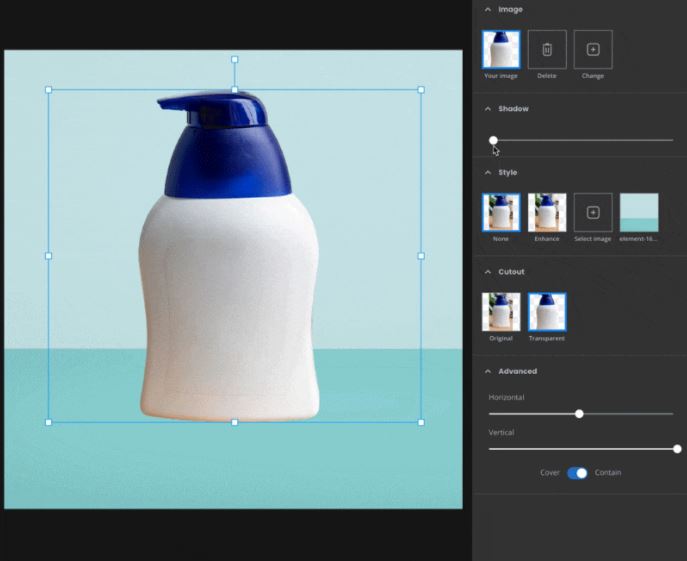
Most Helpful Reviews for Designify
1 - 8 of 8 Reviews
Din
Verified reviewer
Education Management, 51-200 employees
Used daily for less than 12 months
OVERALL RATING:
5
EASE OF USE
5
VALUE FOR MONEY
5
CUSTOMER SUPPORT
4
FUNCTIONALITY
5
Reviewed March 2022
Web based photo editing: Easy, Automatic and Free
This tool produces some really cool stuff by doing some AI-based magic on the photographs. I prefer to process my photos so that they deliver a premium-rich feel while posting on social media platforms like Facebook, instagram, etc.
PROSne of the best web-based AI-based photo editing tools I came across in recent times. It is available free of cost, however, if someone wants to process the editing in bulk then the paid version is really awesome with some pro features like access to the application programming interface (API), high resolution, and continuous features updates. The interface of the tool is quite user-friendly. The also works fantastic on mobile phones. The tool automatically removes the background of the uploaded photo and processes with different AI-customized backgrounds. These automatically customized cool backgrounds give the original photos a premium feel.
CONSSometimes, the automatic processing brings out the original photograph weird. Also, the resolution of the processed photos decreases.
Vendor Response
Thank you for the honest opinion Din B! Designify was meant to be straightforward to use, so we are glad that our efforts have paid off! Also, your feedback regarding automatic processing has been shared with the Designify team.
Replied August 2022
Anonymous
2-10 employees
Used weekly for less than 6 months
OVERALL RATING:
4
EASE OF USE
4
VALUE FOR MONEY
5
CUSTOMER SUPPORT
3
FUNCTIONALITY
4
Reviewed November 2023
Magic Photo Software
The program generates some extremely cool results by performing AI-based wizardry on pictures. I prefer to treat my images so that they have a premium-rich feel when I upload them on social networking networks such as Facebook, Instagram, and others. Wonderful software that can assist small retailers, particularly those with limited resources, in increasing their conversation rate through professionalization.
PROSIncredibly simple to automate the creation of thousands of photos after creating a template. Working with the same designs is beneficial for branding, and cropping photographs simply and using an API is a wonderful method to streamline tasks. Therefore, "non-professional photographers" may produce high-quality product photographs fast and simply, and they can incorporate those images into workflows with ease by leveraging API.
CONSThe ui looks a bit complex. It could be made easier as the software grows but the use of ambient lighting may be fascinating, particularly when a product is showcased against an unusual setting.
Michelangelo
Verified reviewer
Marketing and Advertising, 2-10 employees
Used monthly for less than 12 months
OVERALL RATING:
4
EASE OF USE
5
VALUE FOR MONEY
4
FUNCTIONALITY
5
Reviewed August 2022
Good and affordable service
Excellent experience honestly even if, probably, I will only need the function that allows you to cut without shadows
PROSIt's very good to remove background from any photo. Their Kaleido technology (also from remove.bg) is awesome and fast. But the great thing is that it is now (August 2022) much cheaper than its leaner version remove.bg. With € 39 you can process up to 1000 images and that's great if the software, like in this case, is done right. I have never used the API and Batch functions but they seem to me to be honestly easy, effective and functional.
CONSI honestly believe that the technology (although much better than a lot of competition) is still a bit immature. Often in group photos he eliminates people or already when there is a subject and an object in front of him it is difficult to detect it correctly.
Vendor Response
Thank you for sharing your review! Good to hear that Designify is fast and functional for you, and we are also happy to hear that Designify meets your cost expectation. Making it affordable for everyone was one of our main priorities. Moreover, your feedback regarding removing people from images was shared with the Designify team. : The feature that allows you to buy more credits within your subscription plan is now live. You can now easily top up your account in case you run out of credits!
Replied August 2022
Anonymous
51-200 employees
Used weekly for less than 6 months
OVERALL RATING:
5
EASE OF USE
4
VALUE FOR MONEY
5
CUSTOMER SUPPORT
5
FUNCTIONALITY
4
Reviewed December 2021
Now its super easy to bulk edit ecommerce designs
Given how young the platform is its a really cool tool.
PROSSuper easy to create a template and then automate the design of thousands of images.
CONSInterface is still quite simple and in an early stage, it could be made easier.
Vendor Response
Thank you very much for taking the time to review our product! We are pleased to see that you enjoy the product overall. Your feedback regarding the interface has been shared with our product team and will be worked on along with many other improvements and new features that we will be releasing in the near future. Thank you again for using our product and we hope Designify continues to simplify your design and photo editing workflow!
Replied January 2022
Michael
Retail, 11-50 employees
OVERALL RATING:
4
EASE OF USE
4
VALUE FOR MONEY
4
FUNCTIONALITY
4
Reviewed January 2022
Spannende Unterstützung für kleine und mittlere Händler
Spannendes Tool, dass v.a. kleine Händler mit limitierten Resourcen verhelfen kann Ihre Conversation-Rate durch Professionalisierung zu steigern.
PROSDas einfache und API-basierte Freistellen von Fotos ist eine tolle Arbeitserleichterung - das Anwenden von gleichen Designs ist auch positiv hinsichtlich Branding. Somit können rasch und unkompliziert professionelle Produktbilder von "Nicht-Profi-FotografInnen' erstellt und mittels API einfach in die Prozesse eingebunden werden.
CONSFür realistischere Resultate wäre noch eine korrekte Umgebungsbeleuchtung spannend - insb. wenn ein Produkt freigestellt und vor einem neuen Hintergrund platziert wird. Originalfotos in einem Nicht-Standard-Seitenformat wirken manchmal deplaziert im Bild.
Vendor Response
Thanks for sharing your opinion, Michael! Designify was created to help non-professional photographers create esthetic product photos. Therefore, we are delighted to hear that Designify enables you to simplify image processing.
Replied August 2022
Claudia
Marketing and Advertising, 51-200 employees
OVERALL RATING:
5
EASE OF USE
5
FUNCTIONALITY
5
Reviewed January 2022
Sehr professionell & effizent
Wir arbeiten im gesamten Marketing-Team mit der Software und sind hellauf begeistert. Als Nicht-Grafik-Profis brauchten wir oft sehr lange für kleine Bildanpassungen - dies ist dank Designify nun vorbei. Wir können Bilder nun selbstständig extrem schnell, effizient & vor allem professionell für uns abändern.
CONSFür unsere Bedürfnisse soweit alles perfekt.
Vendor Response
Thank you Claudia! We are glad that Designify has helped you to improve the time and quality of processed images!
Replied August 2022
David
Verified reviewer
Consumer Goods, 1,001-5,000 employees
Used weekly for less than 6 months
OVERALL RATING:
5
EASE OF USE
5
VALUE FOR MONEY
5
FUNCTIONALITY
5
Reviewed January 2022
Simple app to edit pictures
Product is really easy to use, very simple to import and export files.
CONSI'd like to have more templates, other than that nothing to complain about
Vendor Response
That is very nice to hear David! We will keep your opinion in mind for future updates! :)
Replied August 2022
Peter
Computer Software, 1 employee
Used monthly for less than 6 months
OVERALL RATING:
5
EASE OF USE
5
VALUE FOR MONEY
5
CUSTOMER SUPPORT
5
FUNCTIONALITY
5
Reviewed January 2022
Using Designify to batch edit 333 PNGs
Very positively impressed. Great tool.
PROSThe batch processing of chosen design. In our case, remove background and add shadow. Super realistic results and super quick to process.
CONSThe batch size could be bigger. But to be honest, there was no batch limit if used via API, we just sticked to the browser solution.
Vendor Response
Hi Peter, thank you for sharing your honest opinion. We are delighted to hear that the batch processing pays off! We will take into account your opinion for future updates.
Replied August 2022
