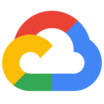Google Authenticator
About Google Authenticator
Google Authenticator Pricing
Google Authenticator is a free mobile app
Free trial:
Not Available
Free version:
Available
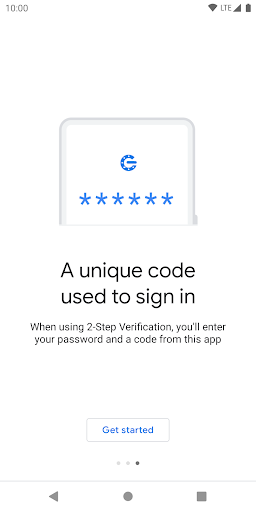
Most Helpful Reviews for Google Authenticator
1 - 5 of 48 Reviews
Raj
Verified reviewer
Mining & Metals, 1,001-5,000 employees
Used weekly for more than 2 years
OVERALL RATING:
5
EASE OF USE
5
VALUE FOR MONEY
5
CUSTOMER SUPPORT
5
FUNCTIONALITY
4
Reviewed July 2022
A highly secure app for online authentication
It is a strong and secure app for its core purpose but lacks any frills and extra features.
PROS1. There is a timer for every PIN code, preventing any misuse. i.e., the PINs expire automatically every 30 seconds. 2. There is an additional layer of safety with the option to reveal PINs only when you want to display them. 3. You can transfer your accounts seamlessly to a new device using a simple export and import account interface. You don't have to configure several accounts whenever you change your device. 4. You can also check the recent activity link to spot any suspicious activities. 5. You can reset the 2-step verification on your Google account or associated accounts, offering true portability. 6. You can even time-sync the codes provided by your device. This time correction will sync app and device times to ensure you get the security codes in real time. 7. It is easy to set up accounts using QR codes in two-step verification. 8. The app offers more robust security to users with two-step verification. You need to enter your password first and then enter the code provided by this app. 9. The logo that looks like the G of Google is an image of a high-security safe locker, reinforcing safety and security. 10. There is a dark mode as well to ensure the readability of codes.
CONS1. The app's name is the same as its prime competitor – Microsoft, which may confuse some users. 2. Any trouble with the time of your device can lock you out of your accounts, leading to undue frustration and inconvenience. 3. The interface is too minimalistic without setting options like battery optimization, rearranging accounts, feedback, etc.: it sounds like "Take it or leave it." 4. The authentication codes are typically six-digit numerics but start with a G and a dash. It may confuse some users about whether to enter G or not. 5. It does not support the autofill passwords feature.
Anonymous
201-500 employees
Used daily for more than 2 years
OVERALL RATING:
5
EASE OF USE
5
VALUE FOR MONEY
5
CUSTOMER SUPPORT
5
FUNCTIONALITY
5
Reviewed July 2023
Enhancing Your Online Security with Google Authenticator
Security has improved and less accounts have been compromised.
PROSIt works even if my device has no connectivity.Generates codes every 30 seconds which makes it more secure.
CONSUnable to create folders within the application to separate business and personal accounts.
Reason for choosing Google Authenticator
Google Authenticator works with majority of the services I use on a daily basis.
Anonymous
1,001-5,000 employees
Used daily for less than 2 years
OVERALL RATING:
3
EASE OF USE
4
FUNCTIONALITY
3
Reviewed June 2023
Good overall but has some issues
It's secure and easy to use. You don't need any training to pick it up.
CONSThere were times where the mobile app failed on my phone.
Arturo
Verified reviewer
Marketing and Advertising, 2-10 employees
Used monthly for less than 2 years
OVERALL RATING:
5
EASE OF USE
5
FUNCTIONALITY
5
Reviewed June 2022
The must-have app for anyone who wants to perform double authentication.
Google Authenticator is one of the several authentication apps which has been emerging and gaining popularity being already a favorite for many, and I include myself in that list since it is too easy to secure your accounts against possible hacking attacks and of course, we want to avoid it at all costs, and more living in a completely digital environment and we have too sensitive information. Doing this simple action makes our accounts virtually impossible to hack as it has the notifications of the attempted access to the account, with this we can deny it so that we can access the account, and then we will be able to protect it from hacking. And of course, this is a call to anyone reading this, download an authentication app because you never know when an attack of this kind will come your way.
PROSThe impressive ease with which you can link your social network accounts since nowadays hacks to personal accounts are the order of the day and I am surprised that many people still do not use this type of app since it is virtually impossible that they can do something to your account of the different social networks you have. The process is quite simple, in almost any social network you have your security tab, there should be some function which is double-authentication, click there and simply use Google Authenticator, you can link it by QR code, and ready, you have your account safe from hackers.
CONSThe truth is that it is an app that delivers what you ask for and gives you the temporary codes to access your account without any problem, but try to always have an open authenticator account to avoid problems in exporting your accounts to another device.
Gina
Primary/Secondary Education, 10,000+ employees
Used daily for more than 2 years
OVERALL RATING:
5
EASE OF USE
5
FUNCTIONALITY
5
Reviewed September 2022
Took some getting used to
My company started using Authenticator a few years ago. I will say the software is pretty easy once you get set up for your account. I find that older people have a harder time getting used to it because of it only keeping the code for a certain amount of time. Once I explain that it continues to change but it's for their account security they tend to understand it better. Overall it's useful and simple to use.
CONSI liked being able to use the pin option and this year I don't see it as an option but I'm not sure whether that was a Google thing or if they removed it just from my districts side of things.