Azure Backup
About Azure Backup
Awards and Recognition
Azure Backup Pricing
Starting price:
$5.00 per month
Free trial:
Not Available
Free version:
Not Available
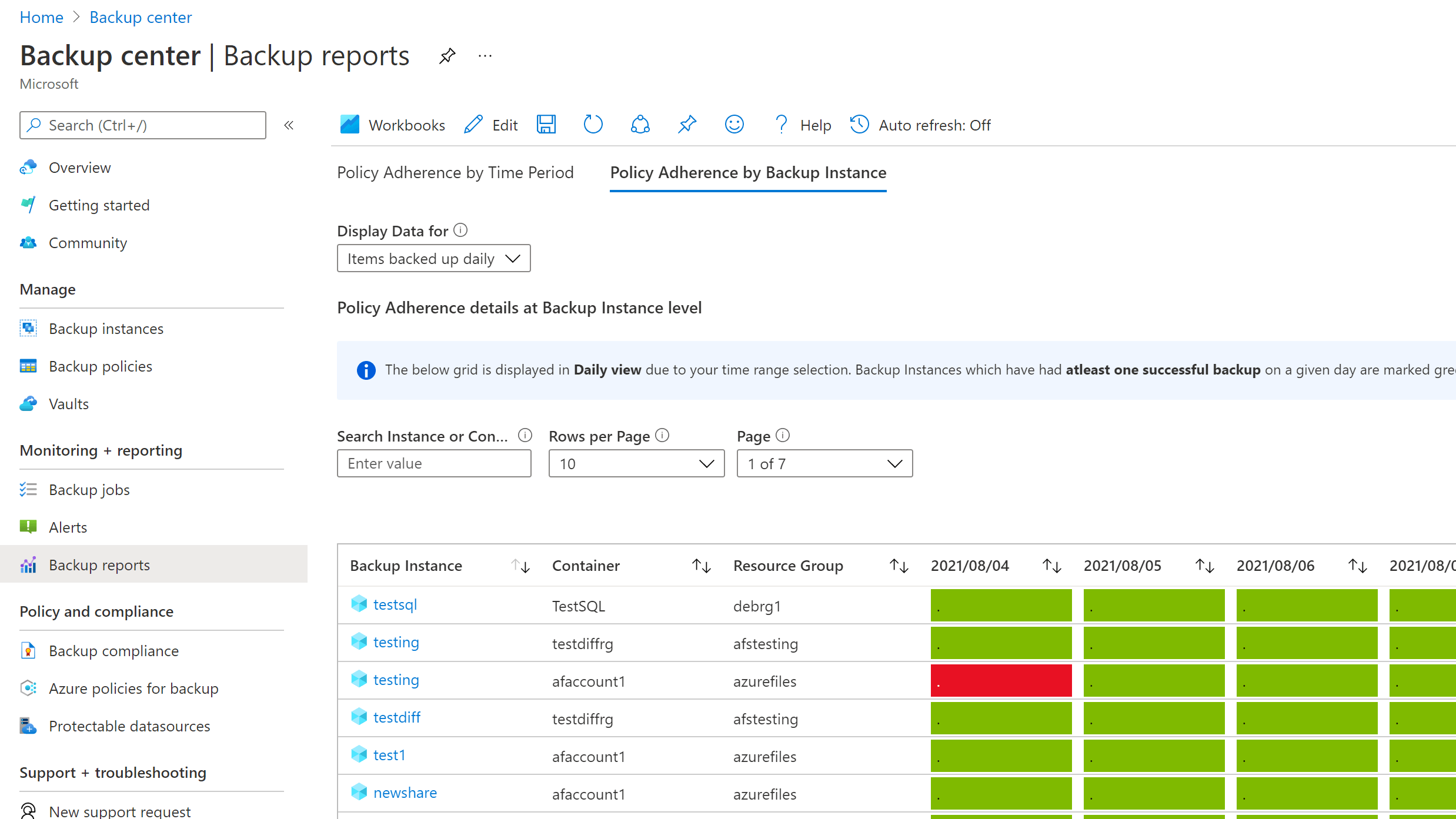
Most Helpful Reviews for Azure Backup
1 - 5 of 157 Reviews
Rochak
Verified reviewer
Financial Services, 10,000+ employees
Used daily for more than 2 years
OVERALL RATING:
5
EASE OF USE
5
VALUE FOR MONEY
5
CUSTOMER SUPPORT
5
FUNCTIONALITY
5
Reviewed May 2021
Excellent Software - reliable and must have solution for any Cloud environment
Azure backup is necessary for any company going cloud these dates. It helps schedule automated backups for virtual machines Highly flexible - you can schedule days and frequency Reliable - with good logging and notification functionality Compliance friendly - reports can be used to satisfy internal and external compliance
CONSNone really Continous new features added to AZURE Backup to include more locations for backup would be great
Dhaval
Construction, 501-1,000 employees
Used daily for more than 2 years
OVERALL RATING:
5
EASE OF USE
4
VALUE FOR MONEY
4
CUSTOMER SUPPORT
5
FUNCTIONALITY
4
Reviewed September 2023
Great Utility to secure Azure based resources
Overall it's a very good experience with Azure backup, I never see any failure in taking daily backup and it works 100% as expected.
PROSI like many features and one of them is easy to use product especially when Backup option is available at almost every resource. I also found restoration is much easier and simple when comparing with any other cloud provider.
CONSThere are few features like continues replication, Migration of backup from one location to another location. I also found reporting service is little complicated when there is a need of backup report.
Anonymous
Used daily for less than 12 months
OVERALL RATING:
3
EASE OF USE
2
VALUE FOR MONEY
1
CUSTOMER SUPPORT
2
FUNCTIONALITY
2
Reviewed April 2018
One of Microsofts more expensive products, with average delivery.
Great integration with other Microsoft tools, and even other operating systems. User-friendly for storing data (Very secure,) great for beginners to set up.
CONSPricing is affordable but can get very expensive right away. The pay-as-you-go option is deceptive. Tech support is at an additional cost.
Felipe
Verified reviewer
Information Technology and Services, 11-50 employees
Used daily for less than 2 years
OVERALL RATING:
4
EASE OF USE
3
VALUE FOR MONEY
3
CUSTOMER SUPPORT
3
FUNCTIONALITY
5
Reviewed October 2019
Is nice but
So far so good, we manage to solve the issues we faced some days
PROSI love that the backup goes directly to the cloud, and even that slows down the Servers and the network is not that bad and you can schedule the replications time.
CONSYou get fail notifications, but if you want success notifications there is no way to do it. In case of support need it you need to pay more even when you are already paying a lot for the service
Reason for choosing Azure Backup
to try and compare
Jaidev
Verified reviewer
Computer Software, 10,000+ employees
Used daily for more than 2 years
OVERALL RATING:
4
EASE OF USE
5
VALUE FOR MONEY
4
CUSTOMER SUPPORT
4
FUNCTIONALITY
4
Reviewed December 2018
Microsoft Azure - Cloud based backup and restore
After shifting on Azure Backup we reduced hardware cost but increased the data security, access over the network. Now our data is more secure and we are not worry about disaster.
PROSMS Azure is easy to use and we can customize the backup frequency as per the need. Backup schedule during working hours not impacting much on our network. After using this recovery task become pretty easy. Now we are paying only for that what we are using and we can change this usage limit at anytime. Its automatically restoration service is amazing feature.
CONSIt does require a bit expertise to manage the server monitoring on cloud.





