BackupOutlook
About BackupOutlook
BackupOutlook Pricing
$39.95 (one-time license)
Starting price:
$39.95 one time
Free trial:
Not Available
Free version:
Not Available
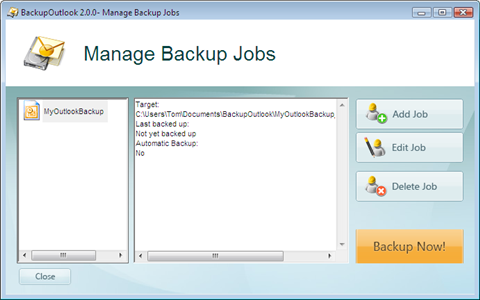
Most Helpful Reviews for BackupOutlook
3 Reviews
Verónica
Verified reviewer
Law Practice, 201-500 employees
Used less than 2 years
OVERALL RATING:
5
EASE OF USE
5
VALUE FOR MONEY
5
CUSTOMER SUPPORT
5
FUNCTIONALITY
5
Reviewed January 2020
Program that is fast and reliable
The backups that it has made do not take more than 15 minutes and without having to do it on my own, since I have scheduled it for a monthly backup. It has kept me safe from my information, since I usually work a lot through corporate emails and of which I must follow up. Also, when I changed my laptop, I was able to transfer my data successfully.
PROSIt is always important to keep all the information that has been collected over time and prevent undesirable situations. BackupOutlook allows me to keep all my Outlook data and settings in a safe place. It works under any windows platform and supports almost all versions of Outlook. It is a fairly reliable and easy-to-use software that I would always recommend having it.
CONSOccasionally it does not make the monthly backups that I have scheduled. In those cases I had to do them manually. However, since the last update I have not had any problems until now. I have not had many complaints regarding its operation.
Ruth
Verified reviewer
Information Technology and Services, 5,001-10,000 employees
Used weekly for less than 2 years
OVERALL RATING:
5
EASE OF USE
5
VALUE FOR MONEY
5
CUSTOMER SUPPORT
5
FUNCTIONALITY
5
Reviewed June 2019
The best way to safeguard your outlook data
Thanks to the use of BackupOutlook I have made very important security copies to my business email, which usually supersaturates and I prefer to delete everything and start from scratch.
PROSIt is very easy to use and only needs a few clicks so you can get a backup. You do not need to take a special course to use this program, and you always have customer support.
CONSSometimes you get some bugs and failures, but customer support has always found the solution to the inconveniences.
Linda
Verified reviewer
Marketing and Advertising, 10,000+ employees
Used monthly for less than 2 years
OVERALL RATING:
4
EASE OF USE
5
VALUE FOR MONEY
2
CUSTOMER SUPPORT
5
FUNCTIONALITY
2
Reviewed January 2023
Outlook Data Protection
I have used BackupOutlook to solve several problems, including the fear of losing important emails due to accidental deletion or system crashes, and the need to access old emails from previous jobs or projects.
PROSI have found the most impactful features to be the automatic backup function, the ability to select specific folders or emails for backup, and the option to schedule backups at regular intervals. The automatic backup function has saved me a lot of time and hassle by automatically backing up my Outlook data on a regular basis, without me having to remember to do it manually.
CONSI have noticed a few features that could be improved or added to the software. One feature that I think would be useful is the ability to create backup profiles, which would allow me to easily switch between different sets of backup options without having to manually select them each time. Another feature that could be added is the ability to compress the backup files to save space on my computer or external hard drive.
