CloudBacko
About CloudBacko
Awards and Recognition
CloudBacko Pricing
CloudBacko's pricing is Perpetual (buy to own)
Starting price:
$1.00 per month
Free trial:
Available
Free version:
Available
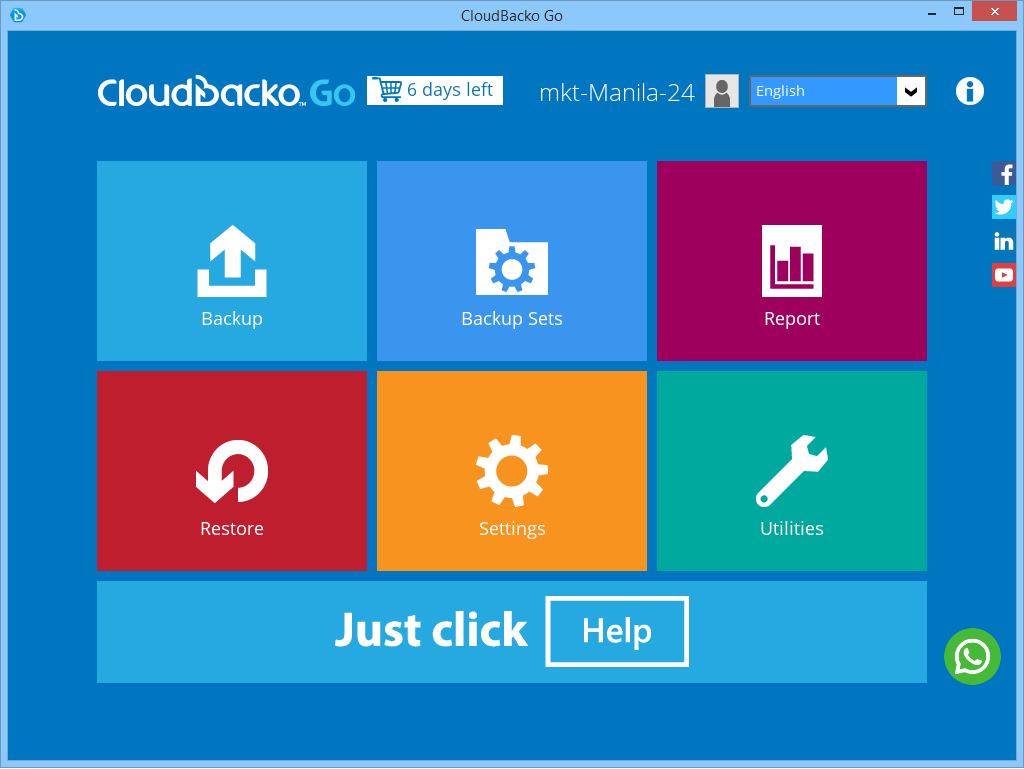
Most Helpful Reviews for CloudBacko
1 - 5 of 20 Reviews
Rolando
Education Management, 201-500 employees
Used daily for more than 2 years
OVERALL RATING:
5
EASE OF USE
5
VALUE FOR MONEY
5
CUSTOMER SUPPORT
5
FUNCTIONALITY
5
Reviewed October 2020
Cloudbacko
Friendly user interface, very easy to use.
CONSI had some troubles moving the Cloudbacko Software to another machine, but I followed the instructions and everything went fine.
Reason for choosing CloudBacko
User interface and Ease of use.
Oren
Printing, 11-50 employees
Used weekly for more than 2 years
OVERALL RATING:
4
EASE OF USE
3
VALUE FOR MONEY
4
CUSTOMER SUPPORT
5
FUNCTIONALITY
3
Reviewed October 2020
Cloud backup app
The ability to back up to deference cloude services And the option to do a on the fly restore to a virtual machines “hot backup”
CONSIf working with vcenter and it crashed it is impossible to recover virtual machines. Another thing there is no option to change the location of the Buffering. The last thing that once a backup is deleted from the disk when running cleanup, the backup still listed in the restore list and when you need to restore you could’t restore the backup because it’s deleted.
Reasons for switching to CloudBacko
I needed a cloud backup service
Vendor Response
Hi Oren, really thanks for your view :-D For your virtual machine backup issue, please kindly submit a ticket for us to help you out: https://www.cloudbacko.com/en/cloudbacko-advanced-cloud-local-server-workstation-amazon-S3-google-backup-software-ticket.jsp
Replied October 2020
Jerry
Computer Software, 1 employee
Used daily for more than 2 years
OVERALL RATING:
1
EASE OF USE
1
VALUE FOR MONEY
3
CUSTOMER SUPPORT
3
FUNCTIONALITY
4
Reviewed October 2020
Difficult to use/understand/monitor. Backups fail for no clear reason.
I use Windows File History to capture a local backup, and I also sync all my local files directly to One Drive. CloudBacko is a third level of backup. Initially I started using CloudBacko because OneDrive didn't support versioning of all file types, and CloudBacko was very inexpensive. Now that the price has gone up considerably and OneDrive has versioning of all file types, I may stop using CloudBacko. I would continue if the ease of use improved and if the backup failures were easier to understand and correct.
PROSIntegration with OneDrive as backup location. Relatively inexpensive for the Lite version.
CONSJava-based user interface is difficult to navigate. Never sure if backup is actually working - I wouldn't use it as my primary backup source. The Report screen frequently shows backups as Failed without a clear explanation or simple resolution. I'm pretty technical so I can usually work around the problems, but I would never recommend CloudBacko to a non-technical friend.
Mark
Religious Institutions, 1,001-5,000 employees
Used daily for more than 2 years
OVERALL RATING:
4
EASE OF USE
4
VALUE FOR MONEY
5
CUSTOMER SUPPORT
4
FUNCTIONALITY
5
Reviewed October 2020
Very flexible backup solution!
We use it at several sites and recommend it based on our years of use. You can backup files, VMs locally or to your choice of cloud vendors.
PROSThe number one attribute of CloudBacko is being able to choose your cloud storage vendor. For example, you can create a backup job, schedule it and then add one or more destinations. We routinely backup to Azure and a NAS from the the same backup job. The restores are amazing quick! I don't know the details of the index they use, but unlike other products you can find a users file quickly and restore it in a minute or two. My newest admin was skeptical until he restored a file, he is now a fan.
CONSThis is not an issue for me, but my admins complain about the antiquated "tiles" interface. I must add the all love the product the first time they are called on to restore a file.
Reason for choosing CloudBacko
The main reason for use was being able to choose the cloud storage vendor.
Paul
Medical Devices, 1 employee
Used less than 12 months
OVERALL RATING:
4
EASE OF USE
5
VALUE FOR MONEY
5
CUSTOMER SUPPORT
4
FUNCTIONALITY
4
Reviewed October 2020
Great software but unreliable on Consumer Grade OneDrive
I was very impressed with the software and the only reason I no longer use it was the reliability issues I had using OneDrive. The reason I was using the consumer version is that it was for my home server, so thecost of 1TB of cloud storage elsewhere would be prohibitive for a home user. I am a professional software developer.
PROSEase of use, functionality, competitive pricing, options, support, look and feel.
CONSI could not get a totally reliable backup using standard (consumer) OneDrive fro my home server. Note this was several years ago and this issue may be resolved. When I have time I intend to upgrade and try the latest version.
Reason for choosing CloudBacko
I researched other products but noen had the price/performance of CloudBacko
Reasons for switching to CloudBacko
Better control and lower ongoing cost
