Chartmat
About Chartmat
Chartmat Pricing
Starting price:
$29.00 per month
Free trial:
Available
Free version:
Not Available
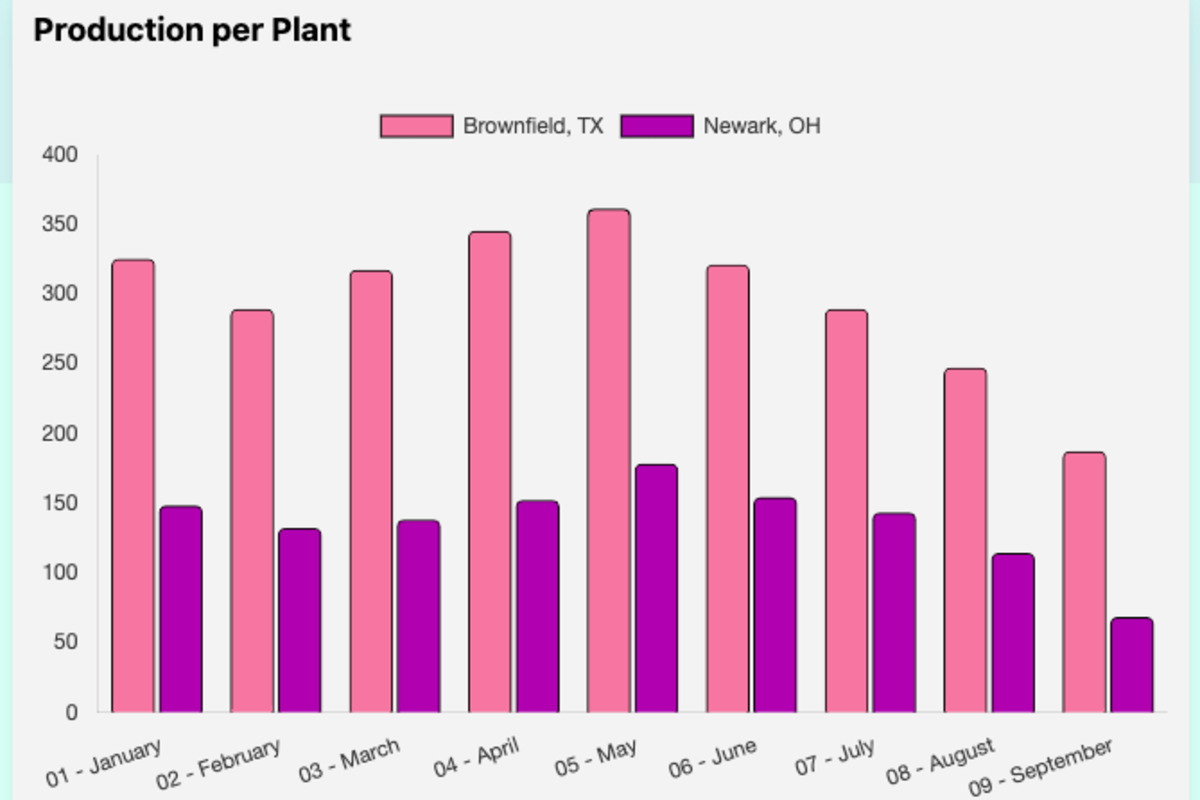
Most Helpful Reviews for Chartmat
1 - 10 of 10 Reviews
Alexis
Verified reviewer
Marketing and Advertising, 11-50 employees
Used daily for less than 6 months
OVERALL RATING:
5
EASE OF USE
5
VALUE FOR MONEY
5
CUSTOMER SUPPORT
5
FUNCTIONALITY
5
Reviewed January 2022
Tool to give superpowers to Google Sheet for your business
I started using Chartmat and was able to create a list of products and statistics in a couple of minutes. The platform works flawlessly. I found Chartmat to be more powerful than other alternatives in terms of features and use cases. I am looking forward to seeing what improvements can be made in the future because now the forms are and their templates are perfect.
PROSIdeal for creating beautiful dashboards and charts from spreadsheet data in minutes. I like the variety of templates with beautiful charts. The support is very attentive. They also listen to their users. Data sheets are still private although you can add teammates to edit the dashboards, but not the data.
CONS- The user interface could be even better - The Markdown block is not full width. - The frontend site caches, which is good for speed, but does not update new content immediately after refreshing the browser.
Anonymous
2-10 employees
Used weekly for less than 6 months
OVERALL RATING:
5
EASE OF USE
4
FUNCTIONALITY
4
Reviewed February 2022
Powerful tool to sit on top for your database
Overall huge portential for for chartmat to customise your own pages based on google sheets. Hope that more permissions could be added. It would also be much more powerful if it can work with airtables in the future. Overall its a very good product!
PROSAbility to create data visualizations, forms and even custom portals / landing page base on your data in google sheets. This have huge potential to become very powerful simillar to softwares like stacker and pory for airtable. Gives you the flexibility of displaying your Google sheets Data . Data sheets also remains private and you can add teammates to edit the boards.
CONS1. Need more User detailed permissions , ( VERY IMPORTANT) Permissions for users view/edit at the board level. Example, assign users to only certain boards in a workspace and not the whole workspace, as a workspace may have different departments. 2. A seperate option for the ability to edit the data without the need to sign in or add an account. (Public editing ) 3. Need more powerful relational database intergration besides google sheet . example: airtable.
Anonymous
10,000+ employees
Used daily for less than 6 months
OVERALL RATING:
4
EASE OF USE
3
VALUE FOR MONEY
4
CUSTOMER SUPPORT
4
FUNCTIONALITY
5
Reviewed January 2022
This application provides steroids to data stored in google sheets.
Overall, working with Chartmat has been a great journey. I am glad that I found this application. It has helped me a lot in creating visualizations and forms for business metrics. Moreover, it has helped me to create reports from basic google sheets too.
PROSWe mainly used google sheets to store financial information and sales records of our unit. Going through several lines of excel did not help in getting better insights. Hence we looked for an application that would power up the data stored in our sheets. We started using chartmat, and with its visualization and analysis features, tracking down crucial business metrics became easier. The UI was pretty easy to use which was a plus point for someone like me who was not good at using sheets.
CONSThe application works pretty well with a reasonable amount of data, but when we started loading sheets with tons of data in them, it became a little sluggish. The filters also became inefficient in finding their way through large sums of data points.
Anonymous
501-1,000 employees
Used weekly for less than 6 months
OVERALL RATING:
5
EASE OF USE
5
CUSTOMER SUPPORT
4
FUNCTIONALITY
5
Reviewed January 2022
Amazing Platform for Users having data on google sheet
Quite happy till now to use this tool
PROSI am a user using this product for the past 6 months and the best part is I have all the data on google drive. This software read and give me nice graphs which help me to understand my business where it is going. Also, its value to money as compared to other BI tools available in the market since we need to purchase other tools as well to transform the data into readable way and use it which involves a lot of costs
CONSTill now nothing figure out to say as a con. Simple+Drag and drop+Value to money+Nice charts
Reasons for switching to Chartmat
Requires a lot of manual work
Gilberto
Research, 2-10 employees
Used weekly for less than 6 months
OVERALL RATING:
5
EASE OF USE
4
VALUE FOR MONEY
5
CUSTOMER SUPPORT
5
FUNCTIONALITY
4
Reviewed January 2022
Chartmat is a great tool for Sharing and Visualizing Polls and Survey Results
I had been looking and trying out Apps looking fora system like Chartmat with a simple Graphic User Interface and learning curve that I could send and share online with my clients (which are not scientists) the final results of their research. Since most of my research are monthly tracking of variations with the same set of variables, Chartmat has allowed me to only update the worksheet and they can check directly their monthly results online.
PROSSimple setup of charts and boards from Google Sheet data Realtime dynamic graphing updates by modifying data in linked worksheet Easy Sharing procedure with clients and team Different access categories and levels of permissions for viewing and modifications
CONSEven though the Apps work fine with any email, the login and sharing process is streamlined using Gmail accounts. The others Cons of Filters and Custom Domians have already been announced as future roadmap releases.
Reason for choosing Chartmat
Ease of use, learning curve was not so steep and price.
David
Internet, 2-10 employees
Used monthly for more than 2 years
OVERALL RATING:
5
EASE OF USE
5
VALUE FOR MONEY
5
CUSTOMER SUPPORT
5
FUNCTIONALITY
5
Reviewed February 2022
Simply What I was looking for.
Simply phenomenal, I've been with them since the beginning, when it even had a different name. Kind of at least. The improved design and workflow is very nice.
PROSWidgetize my Google Sheets This allows me to give access for example to certain parts of a website to someone that doens't know anything about web design and at the same time while keeping it secure by simply giving access to a Google Sheet.
CONSThe only thing missing for me really is outstanding designs. As in truly phenomenal templates that look ou tof this world.
Anonymous
2-10 employees
Used weekly for less than 6 months
OVERALL RATING:
5
EASE OF USE
5
CUSTOMER SUPPORT
5
FUNCTIONALITY
5
Reviewed January 2022
Very helpful and promising
While I'm figuring out the various ways I can make optimal use of Chartmat, the support team has been very helpful and quick to make updates. Technically it already has a lot of power and potential. Very promising product!
CONSSome UI/UX elements are a bit nerdy, but should be easy to improve
Julian
Verified reviewer
Marketing and Advertising, 2-10 employees
OVERALL RATING:
5
EASE OF USE
5
CUSTOMER SUPPORT
5
FUNCTIONALITY
5
Reviewed February 2022
Software nueva para creación y visualización de datos a partir de hojas de calculo
Lo que más me ha gustado de esta prueba que hecho, es que se puede insertar el código en la página web y usar los datos de los formularios que tengamos en nuestras páginas.
PROSLo que más me ha gustado es la funcionalidad de la aplicación que se integra con hojas de cálculo para la creación de gráficas y las variadas visualizaciones en distintos modos de acuerdos los datos recopilados.
CONSBueno lo único que no me ha gustado es que la versión de prueba es solo por 14 días, es una aplicación muy útil podrían por lo menos dejar un mes de prueba que de seguro ya después la comprarían.
Anonymous
1 employee
Used weekly for less than 6 months
OVERALL RATING:
5
EASE OF USE
4
VALUE FOR MONEY
5
CUSTOMER SUPPORT
5
FUNCTIONALITY
4
Reviewed January 2022
Great product for quick integration of data!
The integration system between Chartmat and Google sheets has been very easy, with some customization.
CONSThere could be more customization available.
Ziad
Information Technology and Services, 1 employee
OVERALL RATING:
5
EASE OF USE
5
VALUE FOR MONEY
5
CUSTOMER SUPPORT
5
FUNCTIONALITY
5
Reviewed January 2022
Chartmat a genuine no code tool to build awesome stuff!
Overall I’m very happy with Chartmat and would definitely recommend it for anyone looking to turn their google sheets into web apps and data visualization powerhouses!
PROSBuilding apps and browser dashboards with using Google Sheets is really a breeze or fresh air in terms of speed and simplicity!
CONSThe visualization section could be more intuitive and more interactive by adding new features and options
