Zoho Flow
About Zoho Flow
Zoho Flow Pricing
Free: $0 Standard: $10 per org per month, or $100 per org per year. Professional: $25 per org per month, or $250 per org per year. Scale up plans with task add-ons.
Starting price:
$10.50 per month
Free trial:
Available
Free version:
Available
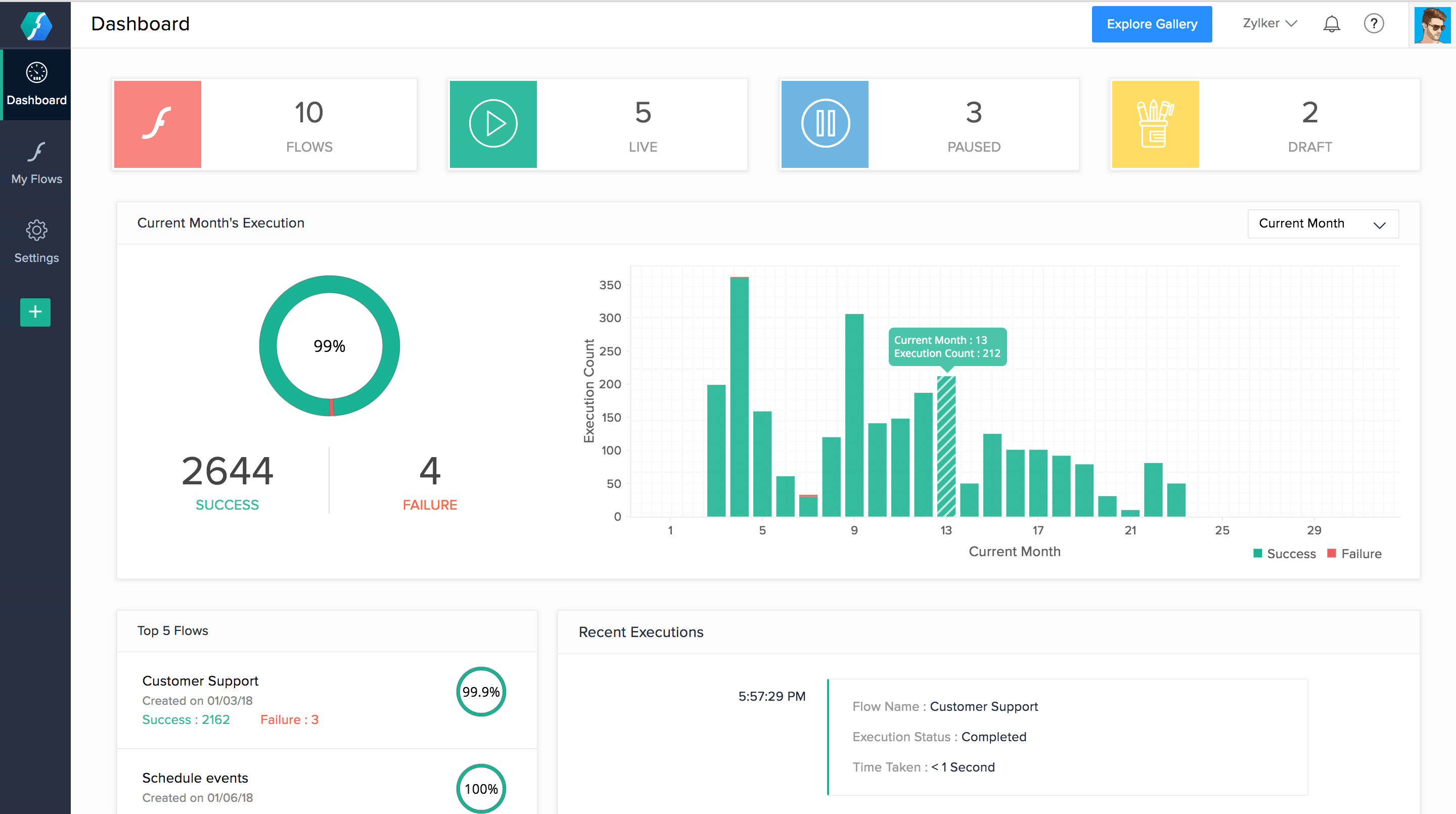
Most Helpful Reviews for Zoho Flow
1 - 5 of 19 Reviews
Sam J
Verified reviewer
Financial Services, 51-200 employees
Used daily for more than 2 years
OVERALL RATING:
5
EASE OF USE
5
VALUE FOR MONEY
5
CUSTOMER SUPPORT
5
FUNCTIONALITY
5
Reviewed February 2023
Enhance and guarantee your productivity with Zoho Flow, a powerful automation and integration tool.
My overall experience with Zoho Flow has been outstanding and very productive just to say the least. It provides me together with my teammates a common workspace where we collaboratively work together on creating integrations for our apps as well as building automation workflows to automate our repetitive tasks.
PROSOne of the things i like find most helpful in Zoho Flow is how it allows you to connect apps in your working infrastructure which makes it possible to have free and uninterrupted flow of data and information between the apps. This is very important as it ensures no delays in the flow of your information. Also, Zoho Flow is a very intuitive tool that has an user-friendly interface together with other features like trigger and drop which all helps makes it easy to create both simple and complex integrations for your apps. Also it offers pre-built flow templates to assist you get started by acting as guides to direct you on how to best use its functionalities. Another excellent thing about Zoho Flow is that it allows you to create automated workflows so as to automate your routine tasks which consumes a lot of time to accomplish. Its provides a shared working space where you can work together as a team to promote collaboration and teamwork which results to better performance and greater results.
CONSI have nothing in Zoho Flow that i do like least about it. All features work efficiently and am completely satisfied with the experience am having with this product.
Mehandi
Verified reviewer
Computer Software, 11-50 employees
Used daily for less than 2 years
OVERALL RATING:
4
EASE OF USE
4
VALUE FOR MONEY
4
CUSTOMER SUPPORT
3
FUNCTIONALITY
4
Reviewed March 2022
Zoho Flow Review
Zoho Flow is another good alternative to Zapier, Integromat etc. which is inexpensive and easily affordable by anyone running an online business. The Dashboard where we create the flows/integration is really very wide and everything is visible and we don't have to scroll up and down to see the flow. There are some downsides as well like - the overall speed of Zoho Flow is not that good, that data flow between the connected apps takes time which is not a good sign for any integration software. There is very less educational material/tutorials available on the internet from where you can learn. Customer support for this product is not that good, you have to wait for long days to get the answer and that too will not satisfy your need ( sometimes).
PROSThings that I like most about Zoho Flow are as such:- 1) Inexpensive. 2) Wide Dashboard. 3) The overall flow is easily visible and navigated smoothly. You can edit whichever step you want to without any extra scrolling, everything is visible to you ( the entire flow of the apps)
CONSThings which I like leads about this software are:- 1) Slow Speed. 2) Data transfer takes time. 3) Testing Flow is not that easy. 4) While creating any flow or integration you have to go with the extra first few steps ( Like writing the name of the Flow, description etc) which I hate about the software. 5) Not enough educational material/tutorials to learn more about Zoho Flow. only if you have previously used any such software like - Zapier or integromat then only you can easily cope with this. 6) Not good Customer Support for this software.
Reason for choosing Zoho Flow
Because of the following factors:- 1) Ease of use. 2) Availability of variety Integrations. 3) Speed. 4) Instant data transfer.
Reasons for switching to Zoho Flow
Zapier is expensive and our company is fully working with the products of Zoho.
Abhi
Verified reviewer
Information Technology and Services, 2-10 employees
Used daily for less than 12 months
OVERALL RATING:
2
EASE OF USE
2
VALUE FOR MONEY
2
CUSTOMER SUPPORT
3
FUNCTIONALITY
2
Reviewed April 2020
Not a finished product yet
We loved the Deluge script functionality, and the ability to write custom functions, which is missing in platforms like Zapier or Integromat.
CONSThe fact that the flows are pretty expensive, and also there's no way to handle execution failures. There's no rollback option or an option to process incomplete bundles. They also are poor at handling OAuth for different third-party software like TypeForm.
Reason for choosing Zoho Flow
Zoho Flow was more economical and provided us an innate ability to write our own business logic in Deluge.
Reasons for switching to Zoho Flow
Zapier was expensive and inflexible for our use-case.
Jack
Consumer Services, 51-200 employees
Used daily for less than 6 months
OVERALL RATING:
5
EASE OF USE
3
VALUE FOR MONEY
5
CUSTOMER SUPPORT
1
FUNCTIONALITY
4
Reviewed July 2022
Customer Support Very Slow
Average, not enough online material to be able to troubleshoot yourself if new to the software. If you do reach out as explained above the response time is very slow. I am not sure if this is due to the Flow team being smaller than other services. Projects is by far the best with the online chat function.
PROSCheap and easy to use. The integrations between Zoho services are fantastic if you love Zoho products.
CONSThe support team are very knowledgeable, however, it takes over 48 hours to get a response every single time.
Reason for choosing Zoho Flow
We use multiple Zoho products (Cliq, Projects, Recruit, People & Campaigns). Flow will tie the majority of our business together.
Reasons for switching to Zoho Flow
Not fully made the switch. If I do not receive enough help to implement I might have to switch back to Zapier.
Anonymous
11-50 employees
Used weekly for less than 2 years
OVERALL RATING:
4
EASE OF USE
4
VALUE FOR MONEY
5
CUSTOMER SUPPORT
4
FUNCTIONALITY
4
Reviewed November 2022
Zoho Flow not there yet
Overall OK with the price, Zoho One bundle and integration with Zoho Apps
PROSComes with Zoho One Suite, works well with Zoho products
CONSNot as many integrations as its competitors and not as easy to use
Reason for choosing Zoho Flow
Came with Zoho One
