Wavebox
About Wavebox
Wavebox Pricing
Monthly options available. Unlimited computers.
Starting price:
£98.00 per year
Free trial:
Available
Free version:
Available
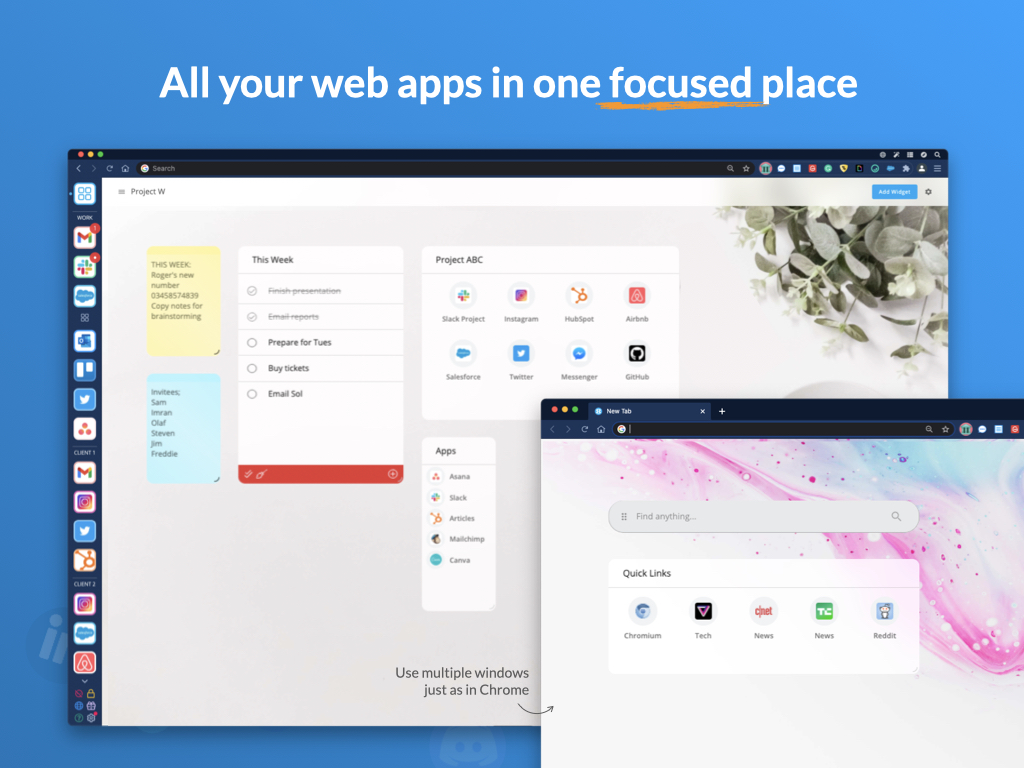
Most Helpful Reviews for Wavebox
1 - 5 of 118 Reviews
Nia
Professional Training & Coaching, 1 employee
Used less than 6 months
OVERALL RATING:
5
Reviewed April 2023
Wavebox is saving my life
Sarah Jean
Verified reviewer
Professional Training & Coaching, 1 employee
Used daily for less than 6 months
OVERALL RATING:
5
EASE OF USE
4
VALUE FOR MONEY
5
FUNCTIONALITY
5
Reviewed April 2023
Wavebox.io was the missing piece to my productivity puzzle!
I am so impressed by this software! As soon as I started using it, I was hooked, and I'm leaving Chrome in the dust. It has made a positive impact on my productivity since day one.
PROSI love that Wavebox reduces app switching almost completely. Everything I need is handy, no matter what I'm working on. It took very little setup to achieve this, and I look forward to continuing to customize Wavebox to my needs. Another big "plus" for me was that I could use my favorite Chrome extensions and import my bookmarks easily.
CONSIt can be a little confusing if you don't take time to learn some of the basics before starting to set things up.
Reasons for switching to Wavebox
Wavebox has all of the functionality that Chrome offered, plus way more!
Jamie
Marketing and Advertising, 2-10 employees
Used daily for less than 2 years
OVERALL RATING:
5
EASE OF USE
5
VALUE FOR MONEY
5
CUSTOMER SUPPORT
5
FUNCTIONALITY
5
Reviewed May 2023
The Only Browser for Professionals.
It has changed the way I work online. 100%.Before Wavebox I use to create complex workflows in Firefox and Chrome to get my work done.The "Group" "app" and "Cookie Container" systems that Wavebox uses to organize everything is a must for anyone who uses the same sites and online tools to get things done.
PROSI use it everyday. It's my web browser.Instead of traditional "bookmarks" and "bookmarks bar" you would use in Chrome, WaveBox allows me to create separate "Groups" for each website or app that I use.On top of that, I can run the same app, in different "cookie containers". This allows me to be logged into multiple accounts on the same website at the same time. A Huge time saver!
CONSHonestly, I can't think of anything.The app is constantly updated, support is quick responding within 1 business day every time I've contacted them.Wavebox is essentially Google Chrome for business. Google Chrome Supercharged. It's the Ultimate Web Browser.
Reasons for switching to Wavebox
Wavebox has everything you need in a Browser.The ability to use Google Extensions in Wavebox separates it from all other "work" browsers I've seen. Other tools that I've used such as Shift which had a limited ability to use extensions.
Royce
Religious Institutions, 1 employee
OVERALL RATING:
4
EASE OF USE
2
VALUE FOR MONEY
5
CUSTOMER SUPPORT
5
FUNCTIONALITY
3
Reviewed June 2023
A great start!!!
I've only spent a few days with wavebox but the customer support has been superb and I see great potential for this product.
CONSThe main issues I've found so far with wavebox is it does not seem userfriendly to setup, however, they have lots of great tutorials which I have yet to leverage.
Reasons for switching to Wavebox
I mainly switched because of the non-profit pricing available plus, wavebox seems more supported, and has more potential.
Michael
Marketing and Advertising, 11-50 employees
Used daily for more than 2 years
OVERALL RATING:
5
EASE OF USE
5
VALUE FOR MONEY
5
CUSTOMER SUPPORT
5
FUNCTIONALITY
5
Reviewed April 2023
From Super Chaos to Superhero!
Every single morning the first icon I click to start my day is the Wavebox icon on my desktop. And it makes me a little excited to do so.Being able to stay organized and save time is a really powerful feeling. If anything Wavebox might have me enjoying work too much!It is almost 11 pm as I write this out. I am surfing new features for fun!
PROSWavebox makes the business of navigating different apps into a fun game to play. Split screen mode, different profile containers that I can dedicate to each client I have and stay logged into their accounts by using separate cookie containers is amazing for me and my whole team. HAVING FULL ACCESS TO THE CHROME EXTENSION STORE LEAVES ALL THE COMPETITORS IN THE DUST.
CONSSometimes I can get conflicts with TypeDesk which is another amazing software I use for canned responses. So I have to troubleshoot my keyboard shortcuts.
Reason for choosing Wavebox
The Chrome extension store is essential for me.





