GCalToolkit
About GCalToolkit
GCalToolkit Pricing
Subscriptions range from 1 month to lifetime for one household, one business user or one company/domain. The free version is fully functional for small calendars.
Starting price:
€19.00 one time
Free trial:
Available
Free version:
Available
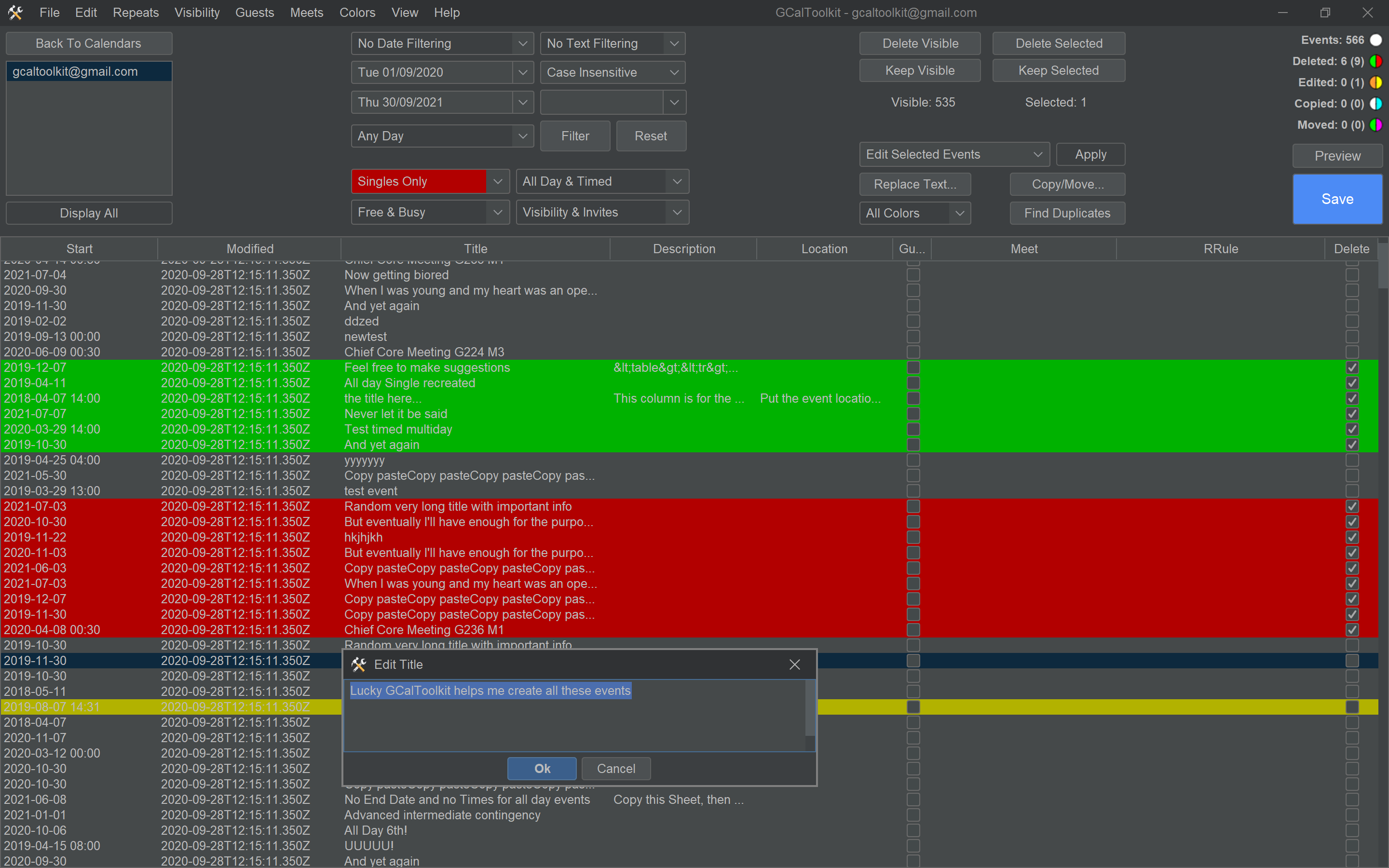
Most Helpful Reviews for GCalToolkit
4 Reviews
Hal
Verified reviewer
Non-Profit Organization Management, 1 employee
Used weekly for less than 6 months
OVERALL RATING:
5
EASE OF USE
5
VALUE FOR MONEY
5
CUSTOMER SUPPORT
5
FUNCTIONALITY
5
Reviewed August 2023
Five stars all the way!
Outstanding!
PROSI needed to replace thousands of lines of text in Google Calendar descriptions. This software saved me a lot of time and editing work. This software is definitely worth the price, and I would definitely recommend it to other people. I had a few questions about it and the support was fantastic. Fast, efficient, professional, and very pleasant to work with - Five stars all the way!
CONSI do not have any concerns or recommendations for improvement.
Vendor Response
Thank you Hal, delighted to have been able to help!
Replied December 2023
Seth
Consumer Services, 2-10 employees
Used daily for less than 6 months
OVERALL RATING:
5
EASE OF USE
5
VALUE FOR MONEY
5
CUSTOMER SUPPORT
5
FUNCTIONALITY
5
Reviewed December 2023
Simple and Amazing
It's easy to use and very powerful! Mostly the team is EXTREMELY knowledgeable and very helpful!
CONSI cannot think of any Cons when it comes to GCalToolkit
Nicole
Alternative Medicine, 1 employee
Used monthly for less than 6 months
OVERALL RATING:
5
EASE OF USE
5
VALUE FOR MONEY
5
FUNCTIONALITY
5
Reviewed December 2023
Saved me so much time
I uploaded over 1100 calendar items to the WRONG calendar. I was terrified to download an unknown software off the internet but this worked well. it saved me so much time. It was affordable (only paid 1 month to clean this up versus a lifetime subscription)...and SO FAR no nefarious interaction on my local machine or GCal.
CONSSo few reviews exist. It was a risk for me to download a local app to my Mac and then hope there was no virus or hacking of my GCal. I downloaded and paid for just this activity. I'm still not sure how to disconnect it from my GCal. I do with that info was easier to find on their knowledge base.
Vendor Response
Hi Nicole, developers often forget it's a jungle out there! Very glad to have helped out and thanks for taking the time to review. You can (and should!) remove any unused permissions and it's easily done here: https://myaccount.google.com/connections. Best wishes
Replied December 2023
Anonymous
201-500 employees
Used monthly for less than 6 months
OVERALL RATING:
5
EASE OF USE
5
VALUE FOR MONEY
5
FUNCTIONALITY
5
Reviewed February 2023
Great tool for deleting wrongly imported mass-events
I was able to delete thousands of events that were imported via iCal and not able to delete because they were not recurring.
CONSThe login was different from the license and with the free trial that looks similar to a logged in state the program didn't work.
