Google Cloud Storage
About Google Cloud Storage
Awards and Recognition
Google Cloud Storage Pricing
Free Trial: New customers get $300 in free credits to spend on Cloud Run during the first 90 days. Free Usage per Month: All customers get 5 GB of US regional storage free per month, not charged against your credits. General Pricing: Standard Storage - starting at $.02 per GB per month; Nearline Storage - starting at $.01 per GB per month; Coldline Storage - starting at $.004 per GB per month; Archive Storage - starting at $.0012 per GB per month
Starting price:
$0.02 per month
Free trial:
Available
Free version:
Not Available
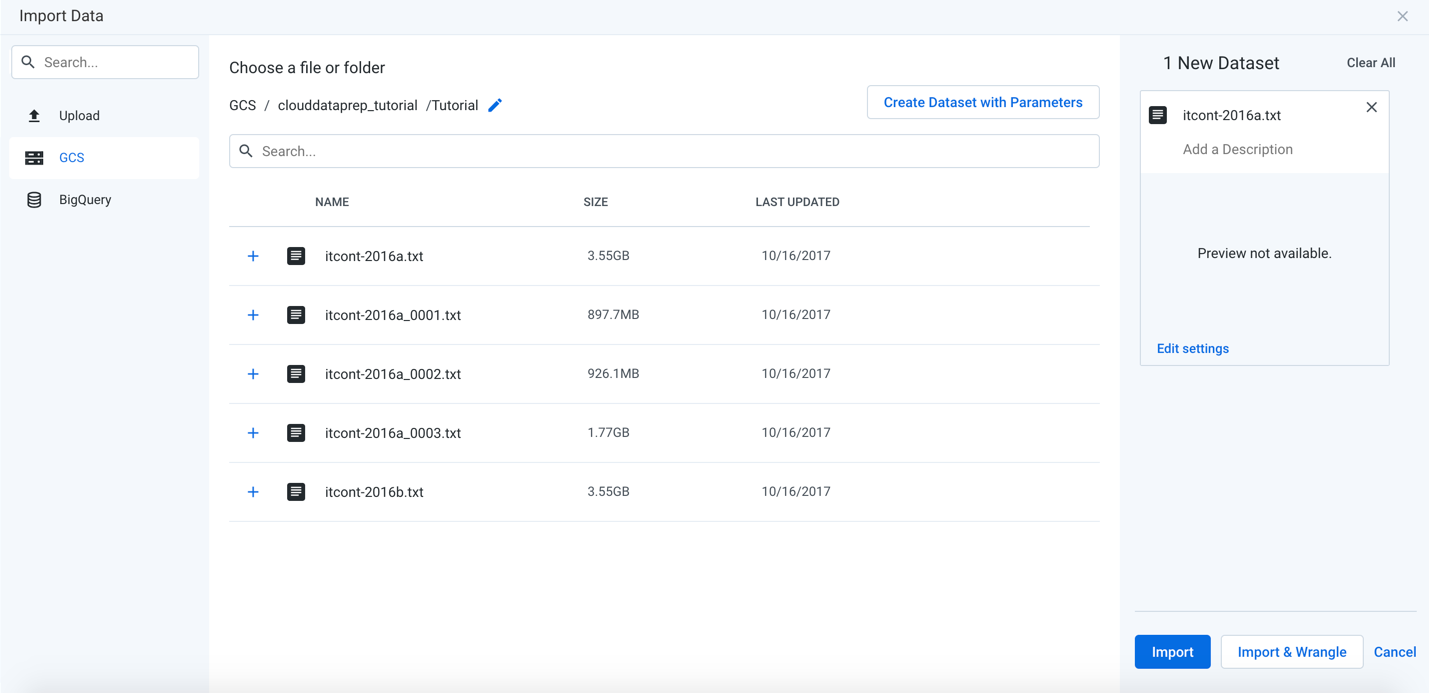
Most Helpful Reviews for Google Cloud Storage
1 - 5 of 2,259 Reviews
Heather
Health, Wellness and Fitness, 1 employee
Used more than 2 years
OVERALL RATING:
5
Reviewed April 2021
Worth the $1
Maisarah
Verified reviewer
Telecommunications, 1,001-5,000 employees
Used daily for more than 2 years
OVERALL RATING:
5
EASE OF USE
5
VALUE FOR MONEY
5
CUSTOMER SUPPORT
5
FUNCTIONALITY
4
Reviewed April 2021
Helpful cloud storage
I am working from several device like my desktop, tablet and from my smartphone. Sharing my files across my device can be done with this cloud storage. I also use it as my main backup space for recovery file and data that i linked it with my WhatsApp application.
PROSSaving my files and documents either for personal use or business use is very easy using this software. Sending my files to other user is really secure, as only the user that i has granted permission can have access to the files and i can limit if they can only read the files, or can edit the files.
CONSThis cloud storage only can scanning for viruses for a files or documents that are less than 100 MB. If the files is more than 100MB, it will not scan it and increasing the chances that user will open files that are infected with viruses. I hope they can improve the scanning system and let it scan a larger files.
Reasons for switching to Google Cloud Storage
Cloud Storage are compatible with every device, unlike iCloud that only best with Apple product.
Yurie Katri
Verified reviewer
Telecommunications, 10,000+ employees
Used daily for less than 2 years
OVERALL RATING:
4
EASE OF USE
4
VALUE FOR MONEY
4
CUSTOMER SUPPORT
4
FUNCTIONALITY
4
Reviewed October 2022
Google Cloud Platform (GCP) Versatile Storage
Data from other systems can be used as a data source for aggregation with BigQuery. Since the direct connection to the database is NG in terms of security, you can use the data via GCS. In addition, PDF files can also be downloaded by URL, so they can be obtained via a hyperlink in the browser. It is very convenient to be able to share files while ensuring security, as it is possible to manage permissions when acquiring them.
PROSYou can easily obtain and manage repository and file information from the command line. You can select a storage type according to the frequency of resource access. You can choose from a wide range of regions
CONSBecause there are so many functions, it takes time to get used to using it. (e.g., multi-region configuration, storage type configuration, etc.). It would be nice if there was an operation to easily concatenate files in GCS with the gsutil tool.
Reason for choosing Google Cloud Storage
Raw data before importing into BigQuery is imported into BigQuery using the BQ load command in GCS. Using GCS as a data lake saves BigQuery storage fees. Compared to importing all data into BigQuery, the storage fee is reduced to approximately 1/5.
Reasons for switching to Google Cloud Storage
File information can be obtained from the CLI with gsutil, just like Unix commands. The cost can be reduced by storing files for resources that are rarely accessed.
George
Marketing and Advertising, 51-200 employees
Used daily for less than 12 months
OVERALL RATING:
4
EASE OF USE
4
VALUE FOR MONEY
3
CUSTOMER SUPPORT
4
FUNCTIONALITY
4
Reviewed February 2024
Cloud storage improvement
Important tool for cloud storage, from small to medium and large size businesses. Ease of implementation, value for money to have large data storage sorted out
CONSCould improve on customer support and choice of services available, especially for smaller businesses
Mani Teja
Education Management, 501-1,000 employees
Used daily for more than 2 years
OVERALL RATING:
3
EASE OF USE
3
VALUE FOR MONEY
4
CUSTOMER SUPPORT
3
FUNCTIONALITY
4
Reviewed April 2023
A Service For Storing: Google Cloud Storage
Anybody can store data in google cloud storage who are having google accounts.
PROSWe can store our files in google cloud storage. By using google cloud storage we can skip carrying of external drives.
CONSIf we forget authentication details we cant acces our files that are stored in google cloud stotage. Sometimes data may lost.





