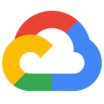Google Photos
About Google Photos
Google Photos Pricing
Google Photos is a free application.
Free trial:
Not Available
Free version:
Available
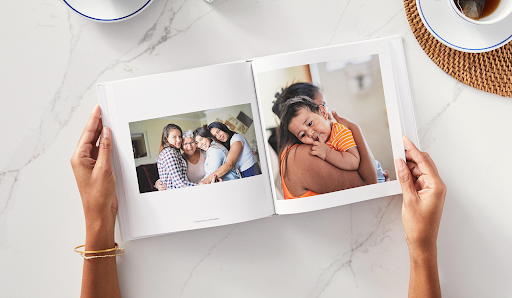
Most Helpful Reviews for Google Photos
1 - 5 of 89 Reviews
Raj
Verified reviewer
Mining & Metals, 1,001-5,000 employees
Used daily for more than 2 years
OVERALL RATING:
5
EASE OF USE
5
VALUE FOR MONEY
5
CUSTOMER SUPPORT
5
FUNCTIONALITY
5
Reviewed July 2022
Get all your memories in one place!
The app can handle a large volume of photos without a hiccup, and you get excellent photo album services for up to 15 GB without paying anything. That is more than enough for an average user. The app has simplified our lives, always at our beck and call to retrieve our memories!
PROS1. Google Photos neatly organizes all your photos, screenshots, videos, animations, etc., and lets you search them in whatever way you like. 2. You can search for persons, places, items, docs, etc. The incredible search facility lets you organize your photo collection and pinpoint a specific shot in no time. 3. The library keeps all your albums on the cloud. Google's Artificial Intelligence automatically prepares theme-based albums for you. 4. The Recent Highlights feature showcases the images you clicked in the last few days. Similarly, the Spotlight feature automatically takes a person's best picks and creates a collage. 5. It can automatically spot similar shots giving you the flexibility to keep any or all of them. 6. You can share your albums with your near and dear ones or everyone. 7. The feature of sharing your photos with your partner by adding a partner account is fantastic. The moment your partner clicks a picture, you can see the snap instantly from the cloud storage. 8. Every email account gets 15GB of free storage. If you ever feel that space is insufficient, you can always buy more storage space at nominal rates. 9. Google Photos sends stylized photos and animations; more often than not, they are excellent. 10. It is also possible to alter the quality of the photo backup – ranging from original to medium. The cloud backup ensures that your photos are safe, even if you lose your device.
CONS1. Free storage of 15 GB is not enough and gets filled up pretty fast when you allow backup of videos or insist on original quality. If your storage gets exhausted, you lose proper access to all Google services that are storage based. Your emails will not come in the inbox, which is very awkward. 2. You require excellent Wi-Fi and mobile internet to reap the full potential of this app; otherwise, most of your photos will not be backed up, or you may not access your snaps when needed. 3. The face recognition feature is not perfect, and you need to train the app to confirm that the faces are of different persons. 4. The safety of your data is a big issue, and you may not be entirely immune to data-based advertisements. 5. You can't merge the storage space of multiple email accounts. One of your accounts may be out of storage, while others may be almost empty.
Maruf
Verified reviewer
Financial Services, 1 employee
Used daily for less than 12 months
OVERALL RATING:
4
EASE OF USE
5
CUSTOMER SUPPORT
5
FUNCTIONALITY
4
Reviewed September 2023
Edit for Google Photos
Google Photos is a fantastic app for organizing and storing my photos. The free storage option is great, and its search feature is impressive
CONSHowever, recent changes to the free storage policy are disappointing. It's becoming less cost-effective for users with large photo libraries
Mark
Automotive, 10,000+ employees
Used monthly for less than 12 months
OVERALL RATING:
4
EASE OF USE
5
FUNCTIONALITY
5
Reviewed November 2022
Great photo storage app
I like how I can order photo prints to local stores directly from my phone or laptop
CONSI don't like how my storage is limited unless I pay for extra storage
Anonymous
2-10 employees
Used weekly for more than 2 years
OVERALL RATING:
4
EASE OF USE
4
VALUE FOR MONEY
4
FUNCTIONALITY
4
Reviewed October 2023
Google photos is a great way to keep track of your pictures
Overall I love Google photos and it usually backs up quickly and keeps everything backed up so that you never lose it and you can always go online and grab whatever picture you need without using up the storage on your device or pc
PROSWhether it's a document or product photos or family photos Google photos stores and organizes your photos by date and time and it also has a search for photos feature that is really great you type in a keyword and it finds you photos that match at key word that is awesome
CONSThe search for photos program part needs a little work maybe a little AI integration sometimes it's hard to find it the right keyword Bert to use to match the photo you're looking for Yet but you put in enough synonyms it gets it right eventually
Amanda
Verified reviewer
Writing and Editing, 2-10 employees
Used daily for more than 2 years
OVERALL RATING:
4
EASE OF USE
4
VALUE FOR MONEY
3
CUSTOMER SUPPORT
3
FUNCTIONALITY
4
Reviewed October 2023
Number 1 Choice for Memory Keeping
I have been using Google Photos for years and years and most of the photos were auto uploaded by my cell phone(s) which meant I was very lucky to not lose so many pictures!
PROSI love the intuitive search and face recognition that makes it so easy to find specific photos quickly.
CONSSometimes it can be tricky to know how to archive, delete, or sort folders without losing them.