Orderry
About Orderry
Orderry Pricing
7-day free trial, no credit card required. Hobby: from $39/mo Startup: from $69/mo Business: from $99/mo Enterprise: from $199/mo
Starting price:
$39.00 per month
Free trial:
Available
Free version:
Not Available
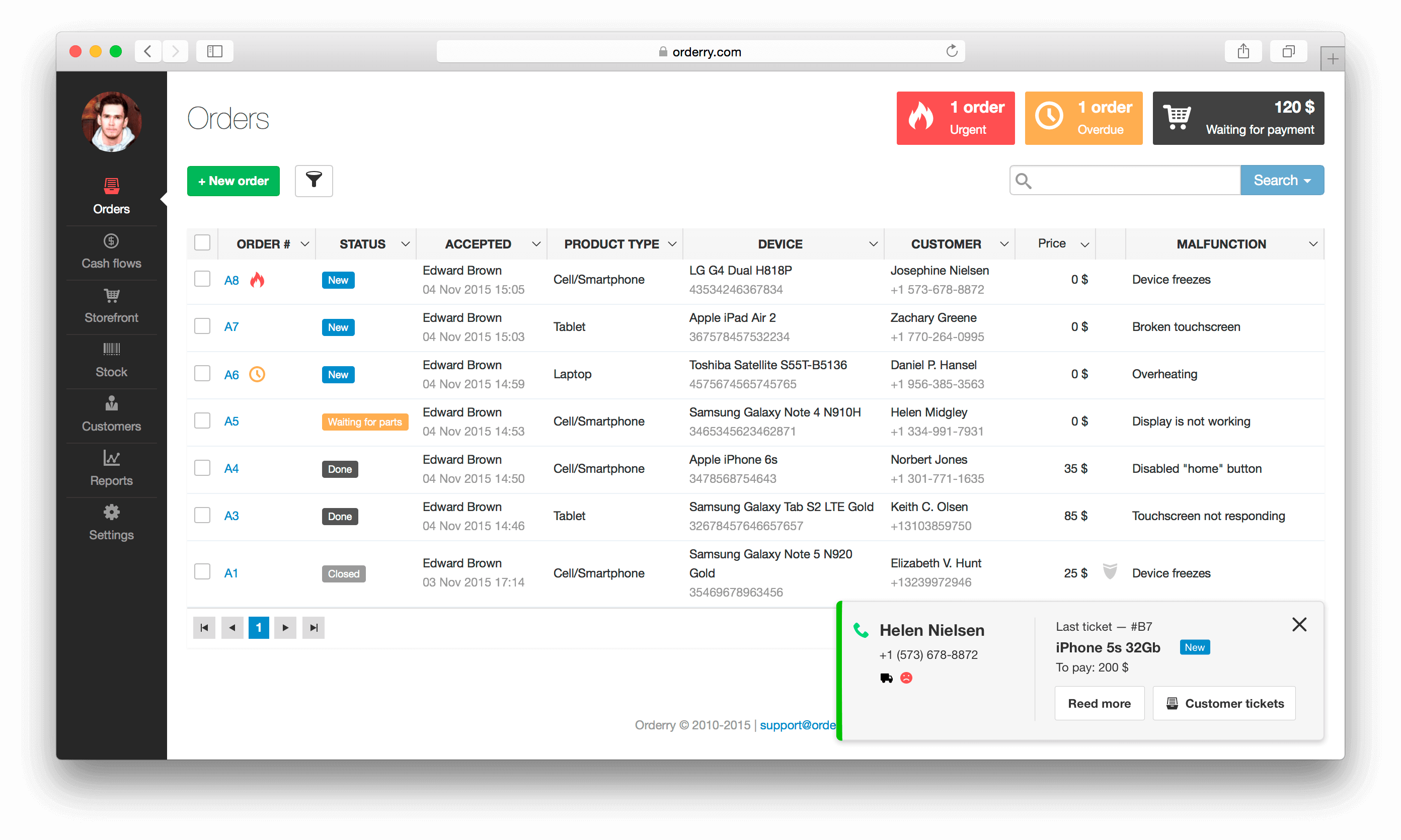
Most Helpful Reviews for Orderry
1 - 5 of 26 Reviews
John
Verified reviewer
Telecommunications, 2-10 employees
Used daily for less than 12 months
OVERALL RATING:
5
EASE OF USE
5
VALUE FOR MONEY
5
CUSTOMER SUPPORT
5
FUNCTIONALITY
5
Reviewed December 2022
Awesomesauce
Just love it. Tried many others and this is the easiest and most extenisible.
CONSCan't really think of anything! We love it.
Dmitry
Consumer Services, 2-10 employees
Used daily for less than 2 years
OVERALL RATING:
4
EASE OF USE
5
VALUE FOR MONEY
5
CUSTOMER SUPPORT
5
FUNCTIONALITY
4
Reviewed September 2021
Convenient product that solves basic everyday tasks
Our repair department use that software to manage local parts storage, customer and ticket information, amount of job done by tech.
PROSAlmost all daily tasks are automated and do not require the participation of a manager.
CONSStill need to improve the possibility for local software integration. We use that product in Finland, cant accept its reports without full reworking. Have no integration with cardpayment terminal, with accounting software. No full integration with WooCommerce ... even stop to wait it.
Reason for choosing Orderry
We had used your first (Russian) version since the time it was a "row" software. So when searching for repairshopr replacement, first of all had checked Orderry and decide to try.
Reasons for switching to Orderry
Repairshopr has terrible inventory unit. Totally impossible to use and was no any future planes to improve. Even they have a list of options Orderry dont have, it was main reason. For example, Repaishopr cn make search in FULL database. We can but a serial number in case description, or in text line of invoice a year before, and found all that document in one second. This options we are missing much.
Vendor Response
Dmitry, thank you for choosing Orderry and submitting such an informative review! We are happy to know that Orderry helps your team be more productive every day. Speaking of integrations missing, here are some comments from our product development team: Card payment terminals are our main focus for the coming versions. We are currently working on the API with webhooks and the integration with any marketplace/online store that can synchronize via xls import. To integrate with international accounting services, we've already released the tax functionality within the coming updates, we will be able to complete this integration. So, stay tuned ;-) The full database search option is now listed in our roadmap as a feature request. UPD. As for now, Orderry offers direct integration with two popular accounting software—QuickBooks Online and Xero. It allows you to sync invoices, clients, stock items, and taxes between the systems automatically (or manually if needed). This integration is available in all subscription plans (except the basic one) at no additional costs.
Replied August 2023
Levi
Maritime, 2-10 employees
Used daily for less than 6 months
OVERALL RATING:
5
EASE OF USE
5
VALUE FOR MONEY
5
CUSTOMER SUPPORT
5
FUNCTIONALITY
3
Reviewed March 2024
Works good for Boat service
We could set it up ourselves and get going on it immediately. It has been so easy to use.
PROSIt’s customizable. Its affordable. Its easy to use. We can do everything we need to complete and invoice while out mobile. I love that we are able to enter in one time items, and then decide if they are going to be a part of the permanent menu or one time use. It is really helping with building out our menu quickly.
CONSIts missing some features that we would like, such as making basic canned jobs that are made up of specific parts and labor, that we can reuse
Reason for choosing Orderry
Its Price was within our startup budget. Had enough features, and was mobile friendly
Reasons for switching to Orderry
We wanted something that was not so terrible to use, was mobile friendly, and more affordable
Paul
Automotive, 2-10 employees
Used weekly for less than 2 years
OVERALL RATING:
3
EASE OF USE
3
VALUE FOR MONEY
3
CUSTOMER SUPPORT
3
FUNCTIONALITY
2
Reviewed February 2024
Love some aspects, wish there was more customizations available
We don't mind it, but haven't found anything better out there so we are happy staying with it for now.
PROSWe like that we are able to create work orders and easily push these over into invoices that we can print out for our customers. We also really like the fact that we could customize the different templates.
CONSWe don't like the how you are unable to organize line items within a Work Order. For example, if we are doing a full service, replacing a clutch, and replacing a shock, plus we buy a ton of parts, we ideally want to be able to organize the Work Order/Invoice into groups so the customer can see all the shop supplies used in the service, then see the parts used for the clutch repair, etc.
Shannon
Luxury Goods & Jewelry, 2-10 employees
Used daily for less than 6 months
OVERALL RATING:
5
EASE OF USE
5
VALUE FOR MONEY
5
CUSTOMER SUPPORT
5
FUNCTIONALITY
5
Reviewed March 2024
Perfect for managing small family owned jewelry business
It's been great so Far! A great deal of our administrative and operational needs were met since using Orderry.
PROSI love the ease of creating and adjusting work order, the ticketing features and the liberty to configure a work order form according to the nature of our operations.
CONSI would love for the reporting section to include a Tax report component.
Reason for choosing Orderry
Primarily because of the affordability and features provided in the product/software.





