Adobe PDF Library
About Adobe PDF Library
Adobe PDF Library Pricing
We offer Free PDF Tools on our website www.datalogics.com and free trials of our Adobe PDF Library SDK Tools, which can be priced for larger projects by contacting us directly. Pricing for our Private REST APIs can be found here: aws.amazon.com/marketplace/pp/prodview-iprslcx6flkhs#pdp-pricing
Free trial:
Available
Free version:
Not Available
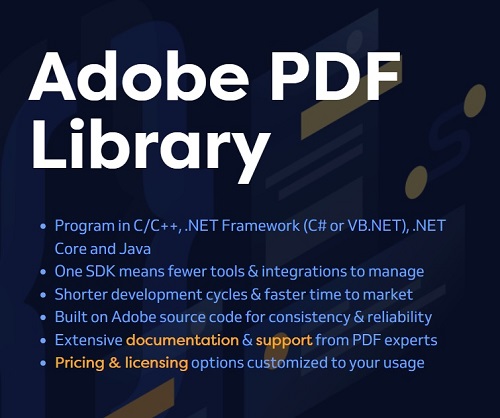
Most Helpful Reviews for Adobe PDF Library
1 - 5 of 22 Reviews
Constantin
Verified reviewer
Computer Software, 2-10 employees
Used weekly for less than 6 months
OVERALL RATING:
5
EASE OF USE
3
CUSTOMER SUPPORT
4
FUNCTIONALITY
4
Reviewed October 2023
Adobe-library_review
This software is very rich providing a large range of tools. Very practical while converting pdf, managing contents and signing documents.
CONSNot available for Android or iPhone, very difficult for beginners, lack of language switch (takes only English into account)
Mona
Law Practice, 11-50 employees
Used weekly for more than 2 years
OVERALL RATING:
5
EASE OF USE
4
VALUE FOR MONEY
4
CUSTOMER SUPPORT
4
FUNCTIONALITY
5
Reviewed September 2022
This is the best PDF software
This experience has been positive, I’m satisfied. Signing documents without pen and paper or face to face meetings has saved time and propelled us into a better way of getting work done. This has saved the day many times when I received PDFs from clients and sometimes even from our attorneys that have tons of errors. I don’t know how else I would have fixed them. Like I said, Adobe is the creator of the PDF and will likely always be the best way to generate and edit them. The person or company who created something will almost always know more about it than another company who came along later.
PROSAdobe created the Portable Document Format or PDF. This is the best PDF generator, reader, and editor. It’s the best way to print PDFs. This can be used with Adobe software like Adobe acrobat, giving it more uses. Sign documents without using pen and paper, cleanly without errors. If a PDF does have errors Adobe PDF library is able to fix them. Convert or compress a file. All of the current updates in the PDF world are present.
CONSThis is expensive. Some people think it’s hard to use, the Java version has given me temporary problems. Signing documents is faster with newer APIs.
Reason for choosing Adobe PDF Library
Adobe is a company everyone knows and we trust them more than companies we’ve never heard of.
Reasons for switching to Adobe PDF Library
This we only tried for a short time and quickly returned to Adobe PDF library and Adobe acrobat. It’s basically the same but Soda PDF wasn’t as good.
Julien
Printing, 11-50 employees
Used daily for more than 2 years
OVERALL RATING:
4
EASE OF USE
4
CUSTOMER SUPPORT
5
FUNCTIONALITY
5
Reviewed June 2022
A must have for everyone dealing with PDF
We usually are able to do what we want. Except for big pdf (or poorly formatted) where sometimes we find some operations very slow.
PROSLow level API Good documentation Easy to implement
CONSVery slow for some operations Very slow with huge PDF (sometimes it takes more than a day to merge several PDF and save the result)
Anonymous
11-50 employees
Used weekly for more than 2 years
OVERALL RATING:
5
EASE OF USE
5
FUNCTIONALITY
5
Reviewed March 2023
Good to have tool for PDF modification
The overall experience of using Adobe PDF Library for more than 2 years is quite good and I will continue using it until I found a better tool for PDF modification than Adobe PDF Library.
PROSThe main reason why I like Adobe PDF Library the most is because it's quite fast and easy to use and it also provides a large number of tools that are good to have for PDF modification. It gives high-quality PDFs as output so I will never get bored of using Adobe PDF Library.
CONSI do not dislike anything that is related to Adobe PDF Library.
cindy
Education Management, 2-10 employees
Used daily for more than 2 years
OVERALL RATING:
5
EASE OF USE
5
CUSTOMER SUPPORT
5
FUNCTIONALITY
5
Reviewed June 2023
adobe is awesome, they are the best in the business
Quality, user friendly cost effective for the money
CONSnone since it works so well the cons are negligible
Reasons for switching to Adobe PDF Library
stability of the adobe brand





