DBeaver
About DBeaver
DBeaver Pricing
DBeaver PRO offers a 14-day free trial for new users. Pricing list: DBeaver PRO Subscription – from $10 per month. DBeaver PRO license – from $99 per year (with 1-year maintenance) or $from 169 for 2 years (with 2 years maintenance). You can also buy DBeaver PRO license extension for 1 year from $79.
Starting price:
$11.00 per month
Free trial:
Available
Free version:
Available
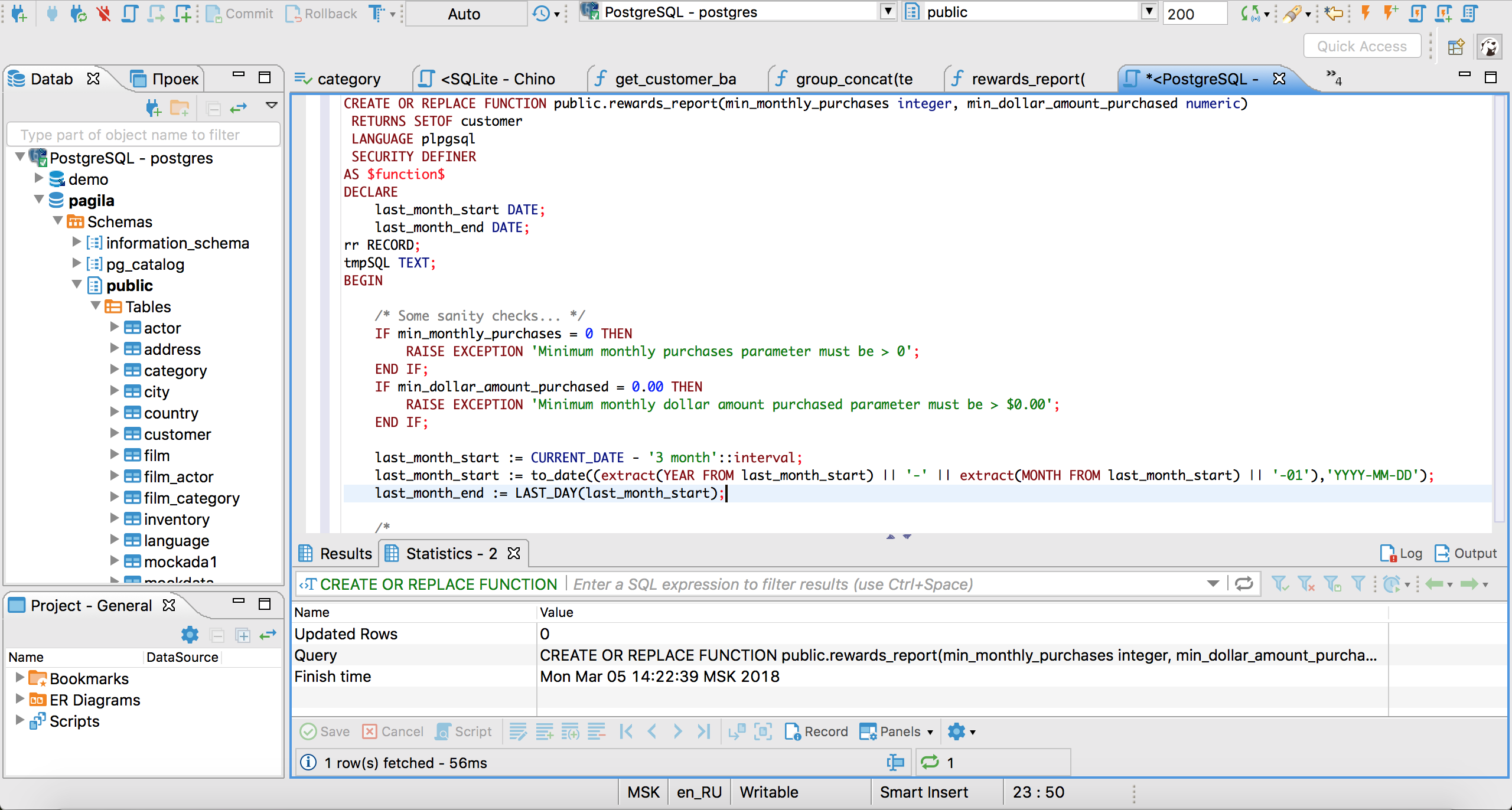
Most Helpful Reviews for DBeaver
1 - 5 of 71 Reviews
Paco
Verified reviewer
Health, Wellness and Fitness, 11-50 employees
Used daily for more than 2 years
OVERALL RATING:
5
EASE OF USE
5
VALUE FOR MONEY
3
FUNCTIONALITY
5
Reviewed April 2023
The database manager with the most convenient options to work with
Using the community version you have the application that has connection with most of the database engines on the market. The usual work with the data (filtering, editing, exporting, etc) is the most comfortable of those I have tested.
PROSYou can work with multiple database engines at the same time in a single application. It has very convenient data visualization and processing options.
CONSThe community version does not have all database engines available and the enterprise option has a very expensive annual subscription model.
Reason for choosing DBeaver
Dbeaver has more convenient options for working with databases. Links and display of foreign keys for example.
Andy
Information Technology and Services, 2-10 employees
Used daily for less than 2 years
OVERALL RATING:
5
EASE OF USE
5
VALUE FOR MONEY
5
FUNCTIONALITY
5
Reviewed April 2021
Great Multiplatform Database Tool
Great database tool that lets you connect and manage PostgreSQL databases and many others (MySql, Oracle, SqlServer etc. ). I've tested a lot of PostgreSQL tools and this is the most reliable and most fully featured one I've tried. Supports transactions, parameters for queries, exports, imports and more.
CONSSome updates have been buggy, but they fix it quickly. I usually wait 10 days now before installing an update.
Reason for choosing DBeaver
Had a good installer and just worked out of the box.
Reasons for switching to DBeaver
Couldn't get the PostgreSQL installer to work on my new laptop.
Hector
Hospitality, 1,001-5,000 employees
Used daily for less than 2 years
OVERALL RATING:
3
EASE OF USE
3
FUNCTIONALITY
4
Reviewed March 2021
Best OpenSource DBMS
As a database developer is really complete, open-source, and relatively easy to use, has its issues, but if you wait for your OS (Especially MacOS) to be officially supported is a great tool for the job, really complete.
PROSIs really complete, support several database engines, from Oracle to MariaDB, Supports Packages On MariaDB using Oracle Syntax (The only one I used supporting this), It can generate ER Diagrams of the tables on a database, easy to add new connections since it downloads the drivers by itself.
CONSKinda buggy especially when a new OS is released, had a lot of problems when BigSur came out, they released fixes every couple of weeks, and now is fully compatible with big sur, I wish it had an option to export the ERD diagrams as UMLs to be used with Visual Paradigm and other diagramming software.
Umang
Packaging and Containers, 5,001-10,000 employees
Used daily for less than 2 years
OVERALL RATING:
5
EASE OF USE
5
VALUE FOR MONEY
5
FUNCTIONALITY
5
Reviewed December 2023
Good value tool for all SQL queries
- overall, very good and useful tool to have in terms of SQL work
PROS- Easy to use and get trained for reading and writing SQL queries - can retrieve all kinds of data through queries
CONS- Export function could be easy to understand - Sometimes, you have to navigate the different functionalities
Anonymous
5,001-10,000 employees
Used daily for more than 2 years
OVERALL RATING:
4
EASE OF USE
5
VALUE FOR MONEY
3
CUSTOMER SUPPORT
4
FUNCTIONALITY
4
Reviewed February 2023
DBeaver - Best DB client for executing SQL queries
I really like DBeaver a lot since it feel its a very trustable product . Even if you are using community edition of the product you will still get regular product updates to improve its features and security.
PROSThe data migration and replication can be easily achieved using DBeaver . It provides lots of inbuilt database connector to connect with various databases . The inbuilt database functions are popped up while you are typing the function name , which makes the developer to write SQL's at a faster phase.
CONSThe live compilation of the SQL will really great when you are trying to frame a complex query with various database function within it .
Reasons for switching to DBeaver
The Dbeaver gives lots of features when compare to snowflake web UI.





