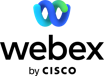Webex
About Webex
Webex Pricing
Basic Plan: $0/mo - HD meetings with up to 100 people, screen sharing, and a personal room. Meet Plan: $13.50/mo - Premium meeting features HD meetings with up to 200 people, screen sharing, recordings, breakout rooms, & more. Meet + Call Plan: $25/mo - HD meetings with up to 200 people, screen sharing, recordings, breakout rooms, & more. A cloud-based phone number for each license, phone menus, extensions, & more. Contact Webex at https://www.webex.com/contact-sales.html for more information on pricing, and for custom enterprise plans.
Starting price:
$25.00 per month
Free trial:
Available
Free version:
Available

Most Helpful Reviews for Webex
1 - 5 of 6,925 Reviews
Diane Wendy
2 - 10 employees
Used unspecified
OVERALL RATING:
4
Reviewed December 2023
Webex Review: Digital signage queen reviews Webex
Vadiraja
Verified reviewer
Information Technology and Services, 10,000+ employees
Used daily for more than 2 years
OVERALL RATING:
5
EASE OF USE
4
VALUE FOR MONEY
5
CUSTOMER SUPPORT
3
FUNCTIONALITY
5
Reviewed August 2020
One of the best, could be better
So far, the experience with the application is really good compared to other ones which I have used. So thanking the team for this and hope they still update it better than what it is today so it can reach the level which we expect from it in upcoming years.
PROS> The primary option which I liked really in this software is connectivity from other sources like mobile phone or other for audio connections which helped me a lot whenever I was stuck in the less internet connection speed. > Webex is so far the best one I have ever seen where the speed and ease of use is on the stake here. The ease of use as I mentioned really applies to this since as soon as the connection has been done, the options to join the meeting and the security it applies to the meeting is the one I like the most. > Other than that, the speed as mentioned before, even in the low internet speeds, the lack of any lag makes this application the most I used ever.
CONSThere is really less things which I don't like about this software which is desktop application readiness. Whenever I always connect through the desktop application, sometimes it takes a lot of time to join the meeting which would result in some of the escalations which you can get in your professional life. I hope this would be made better in the upcoming versions.
Reason for choosing Webex
The versatility and the easiness which the application suggests is really important and made us pick this application in front of so competitive other ones.
Reasons for switching to Webex
We actually made the switch since we had some meeting with the outside of the organization which is better in case of webex compared to the one we previously had i.e., Skype. So we had to select the one which helps the team during the important external calls.
Aimee
Alternative Medicine, 2-10 employees
Used weekly for less than 6 months
OVERALL RATING:
4
EASE OF USE
3
VALUE FOR MONEY
3
CUSTOMER SUPPORT
2
FUNCTIONALITY
3
Reviewed December 2023
No intuitive interface, features hard to find
I am an experienced user of video meeting platforms. I operator school, and we do all of our courses online and we had been using Zoom for years before we decided to switch. I experienced a lot of frustration the first time that I used WebEx. A lot of features that I was used to having on the other platform that I use was not available in WebEx. It feels like an old interface that they’re using and there’s definitely a significant learning curve to get started.
PROSThe video quality of webex was excellent. It has a crystal clear display of all meeting participants.
CONSI didn’t find it easy to use. Every other video meeting software I’ve used has been super simple. WebEx feels like an old interface and a lot of the features are hidden or not available.
Reason for choosing Webex
It integrates with the LMS we use in our school - which is LearnWorlds.
Reasons for switching to Webex
Zoom changed their terms of service, and they have a new policy that allows them to use the content that we were delivering inside of our meetings for their AI platform. Because we deliver a lot of sensitive content we decided to stop using zoom.
Daniel
Banking, 51-200 employees
Used weekly for more than 2 years
OVERALL RATING:
5
EASE OF USE
4
VALUE FOR MONEY
4
CUSTOMER SUPPORT
4
FUNCTIONALITY
5
Reviewed September 2023
Multiple uses for webex
The product is very robust and easy to use on a daily basis.
PROSThe ease of use for creating meetings is perfect for our company. We can start a meeting quickly and several people can join at once.
CONSThere aren't really any missing components, you can have video meetings, voice only meetings, we also use webex for presentations.
Anonymous
2-10 employees
Used daily for more than 2 years
OVERALL RATING:
3
EASE OF USE
3
VALUE FOR MONEY
1
CUSTOMER SUPPORT
2
FUNCTIONALITY
4
Reviewed April 2021
Complex but a few shortcomings
We're using Webex to do tech meetings with US partners, and to manage remote meetings of local institutions.
PROSIt stands among the most feature-packed conferencing apps, and comes with dedicated hardware, powerful and extensive means provided to connect users to a conference
CONSEven with lots of free bandwidth (both in the organization and in the remote connections) the audio can do 1-2 seconds lags, or the audio can just be bad for a few partecipants even if they have good audio and bandwidth, I suppose it's a server side issue. Can be resource hungry when there are >20 partecipants with video. The image quality using the Cisco room kit is underwhelming for its cost.
Reasons for switching to Webex
Webex has proven to be more reliable