Microsoft SharePoint
About Microsoft SharePoint
Microsoft SharePoint Pricing
SharePoint Online plan 1: $5.00/user/month SharePoint Online plan 2: $10.00/user/month
Free trial:
Not Available
Free version:
Available
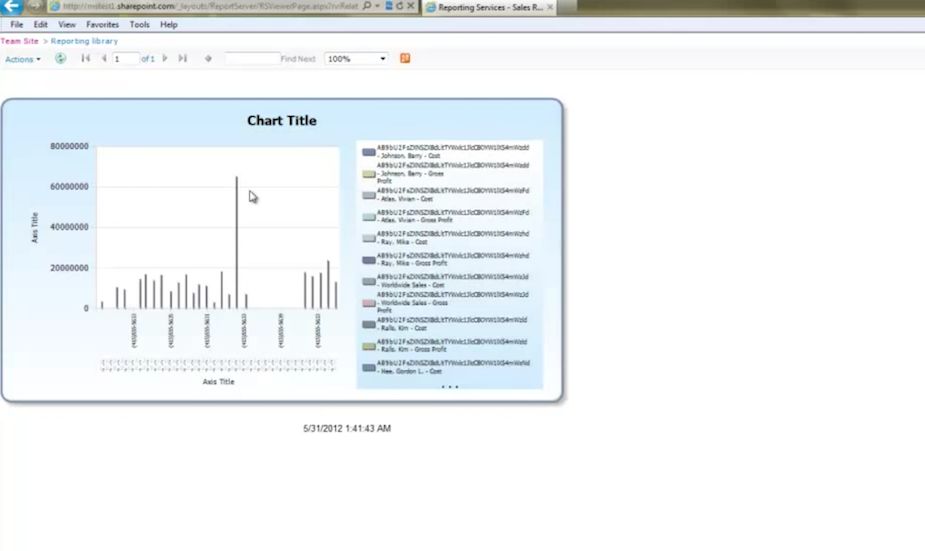
Most Helpful Reviews for Microsoft SharePoint
1 - 5 of 4,123 Reviews
Nikhil
Pharmaceuticals, 5,001 - 10,000 employees
Used unspecified
OVERALL RATING:
5
Reviewed December 2023
Microsoft SharePoint Review: Great integration tool
Nelisiwe
Verified reviewer
Utilities, 10,000+ employees
Used daily for more than 2 years
OVERALL RATING:
5
EASE OF USE
5
VALUE FOR MONEY
5
CUSTOMER SUPPORT
5
FUNCTIONALITY
5
Reviewed May 2022
Microsoft Sharepoint
User friendly and easy to use. Has guides and tutorials that assist on how to use the software Makes business collaboration simplified Updating documents seamless Easy to track changes and manage access
PROSIt is user-friendly and easy to deploy. Enable simultaneous access to the documents, and provides real-time updates and collaboration. Simplifies day-to-day business collaborations. Shared documents across different companies. Assist with meetings regulatory requirements, content management streamlined, and have effective decision-making tools. Easy to manage surveys and provides stats as required. Can integrate with other systems.
CONSIntegration requires extra development Very expensive
Reason for choosing Microsoft SharePoint
No other products was tested
Reasons for switching to Microsoft SharePoint
It was much easier to share across the DMZ network with other companies Document updates are simplified Web updates and pictures to share within the Organisation Integration made easy with other Software Meetings updates and agenda are shared
Bisi
Verified reviewer
Marketing and Advertising, 11-50 employees
Used daily for less than 12 months
OVERALL RATING:
4
EASE OF USE
4
VALUE FOR MONEY
3
CUSTOMER SUPPORT
3
FUNCTIONALITY
4
Reviewed October 2023
Hats Off To Sharepoint
SharePoint is a robust platform, but it still lacks certain features that could enhance its functionality. Additionally, better native support for offline access and mobile device optimization could make it more versatile. Advanced task management and project planning tools are also features that some users find lacking, desiring more seamless integration. Lastly, stronger data analytics and reporting capabilities would be valuable for organizations seeking more in-depth insights from their SharePoint data
PROSSharePoint offers numerous benefits, including streamlined collaboration, centralized document management, enhanced security, and powerful integration with Microsoft 365 applications. Its ability to facilitate team communication, content sharing, and version control makes it an essential tool for boosting productivity and efficiency in organizations.
CONSI would like more intuitive user interfaces and simplified navigation to improve the overall user experience. The absence of intuitive user interfaces and simplified navigation in SharePoint can significantly hinder the user experience. Users may find it challenging to locate and access the features and content they need, leading to frustration and reduced efficiency. The complexity of the platform can result in longer learning curves, requiring more extensive training and support. This lack of user-friendliness can deter adoption and limit the platform's effectiveness in facilitating collaboration and document management.
Reason for choosing Microsoft SharePoint
It was a senior Management decision based on demonstrations and budget.
Henry
Civil Engineering, 201-500 employees
Used daily for less than 12 months
OVERALL RATING:
5
EASE OF USE
5
VALUE FOR MONEY
5
CUSTOMER SUPPORT
5
FUNCTIONALITY
5
Reviewed May 2024
Brilliant Software
Overall SharePoint has been a fantastic product that has benefitted me massively in my day to day work, making file sharing and document collaboration easy.
PROSSharePoint makes sharing files easy, it also allows multiple people to work on a document at once. It has been an extremely useful tool for me in work on a day to day basis.
CONSThere have been no negatives that I have found whilst using SharePoint over the past 12 months.
Connie
Government Administration, 11-50 employees
Used daily for more than 2 years
OVERALL RATING:
3
EASE OF USE
1
VALUE FOR MONEY
2
CUSTOMER SUPPORT
1
FUNCTIONALITY
3
Reviewed June 2018
Works well for the right environment
I know some larger companies rely heavily on Sharepoint, but they can afford to have high-level IT programmers and developers to manage a Sharepoint farm. Our migration from 2007-2010 cost us 5 years ago and in spite of getting some hands-on guidance to redesign some of the data entry forms/types to suit our needs, I wasn't able to pick this application up and run with it like I can with others. Infopath was supposed to help w/the forms, but then I saw MS was dropping it in more recent editions. We got Sharepoint as part of our O365 upgrade, but in trying to set it up as just a collaboration repository/staff intranet site, I realized I was going to have to make a significant investment of time and found support from our O365 provider and our IT managed services provider VERY lacking. We already moved on to another application for managing work orders and projects, so I think there's a much simpler "Intranet" tool out there that will be much easier, cost-effective, and flexible for us to manage for the limited needs we have for it now.
PROSPart of the Office platform and integrates with other MS apps. Offers somewhat simple setup to build a collaborative space.
CONSRequires a specialized and expensive vendor to truly manage and ensure security of the environment. We used it for work orders between departments, but alerting was not ideal -- duplicate alerts triggered by setting alerts to fire under different circumstances. We've used SP since about 2007 and I've built lists and integrated it with a database and a couple of 3rd party applications built to work with it. I'm pretty much self-taught in all network and user applications (Windows server/AD, Exchange, and MS power user), but I struggled with trying to set up custom forms and found some of the lists inflexible. For example, my HR "portal" had to be set up as separate lists based on what Sharepoint would allow -- one that allowed me to upload documents, another to manage URL/links to external sites.





