Document360
About Document360
Awards and Recognition
Document360 Pricing
Free: - $0 Standard: $149/month (billed annually) Professional: $299/month(billed annually) Business: $399/month(billed annually) Enterprise: $599/month(billed annually) Enterprise Plus: Contact use for pricing details.
Starting price:
$149.00 per month
Free trial:
Available
Free version:
Available
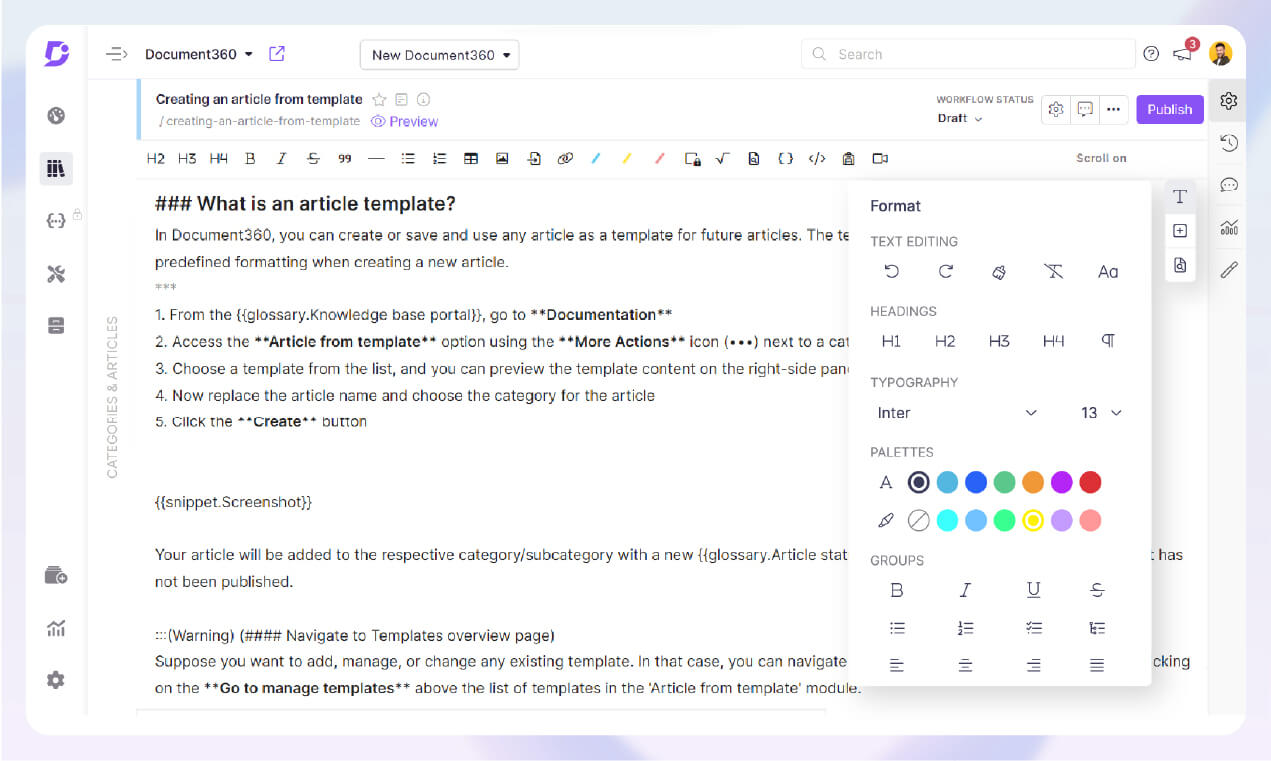
Most Helpful Reviews for Document360
1 - 5 of 205 Reviews
Elaina
Accounting, 11 - 50 employees
Used unspecified
OVERALL RATING:
5
Reviewed April 2024
Document360 Review: Use Their Customer Service & Resources.
Julian
Verified reviewer
Computer Software, 51-200 employees
Used daily for less than 2 years
OVERALL RATING:
5
EASE OF USE
5
VALUE FOR MONEY
5
CUSTOMER SUPPORT
5
FUNCTIONALITY
5
Reviewed December 2022
The best tool we found for creating and managing a KB
We had an old looking KB that was difficult to customize. Setting up the KB in Document360 was fast and maintaining it with new articles is easy. The look is now up-to-date and our users are very positive. The support from the Document360 team and their willingness to listen is also great.
PROSThe choice of editors (markdown and WYSIWYG) and the single-sourcing features using snippets and templates. The Home Page Builder meant we were able to quickly set up a KB with the same look and feel of our website. The support is also first class.
CONSOnce in WYSIWYG editor, moving back to markdown is not possible. The advanced search includes options like contributors that we don't want to advertise.
Reason for choosing Document360
Document360 was the easiest to use with the most features. We tested each product for a few days to see what each could do and Document360 was the easiest and fastest to set up something basic and included a feature set the ticked all our boxes.
Reasons for switching to Document360
The old product could not be customized the way we wanted it and provided a very old look.
David Andre
Verified reviewer
Hospitality, 51-200 employees
Used daily for less than 12 months
OVERALL RATING:
4
EASE OF USE
5
VALUE FOR MONEY
5
CUSTOMER SUPPORT
5
FUNCTIONALITY
4
Reviewed July 2023
Great Tool Amazing Customer Support
1. The software is very user-friendly and easy to learn2. Straightforward Setup. It takes little effort to spin up a new KB3. Lots of extensions (Slack, Chrome, Salesforce, embeddable widget, etc.) allow your users to access the KB wherever needed.4. Amazing support team. They are very responsive both in support calls and issues that require development.5. Great API Support
CONS1. The editor could use some key improvements (though I understand this is currently being worked on). For instance, there are no inline comments.2. Zapier integration is very limited. No ability to update articles (new versions) based on actions in other tools like Confluence.3. Interface can be slow at times.4. UI is not bad but could use some quality-of-life improvements.
Reason for choosing Document360
Ultimately, Doc360 allowed me to provide easily accessible knowledge to all of my users, while other tools were limited or required a larger expense to achieve the same goals.
Reasons for switching to Document360
Zendesk does support very well. However, it lacked many vital features essential to doc management (versions, user assignment, workflow management, etc.).
Simon
Internet, 2-10 employees
Used weekly for less than 6 months
OVERALL RATING:
3
EASE OF USE
4
VALUE FOR MONEY
3
CUSTOMER SUPPORT
5
FUNCTIONALITY
3
Reviewed May 2022
Good Software, Very Good Support
The availability of the customer support and the help of them was very useful.
CONSSome Features are missing that we found were essential in some cases. Like Custom Icons or likely more. More No-Code Customisation in the Homepage-Builder could help us also.
Anonymous
5,001-10,000 employees
Used weekly for less than 12 months
OVERALL RATING:
4
EASE OF USE
5
VALUE FOR MONEY
5
CUSTOMER SUPPORT
5
FUNCTIONALITY
4
Reviewed January 2024
Modern Knowledge Managment
Easy to use was the most commonly commented feature from the editors of the system
CONSOur IT department had a lot of questions about security of the data, it was challenging to get all of the required answers
Reason for choosing Document360
It won in the decision matrix that we made comparing the requirements to the features of each product.





