Dooly
About Dooly
Dooly Pricing
Starting price:
$12.00 per month
Free trial:
Available
Free version:
Available
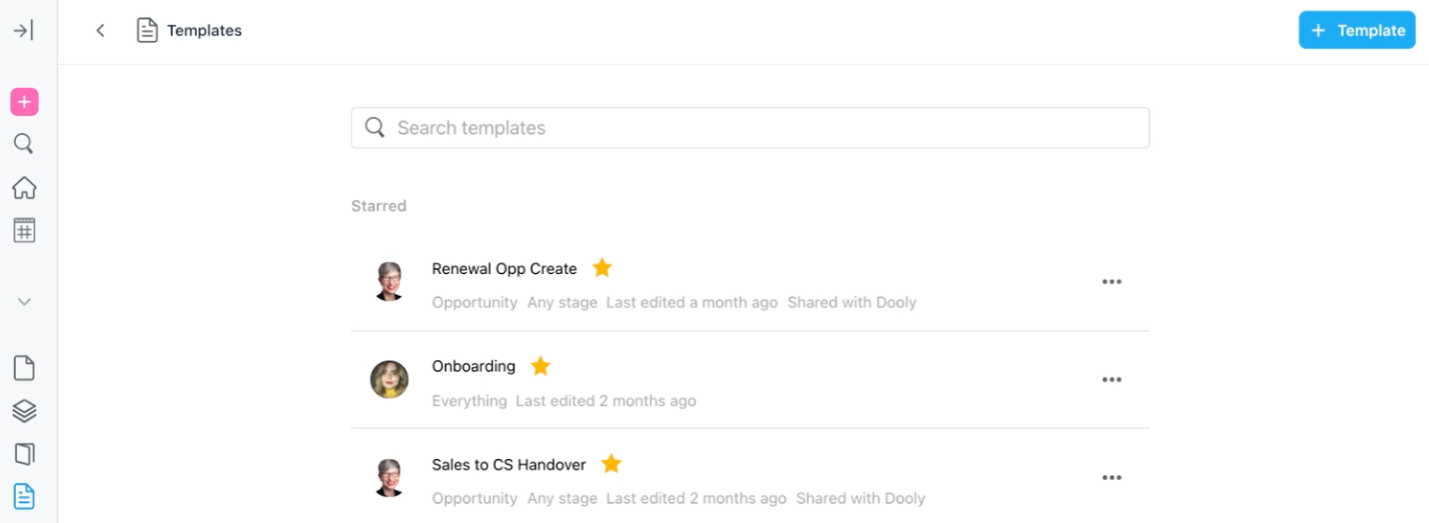
Most Helpful Reviews for Dooly
1 - 5 of 88 Reviews
Richard
501 - 1,000 employees
Used free trial
OVERALL RATING:
5
Reviewed July 2021
Best was to keep SFDC updated!
Mike
Information Technology and Services, 51-200 employees
Used daily for less than 2 years
OVERALL RATING:
5
EASE OF USE
5
VALUE FOR MONEY
5
FUNCTIONALITY
4
Reviewed February 2020
Daily Dolly User
It’s incredibly easy to use and syncs right into the appropriate spots in Salesforce which has reduced a great deal of time in my end. Additionally it’s great for providing new/green reps with custom templates and recommends comments when key words are identified.
CONSIt’s not possible for multiple team members to leverage in the moment and share ideas (like gdocs)
Vendor Response
Thank you for the review and feedback! Note collaboration is something we're exploring. In the meantime, try @name in a Dooly note to start a Slack conversation for that record.
Replied February 2020
Tuhin
Information Technology and Services, 51-200 employees
Used daily for less than 12 months
OVERALL RATING:
5
EASE OF USE
5
VALUE FOR MONEY
5
CUSTOMER SUPPORT
5
FUNCTIONALITY
5
Reviewed February 2020
Dooly Saves Companies
Please read above!
PROSLet's face it. In this day and age, staying at a company for longer than 2-3 years is unheard of - especially for the millennial generation, also known as the Burn Out generation. Changing jobs, leaving accounts and customers behind is normal. It's part of the new cycle of career life. But with this comes customers and accounts changing hands frequently to the point of frustration for your clients and the new Account Manager taking over who has no idea what the customer cares about, who their kids are or what they did for the weekend - all important information to ensure renewal, expansion and prevention of churn. In enters Dooly. The tool that allows team members to seamlessly sync their calendar and their CRM of choice with a note taking platform that allows you to clearly indicate who attended, when the meeting took place and use templates to help guide the conversation and record important information fo the next Account Manager. Dooly is a lifesaver - it helps us set up team members for success, synchronize and consolidate all meeting notes for one customer in one flowing document and therefore keep customers happy by always being able to speak to their needs.
CONSI have no negative or constructive feedback. I love Dooly. Get me a t-shirt please.
Vendor Response
Thanks so much for the review! Happy to hear that Dooly is helping your team with CSM transitions and always having account info at your fingertips.
Replied February 2020
Chris
Marketing and Advertising, 201-500 employees
Used daily for less than 12 months
OVERALL RATING:
4
EASE OF USE
4
FUNCTIONALITY
4
Reviewed May 2020
Good, not great
Easy to take notes, good to have templates and simple to find old notes and sync with SFDC.
CONSIf you update SFDC, then go into dooly and sync your note, everything in SFDC gets erased, which is very annoying.
Vendor Response
Thank you for the feedback. The info on the Salesforce side should only update with the content from your Dooly note. If the Dooly note has fields that are blank, then that would update SF with a blank too. If you're seeing anything else happening please let us know so we can investigate. Thank you!
Replied May 2020
Conor
Computer Software, 1,001-5,000 employees
Used daily for less than 12 months
OVERALL RATING:
5
EASE OF USE
5
CUSTOMER SUPPORT
5
FUNCTIONALITY
4
Reviewed May 2020
Easy Salesforce Interface and Reporting
Helpful interface to keep up-to-speed on Salesforce-related activity
PROSI use Salesforce to update all sales opportunities, as opposed to entering data directly into Salesforce, which can be slower to navigate. It saves me time entering in notes from calls and meetings, while allowing me to track all open opportunities with lots of flexible views/filters
CONSWhile the Dooly templates allow me to enter in required Salesforce fields for every call/meeting, there's no way to have a consolidated notes log that condenses all call/meeting notes for an opportunity (similar to what you'd do with a Google Doc, Evernote, etc). When working sales opportunities that last 6+ months, there are dozens of meetings and calls with information being captured from each meeting, so it can be difficult to summarize those notes.
Vendor Response
Thank you for the review and feedback! Tagging or other ways to organize long note history is something we're considering - I'll add your feedback to the details for that ticket. Couple of suggestions in the meantime: - Try using Headings to organize your notes for those long deals. Just select a line and choose H1 from the format window. Then you can expand or collapse the text under that heading. If you have a quick summary of the call at the top of the note, those would be enough for you to look at for a quick scan through the history. - Update fields in a side modal instead of your note to keep your notes tidier. Click on "record options" and "show salesforce fields" to see how that works in a note. Cheers!
Replied May 2020





