Expedience Proposal Software
About Expedience Proposal Software
Expedience Proposal Software Pricing
Request Pricing To give you the best possible experience with Expedience, we need to understand your specific needs. Please contact us today for a personalized overview of the solution and associated pricing.
Starting price:
$1.00 per year
Free trial:
Available
Free version:
Available
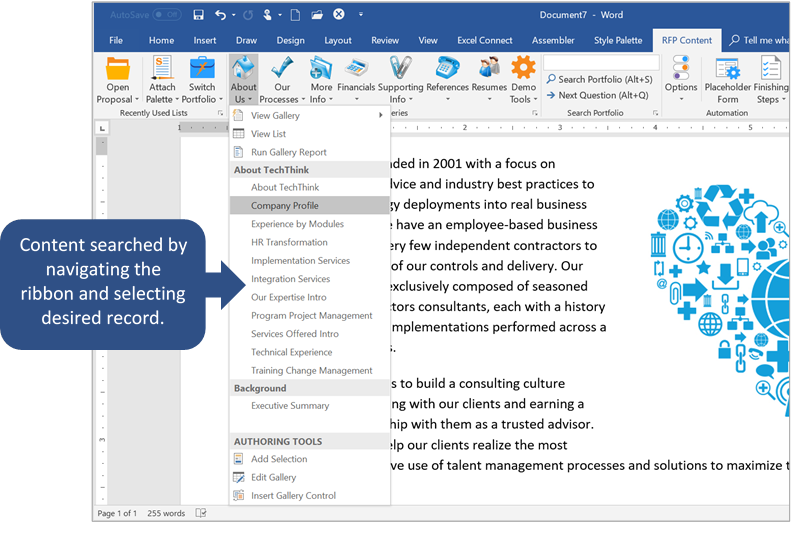
Most Helpful Reviews for Expedience Proposal Software
1 - 5 of 26 Reviews
Jason
Verified reviewer
Computer Software, 1,001-5,000 employees
Used daily for less than 2 years
OVERALL RATING:
5
EASE OF USE
5
VALUE FOR MONEY
5
CUSTOMER SUPPORT
5
FUNCTIONALITY
5
Reviewed January 2018
Indispensable tool for our organization's proposal responses process
process & ensure accurate and current content. The activation and deployment project was well-managed by their staff, and the ongoing support is impeccable. Documentation is easy-to-understand and well-thought out. Updates and new features are added regularly, and new features are added based on customer feedback. I feel that my voice matters in the development process of new versions. The adoption rate of my staff has been amazing. As an organization that responds to over 450 RFPs and RFIs per year in our division alone, this solution has returned lost time to my team to respond to focus on creating new content and refreshing existing content proactively. Expedience's automation tools are outstanding, and we're implementing the Expedience Automation tool to create additional efficiencies and new proposal documents and templates for our sales team. With the automation tools, we will be able to produce customized, professional proposals and detailed, impressive product documents at a moment's notice without compromising quality.
CONSI wish that it was native to MS Office on all platforms including MS Office for MacOS and iOS. Currently it works with Office for Windows; however, with the assistance of Parallels for Mac, my team successfully uses this with a Windows environment on our MacBook Pros. I knew this when we purchased this solution, and I would choose still choose Expedience over the other options we viewed.
Antoine
Information Technology and Services, 201-500 employees
Used daily for less than 2 years
OVERALL RATING:
4
EASE OF USE
5
VALUE FOR MONEY
4
CUSTOMER SUPPORT
5
FUNCTIONALITY
4
Reviewed December 2020
Easy to use, great Customer Support, based on proven technology
We use it to create our proposals. In Europe the tender-process is a bit different than the American way, but Expedience Proposal Software is helping us on a daily base to outline our proposal, according to our corporate identity. Creating a winning proposal is realized in half the time it would take normally.
PROSThis tool is intuitive and because it is mostly/completely based on MS Office functionality, it is future-proof. Especially the customer support is excellent. We are located in the Netherlands and despite of the time difference, our questions and support-request are always timely and quickly answered. We always experienced great flexibility with the support. We had it implemented within weeks.
CONSIt is necessary to overthink really good the structure to be used in the text-blocks. But again the costumer-support will help you with that.
Reason for choosing Expedience Proposal Software
The easiness to use, the integration/based on MS Office functionality, the lack of databases or webbased framework, the friendly and willingness of the customer support.
Judy
Information Technology and Services, 201-500 employees
Used daily for less than 12 months
OVERALL RATING:
4
EASE OF USE
3
VALUE FOR MONEY
4
CUSTOMER SUPPORT
4
FUNCTIONALITY
3
Reviewed September 2022
Expedience User Evaluation
The greatest impact of this solution on our productivity is our ability to find and easily use pre-written content. Reports allow us to keep the content updated, and track its owner. Although the product is easy to access from a user standpoint, management is much more technical than we would prefer, and issues outside of our understanding have impacted its stability.
PROSThe solution allows our team to separate information for quick access.
CONSThe solution is impacted by "glitches" that cause portions of the knowledge base to disconnect and user privileges to be changed without notice or explanation. The impact is a delay of access to the knowledge base and involvement by our IT and your company support to reconnect. The problem persists and have not been fixed in the 8 months we have used the solution.
Reason for choosing Expedience Proposal Software
It's integration with Microsoft was a primary reason we chose this solution. Second, the ability to manipulate excel documents has greatly improved quality where applicable.
Reasons for switching to Expedience Proposal Software
The former solution was unstable.
Yolan
Civil Engineering, 201-500 employees
Used daily for more than 2 years
OVERALL RATING:
5
EASE OF USE
5
VALUE FOR MONEY
5
CUSTOMER SUPPORT
5
FUNCTIONALITY
5
Reviewed January 2024
So easy to use
It saves a lot of time finding content and pre-created branded documents by using automation capabilities and gives me the assurance that content is the latest.
PROSThere are a couple of pros for me personally: Saves time - you have instant access to the content you need in MS Word. One source of truth - it contains only the latest approved content Correct branding - consistent pre-formatted content with corporate branding Automation - quick self-serve menus from which you can choose Placeholder - personalisation using placeholders that can be defined directly in the document. Collaborations - easy to collaborate with SMEs and other team members Content Library - templates, branding, formatting and content management are all in one place An add-on for Word smoothly blending into Word by launching within its ribbon.
CONSOnly one author can work in a specific portfolio at a time. It needs to be maintained regularly, as content can get outdated fairly quickly. With regards to layout, you can only add columns after you assemble the document.
Reason for choosing Expedience Proposal Software
Overall, it saves a lot of time finding content, pre-created branded documents, and automation capabilities and gives me the assurance that content is the latest.
Jamie
Telecommunications, 501-1,000 employees
Used daily for less than 2 years
OVERALL RATING:
5
EASE OF USE
4
VALUE FOR MONEY
5
CUSTOMER SUPPORT
5
FUNCTIONALITY
5
Reviewed February 2020
Game changer for our proposal operations
The software itself is great, but the true stars of the show are the Expedience team--they are experienced proposal writers and Microsoft Word experts who understand the RFP response process. My support team is always looking for ways to improve the user and administrator experience, and they just love sharing pro tips and tricks. They have been amazing to work with, I always get a quick response when I have a question, and they always leave me better off than before I asked! The true value in the product is their expertise and flexibility. They're so invested in improving the user experience that it's like having a team of developers customize a solution for our company--the value is incredible, and the possibilities and features are limitless.
PROSThere is a "placeholder form" that allows the user to update fields throughout the document with content customized to the customer/bid. No more find/replace and accidentally leaving the wrong customer name or customer information in our proposals! Plus, having all the variable content in one form saves a ton of time for us--some of our proposals take fewer than five minutes to prepare because we open a template, update the placeholder form, and it's ready to go! The other feature that I rely on heavily is the content portfolio. It's great to be able to have all of the proposal content seemingly living in the open document. No more opening up three different proposals because, "...I know that I answered a question like this in the proposal I did for Customer X...or was it Customer Y...?" As long as the content has been added to the portfolio, it's easy to either navigate via drop downs or use the search feature to drop it in. And finally, styles and number lock. My company ends up working with a lot of proposals that have to be converted from PDFs to Word Documents. The custom styles in our style palette streamline the clean-up process and keep proposals branded and professional. I use the number lock feature all the time--it allows the user to freeze the numbering in the original proposal text so we don't inadvertently have auto-numbering/outlining make cascading changes throughout the document.
CONSThe reason I gave four stars and not five for Ease of Use is that my users with weak Word skills do not take full advantage of the software's features. The users do fine if they are given a branded template that requires almost no additional content insertion, but they struggle with using the Style Palette ribbon. This isn't the fault of the software--it's definitely easy to use if you routinely use Word--but it's worth factoring in the need for additional Word training on styles and formatting, depending on your user group. The reason I would only recommend it in nine out of ten cases is that Mac users have to emulate Windows machines to use Expedience. We don't have too many Mac people, and the people who won't give up their MacOS are used to having to change over, so it isn't a huge issue for us, but if the software could be used in the Mac version of Word, I'd recommend it to any one who asked!





