Druva
About Druva
Druva Pricing
Enterprise - Protect data with secure, reliable backup & flexible, granular recovery
Starting price:
$8.00 per month
Free trial:
Available
Free version:
Not Available
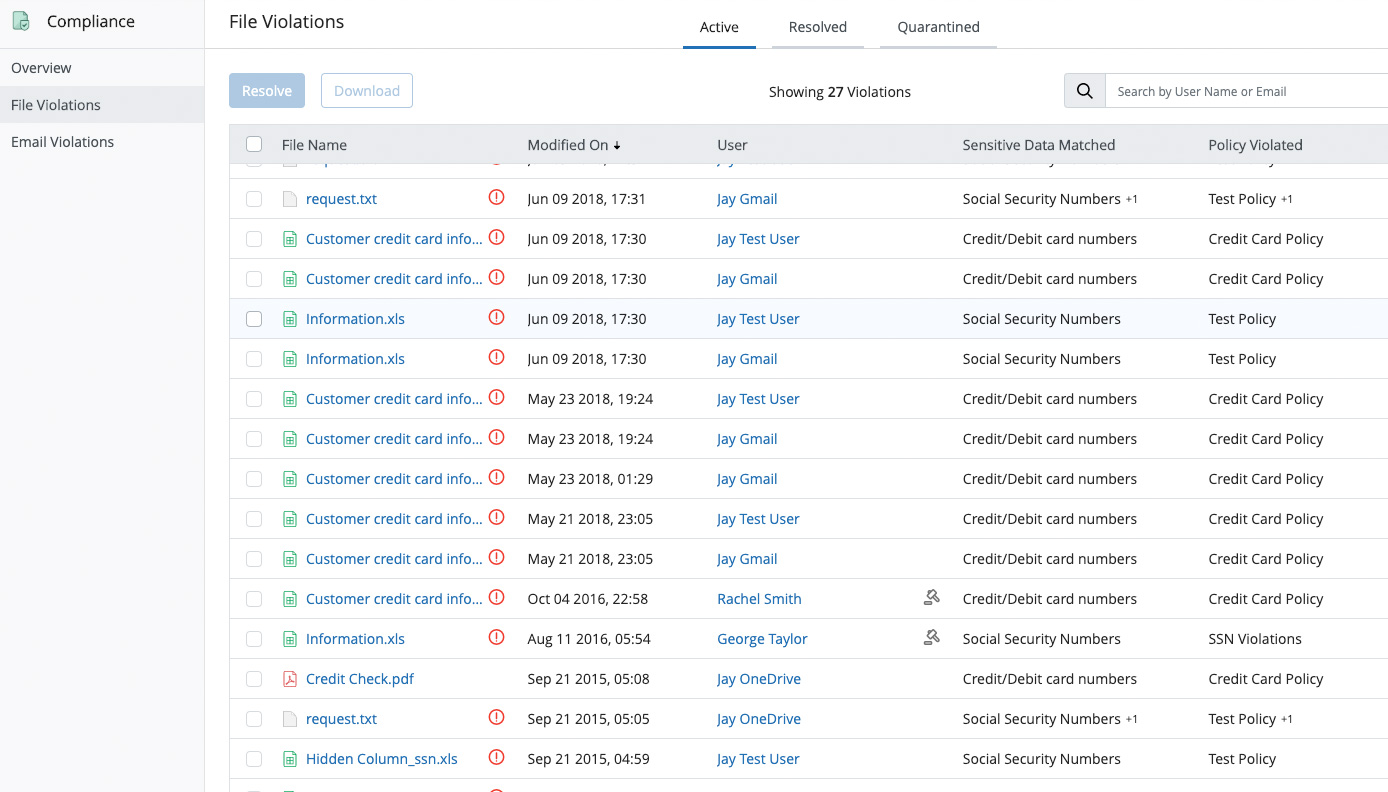
Most Helpful Reviews for Druva
1 - 5 of 17 Reviews
Jasmina
Verified reviewer
Financial Services, 51-200 employees
Used daily for less than 2 years
OVERALL RATING:
5
EASE OF USE
5
VALUE FOR MONEY
5
CUSTOMER SUPPORT
5
FUNCTIONALITY
5
Reviewed December 2018
Great Cloud Backup
Allowed us to be sure each users computer is backed up
PROSDeployment and setup is very easy and it is very reliable. Integrates well with domain setup
CONSWhen it fails, it does not notify users
Dinesh
Non-Profit Organization Management, 201-500 employees
Used daily for more than 2 years
OVERALL RATING:
4
EASE OF USE
4
VALUE FOR MONEY
4
CUSTOMER SUPPORT
4
FUNCTIONALITY
4
Reviewed May 2022
Data management with security and ease of access
My experience with druva end point is amazing. from the time of onboarding this software I am not wooried about data loss of the users. But I think druva can think more discount for NGO as well as corporate so that everyone use it extensively.
PROSIn druva end point backup software, we have liberty to take user backup without even bothering the end users. we can plan our data recovery any time from any where. if any user system is not working you are in such a position to provide the data from backend.
CONSFront end is not too much user friendly.
Reason for choosing Druva
I saw the demo of these software and compared the pricing and onboarding process. I like its ease of access and take low bandwidth while backup is running in backend.
Anonymous
1,001-5,000 employees
Used daily for more than 2 years
OVERALL RATING:
4
EASE OF USE
4
FUNCTIONALITY
4
Reviewed October 2018
Does What I Need but Could Be Better
Luckily I haven't had to restore from inSync yet, but I'm glad to know I have the option if anything happens. We all know technology fails and it's a relief to have the backup just in case. I have a colleague who needed to use it to restore their desktop after a laptop crash and apparently it worked pretty seamlessly.
PROSI like that it does what it's supposed to do which is continually back up my work documents. It's currently backing up my Desktop, Favorites, and My Documents folder. In the event of a system crash, it will be extremely helpful to be able to restore these items. I feel better knowing this is running in the background and I don't have to remember to do it manually.
CONSIt uses a lot of memory. The program is set to run every 4 hours. Because it's backing up around 42GB of data, every 4 hours I hear my computer fire up like it's an airplane taking off the runway. And because the process is active the entire time my computer is on, it's using up a pretty big chunk of memory even when the backup itself isn't running. I wish it was a little more of a silent process, literally and figuratively.
John
Food Production, 1,001-5,000 employees
Used daily for more than 2 years
OVERALL RATING:
5
EASE OF USE
3
VALUE FOR MONEY
4
CUSTOMER SUPPORT
3
FUNCTIONALITY
5
Reviewed March 2018
Great cloud storage software for sales business use
Mobility when completing sales in the field.
PROSDruva Insync helps me to work in a mobile sales office on a daily basis. I am constantly on the go, and Insync helps me to stay on the move visiting customers and keeping all my data with me at all times. Working outside the office, it is great to be able to access everything I need to from my computer similar to if I was working at HQ!
CONSI have had no issues with this product so far. I would recommend to anyone that needs to travel for business reasons.
Anonymous
Used daily for more than 2 years
OVERALL RATING:
5
EASE OF USE
5
CUSTOMER SUPPORT
5
FUNCTIONALITY
5
Reviewed February 2018
solid back up solution
good robust cloud data protection system that has flexible yet facilitating features that enables organization to protect data and users to access data when needed.
CONSmore elegant GUI to let IT staff know what is actually being backed up at any given point in time would be really beneficial and at times back restore is slow despite 10gb internet connection.
