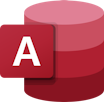Microsoft Access
About Microsoft Access
Awards and Recognition
Microsoft Access Pricing
Please contact Microsoft directly for pricing information.
Free trial:
Not Available
Free version:
Not Available
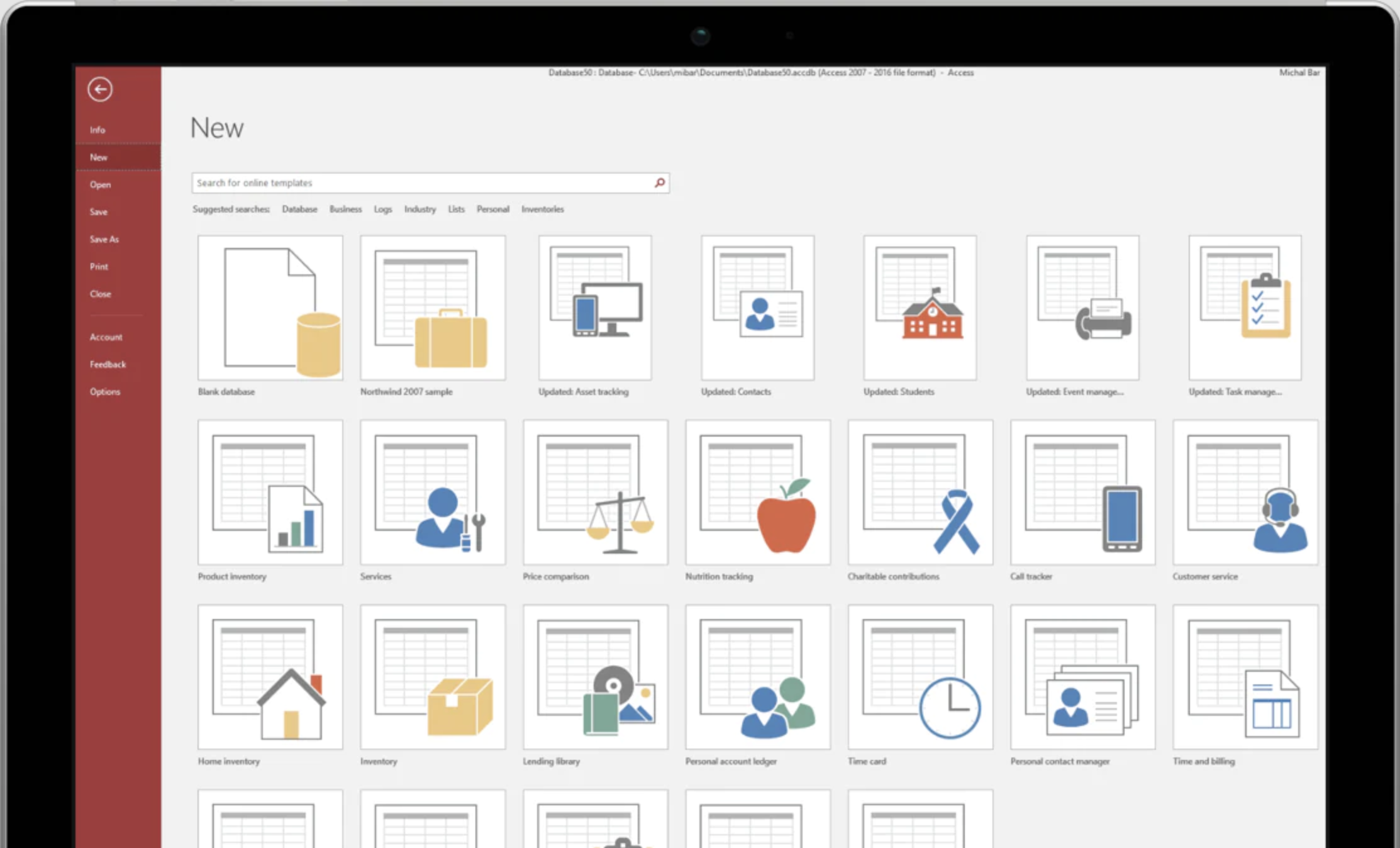
Most Helpful Reviews for Microsoft Access
1 - 5 of 181 Reviews
Abid
Verified reviewer
Banking, 5,001-10,000 employees
Used daily for more than 2 years
OVERALL RATING:
5
EASE OF USE
5
VALUE FOR MONEY
5
CUSTOMER SUPPORT
5
FUNCTIONALITY
5
Reviewed February 2022
Best Database Management System By Microsoft
I am using Microsoft Access from last 12 years for preparing foreign exchange returns and i always found it very helpful and full of amazing features. Being the member of Microsoft 365 suite of application the software is designed very professionally and easily integrate with other Microsoft softwares.
PROSMicrosoft Access can be use for creating forms, reports and queries and easily connect them with macros. It can also supports visual basic and user with advance knowledge and get maximum benefits out of this amazing software by Microsoft. We can also import or export data from Microsoft outlook, Excel, oracle and SQL server. The best thing about Microsoft Access is graphical user interface which allows user to easily understand the features and functionalities of this software.
CONSThe only con which i experience is to setup Microsoft access is tough and requires extra understanding of its features and functions.
Carlos Hugo Martin
Information Technology and Services, 11-50 employees
Used monthly for more than 2 years
OVERALL RATING:
4
EASE OF USE
3
VALUE FOR MONEY
3
CUSTOMER SUPPORT
4
FUNCTIONALITY
4
Reviewed March 2022
Experience with Microsoft Access
It has been used for the generation of the billing system, as well as for the generation of documentary control reports.
PROSIt has tools that allow you to save time when generating a system that will be used in a single computer, in addition to being able to easily generate reports.
CONSLarge databases become difficult to maintain and manage, and there are no options to improve the performance of the database from within MS Access.
Reason for choosing Microsoft Access
SQLite needs other tools to be able to generate a user interface as well as to generate reports.
Jill
Real Estate, 2-10 employees
Used monthly for more than 2 years
OVERALL RATING:
3
EASE OF USE
2
FUNCTIONALITY
4
Reviewed July 2021
Somewhat clunky interface, great data collection and reporting tool.
I have used Access over the years for many purposes, from employee databases to customer management to logistics and inventory tracking. My favorite feature was a combination of having all the data I needed in one place, and being able to customize the end reports to show and manipulate the visibility of just the data needed for myself or a supervisor. Instead of giving them a spreadsheet, I was able to give them a tidy report with just what they asked for, which made the bosses happy.
CONSAccess is, as its core, a data management tool. The very feature that makes it so awesome also makes it cumbersome - it can be really hard to move around a large database and get to the entry points you need. This is surmountable by building an entry form, but not for the faint of heart or the casual user, either.
Reason for choosing Microsoft Access
Access could handle more than Excel, but Excel is easier to use. We began to migrate lighter data needs over to Excel, and stayed in Access for the larger and more data intensive data collection needs.
Jer Lang
Computer Software, 201-500 employees
Used weekly for more than 2 years
OVERALL RATING:
4
EASE OF USE
5
FUNCTIONALITY
5
Reviewed January 2024
A comprehensive database for all
Comes with an interactive GUI unlike other database. Can be considered enterprise level database due to its functionality. It can easily be integrated with Office applications.
CONSIt's primarily for Window applications and can support limited number of concurrent users access
Nwokocha
Verified reviewer
Information Technology and Services, 51-200 employees
Used daily for more than 2 years
OVERALL RATING:
4
EASE OF USE
5
VALUE FOR MONEY
5
CUSTOMER SUPPORT
4
FUNCTIONALITY
4
Reviewed July 2022
Team Collaboration and User Experience
I realized Microsoft access needs a more robust solution in data storage areas where its parameters are exceeded especially with large data sets. I have been using it for SMB databases and can say it has been a worthy experience. SMBs upscale their businesses evertime and their data becomes larger this is where I take caution because the loading time of MS Access also increases. Which makes me uncomfortable in times of impatience. The performance is affected over time as the data get bigger even when stored in the cloud. I would love an improvement with loading time against larger data set. Also integration of MS access into new technologies like blockchain is necessary. I am engineering my way around using MS Access with blockchain activities and the progress has been encouraging.
PROSData teams can collaborate on a database and tables in real-time on the web application. This web Colloborationn makes remote data teams highly productive without needing to move out of the web browser.
CONSData teams cannot collaborate through the desktop application. Collaborative suers are subjected to the capacity of their web browsers. The User experience of the web interface is not as smooth and enjoyable as the desktop app which make data management, repositories and queries a little unfriendly with large data set.
Reason for choosing Microsoft Access
The templates on Microsoft access are second to none. They are top-notch templates. The Desktop user interface is beginner-friendly, and I don't have to sweat much when teaching it to newbies.