Overflow
About Overflow
Overflow Pricing
Starting price:
$19.95 per month
Free trial:
Available
Free version:
Not Available
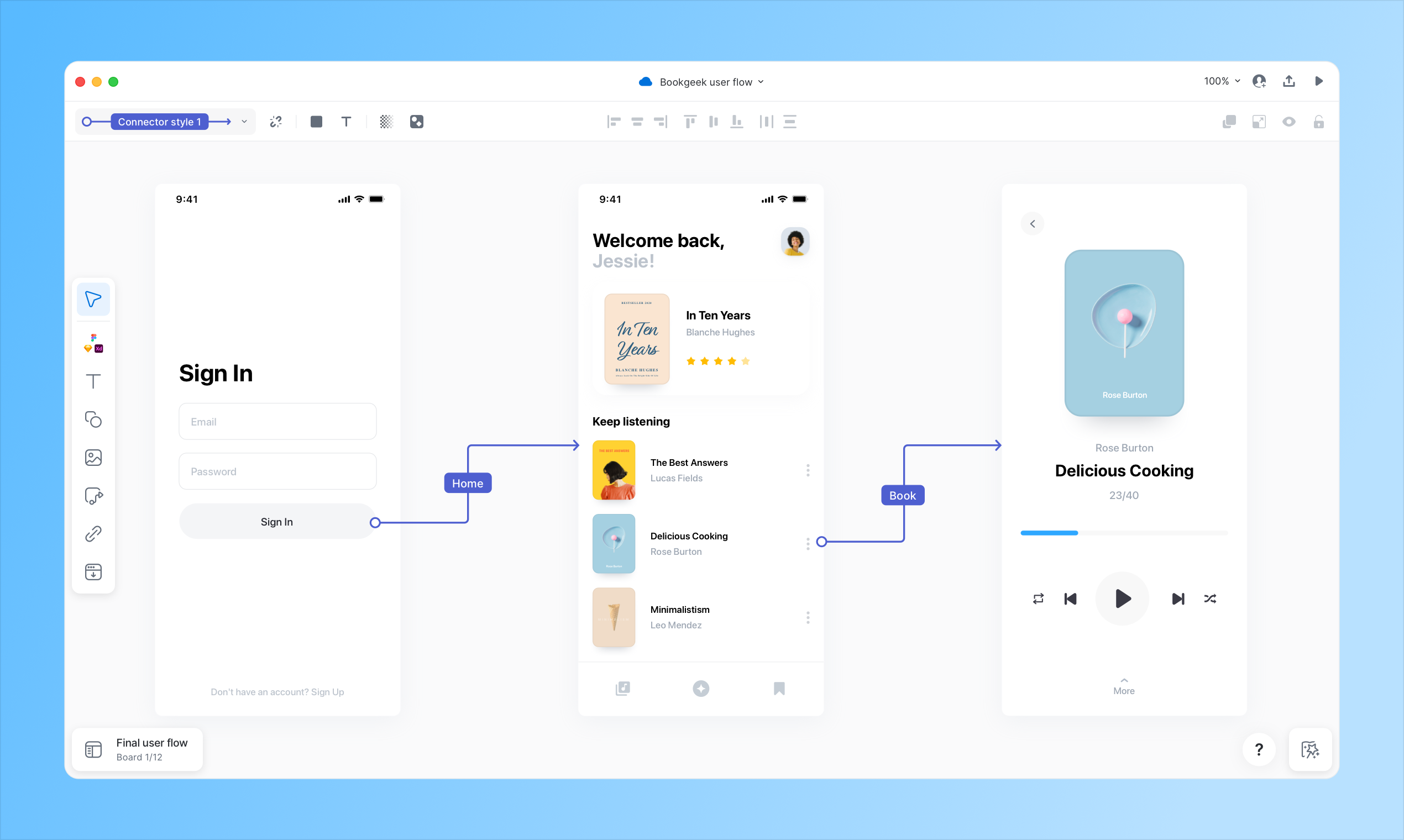
Most Helpful Reviews for Overflow
1 - 7 of 7 Reviews
Anna
Design, 11-50 employees
Used weekly for less than 12 months
OVERALL RATING:
5
EASE OF USE
3
VALUE FOR MONEY
5
CUSTOMER SUPPORT
5
FUNCTIONALITY
4
Reviewed March 2023
Need a single source of truth for your product sitemap? Look no further!
I like being able to organize your user flows into boards and sections.I also appreciate how I can choose when to update/sync the comps in the flows and keep it in tact while I work in Figma.
CONSThe syncing between Figma and Overflow is a bit cumbersome. I wish you could click on a comp in Overflow, and be linked to it's place in Figma. This relationship between products could be stronger and is the reason I don't use more often.I also don't like the publishing mode. I wish I could see the comments my dev left, directly on my desktop app file instead of having to view them in my browser.
Reasons for switching to Overflow
Zeplin was lacking in robust user flow features and we couldn't organize large apps very well.
Raina
Marketing and Advertising, 201-500 employees
Used daily for less than 12 months
OVERALL RATING:
4
EASE OF USE
3
VALUE FOR MONEY
4
CUSTOMER SUPPORT
4
FUNCTIONALITY
4
Reviewed March 2023
A much-needed product with good potential for the future
I'm being patient with it because the map is so important to our project, but it is clumsy in a few areas and buggy at times. I look forward to improvements in the future.
PROSWe chose to start using Overflow because we needed a map very quickly. The ability to use Figma plugins to quickly get screens into our map was really efficient.
CONSWhen our files got large, the performance slowed considerably. Also, the arrows behave very weirdly and it took extra time to make them look nice. Also, I feel that we have to either choose to use the map as a visual tool OR use the prototype view, but not both. To make the prototype work the view of the map would be a mess
Jakob
Information Technology and Services, 51-200 employees
Used weekly for more than 2 years
OVERALL RATING:
4
EASE OF USE
5
VALUE FOR MONEY
5
CUSTOMER SUPPORT
3
FUNCTIONALITY
4
Reviewed March 2023
Overflow for wireframing and flowchart
Very good. Cost efficient and easy to use for specific use cases which we have a strong need for.
PROSWe like Overflow's simplicity and low threshold to getting stared and receiving value as users. We use it mostly for early development project planning such as wireframing, data flowcharts and user flowcharts.
CONSIt could be easier and more flexible to style the visual components and achieve consistency so we can use colorschemes to code different aspects. The styles have to be applied on 'templated' styles and when you want to use multiple colorcodes it can be a bit cumbersome.
Reason for choosing Overflow
Easier to use, more efficient for certain steps in our process.
Mike
Financial Services, 201-500 employees
Used weekly for less than 2 years
OVERALL RATING:
4
EASE OF USE
4
CUSTOMER SUPPORT
4
FUNCTIONALITY
4
Reviewed March 2023
Solid offering in the diagramming space
Sometimes for my own benefit it can be better to have a flowchart tool to make sure I'm thinking of the flows and processes rather than just individual screens. It's also a great communication tool for keeping other teams aware of what we're designing.
PROSThe Figma sync is really good, and simple to operate. It lets us use Overflow as a source of truth for product managers, project teams, and some developers. Sharing is easy, and decently secured with passwords.
CONSI wish there were a few more shapes and possibilities for drawing, but overall it has the tools I need.
vaishnavi
Investment Management, 1,001-5,000 employees
Used weekly for less than 2 years
OVERALL RATING:
5
EASE OF USE
5
VALUE FOR MONEY
4
CUSTOMER SUPPORT
5
FUNCTIONALITY
5
Reviewed March 2023
Userflow Software
It is really helpful to explain the user flow for developers as well as stakeholders
CONSSometimes loading takes long or it never opens i had to restart it
Leah
Sports, 51-200 employees
Used monthly for more than 2 years
OVERALL RATING:
5
EASE OF USE
5
FUNCTIONALITY
4
Reviewed March 2023
Good product for wireflowing
Great for wireflowing and sending to engineering teams. Easy to use and understand
CONSDon't know enough to give a good answer. I only use it for one thing and it works for that
Eva
Computer Software, 51-200 employees
Used monthly for less than 6 months
OVERALL RATING:
5
EASE OF USE
5
FUNCTIONALITY
4
Reviewed February 2023
An effective and easy to use tool for diagramming
You can sync your designs from Figma and build interactive user flows. It really helps to explain complex interactions to developers and stakeholders.
CONSNothing in specific that I don't like, maybe a real-time collaboration feature would be nice.
