Usetiful
About Usetiful
Usetiful Pricing
Free trial:
Available
Free version:
Available
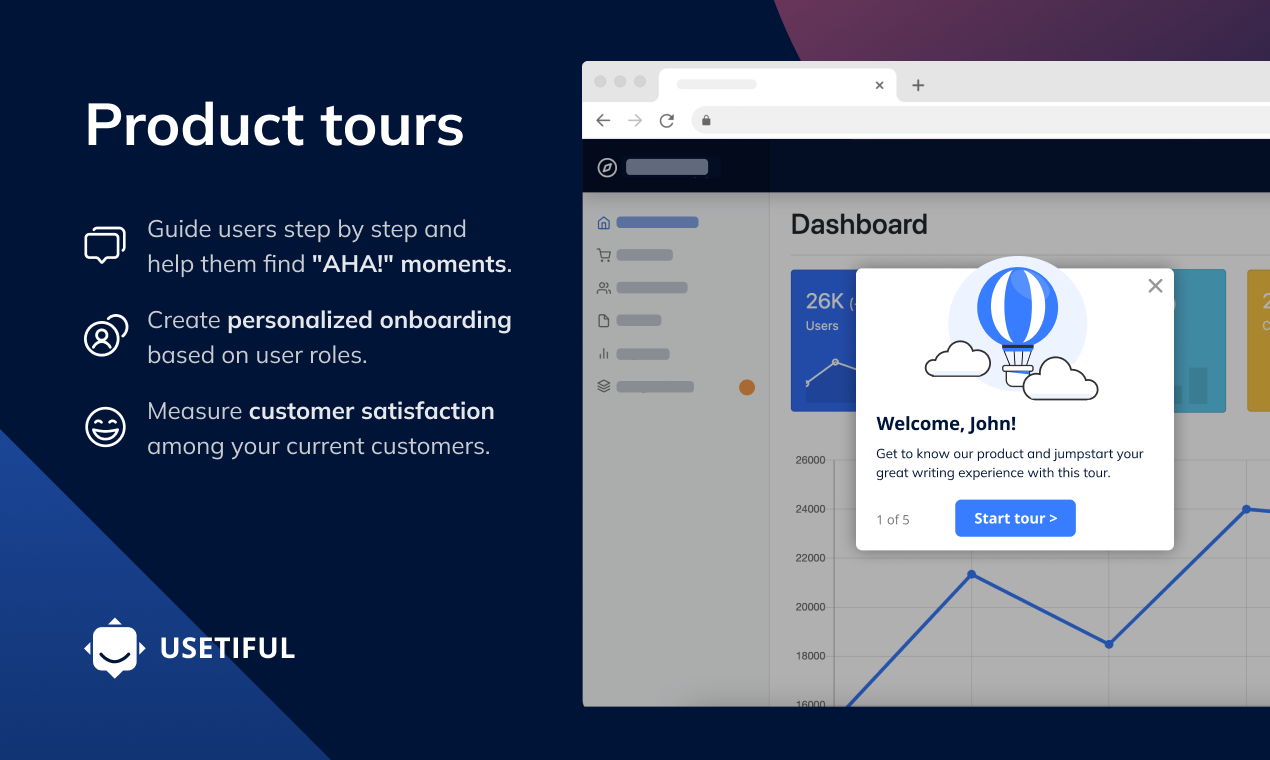
Most Helpful Reviews for Usetiful
1 - 8 of 8 Reviews
Dave
Design, 2 - 10 employees
Used unspecified
OVERALL RATING:
4
Reviewed August 2022
Usetiful User Review
Saggi
Verified reviewer
Non-Profit Organization Management, 11-50 employees
Used daily for less than 12 months
OVERALL RATING:
5
EASE OF USE
5
VALUE FOR MONEY
5
CUSTOMER SUPPORT
5
FUNCTIONALITY
5
Reviewed November 2020
Excellent product with top notch support!
We build in-app guides for the nonprofit's employees and volunteers to make sure that we ease their way into the app. It's pricing is just right (as opposed to competition that has to raise prices in order to deal with their ongoing burn rate I suppose). Usetiful is focused on building online tours and it excels at that!
PROSUsetiful is easy to setup and customize (we had to change its style to support RTL languages) and even non-techy people managed to add online tours to the web app we're building for our nonprofit. The tour builder itself is friendly and has all the features required to create complex tours.
CONSNothing really. Sometimes there are issues with getting the right selector to use with the item to attach a step to, but that's inherent to working with html interfaces.
Reason for choosing Usetiful
You can just sign up and start using it (no "schedule a demo", email correspondence before anyone actually talks to you), the support you get is great and the pricing is right!
Victor
Computer Software, 501-1,000 employees
Used daily for less than 6 months
OVERALL RATING:
5
EASE OF USE
5
VALUE FOR MONEY
5
CUSTOMER SUPPORT
5
FUNCTIONALITY
5
Reviewed July 2021
Fantastic way to create onboarding guides for web applications
Really great. Without doubt the best onboarding tool on the market! Highly recommended.
PROSWe've actually been searching for a tool just like this for a very long time. One time, we even briefly considered building something ourselves. The sketches we made actually happened to extremely similar to Usetiful. So we were very pleased to find this tool. Firstly, it comes with a great for money, and gives you the ability to test it before purchasing. There is even a free version. Very easy to install, it worked even for me - without any real coding experience. Basically, Usetiful has got everything you need to create onboarding guides for your online applications. You are able to a create number of various guides, set up exactly how they should look and customise when they should start. Creating the guides is very easy, you select which element they should point at (if you want that) in a user interface and write the information you want to tell your users. There are a number of ways to show certain steps only to certain users, and overall great customisability how it should work. They tours can span several pages, and you can move forward in the tour by letting the users click certain objects or by trigging custom events.
CONSThe tool is based on one account only, it doesn't seem to work having multiple users signing in to see and work with the same guides. It is possible to share the same account though. It is also bit difficult working with the same guide in different languages. Customising the look of the guides can be a little clumsy for somebody without coding experience. But it works out in the end, and you only need to do this once and then re-use it on all guides :)
Mehmet Emre
Verified reviewer
Computer Software, 2-10 employees
Used weekly for less than 6 months
OVERALL RATING:
4
EASE OF USE
5
VALUE FOR MONEY
4
CUSTOMER SUPPORT
4
FUNCTIONALITY
5
Reviewed November 2021
Simple and Useful Product Tours
There are a lot of underrated products out there, and one of them is Useful. It's a product that helps non-coders design better product tours. It's a simple product that just works. It helps you create a product tour that looks beautiful and keeps users engaged. It's a great tool for companies that have a lot of products and want to explain what those products do. Useful's pricing structure is also very affordable.
PROSIt has freemium plan, pricing strategy is really advantageous compared to competitors. Usetiful has simple and clean interfaces, it's easy to create and publish user guides. I'm actively using it in my product. If you are looking for a simple, easy to deploy product it's perfect for you. There are also advanced features I didn't use yet like marketplace and themes features.
CONSI have faced issue when I wanted to create multilingual product tour. Support was not bad but it couldn't be helpful.
Anonymous
2-10 employees
Used weekly for less than 6 months
OVERALL RATING:
5
EASE OF USE
5
VALUE FOR MONEY
5
CUSTOMER SUPPORT
5
FUNCTIONALITY
5
Reviewed April 2024
Super simple onboarding tool
We are using to simplify our onboarding flow in app, making it easy to collect key information from customers and guide them.
CONSNothing at this time it works really well
Florian
Verified reviewer
Financial Services, 2-10 employees
Used weekly for less than 6 months
OVERALL RATING:
5
EASE OF USE
5
VALUE FOR MONEY
5
CUSTOMER SUPPORT
5
FUNCTIONALITY
5
Reviewed March 2024
Super value for money - Key DAP features with great admin experience
Very nice value for money compared to other DAP providers. A nice to setup and start user onboarding
PROS- key features are all available on a Plus plan - Admin experience is very user friendly - User experience as well of course - Very reactive support => super important from my point of view : the CSS/HTML class selector to ensure i'm selecting the right component
CONSAt this stage, no cons. Maybe a little issue with images that i'm going to fix with support
Reason for choosing Usetiful
Pricing Vs Features + CSS/HTML selector
Philip
Verified reviewer
Health, Wellness and Fitness, 1 employee
Used daily for less than 6 months
OVERALL RATING:
5
EASE OF USE
5
VALUE FOR MONEY
5
CUSTOMER SUPPORT
5
FUNCTIONALITY
5
Reviewed April 2022
Very recommended for complicated websites!
I am owning an online dance school and I wanted to make sure everyone is having an easy life navigating through the site. That's not easy, because my site is rather complicated. We are having many hidden features and a big part of them weren't used by our visitors. Since we integrated Usetiful this changed definitely. The application makes it easy for users to understand how the courses are working and recognized all capabilities of our offer! The setup was much easier than expected, the software is well designed and the support helps a lot along the way! All in all, I am super happy that I have decided on Usetiful and can really recommend it!
CONSI thought initially, a WordPress Plugin is a must-have, but after trusting their documentation, I have to say it is pretty doable without one. I don't really have a really big con. If they keep developing what is on their roadmap, I am pretty happy! :)
Melek Deniz
Information Technology and Services, 2-10 employees
Used monthly for less than 12 months
OVERALL RATING:
4
EASE OF USE
4
VALUE FOR MONEY
5
CUSTOMER SUPPORT
5
FUNCTIONALITY
5
Reviewed July 2022
Make user onboarding easy
In the past, our IT team has to create user onboarding and I cannot interfere easily. Now, without coding, I can create creative user onboardings at Cubicl, and easly change them.
PROSIn our company, we begin to use Usetiful for user onboarding. I am not a tech guy so I don't have any coding background. For our software, we need to inform our users about features. Thanks to Usetiful, my dependancy to IT team decreased minimum. I can create all user onboarding on my own for our software.
CONSSometimes Usetiful extention does not work so while creating an onboarding, I cannot preview the tour. I have to delete the extention or log out etc.
