Q-Play Editor
About Q-Play Editor
Q-Play Editor Pricing
You can design your information display screen totally free of charge. It is only when you want to show it on an actual screen you need a subscription. The subscription is based on the amount of screens or players (as we call them) that you want to connect to your digital signange solution.
Starting price:
€16.00 per month
Free trial:
Available
Free version:
Not Available
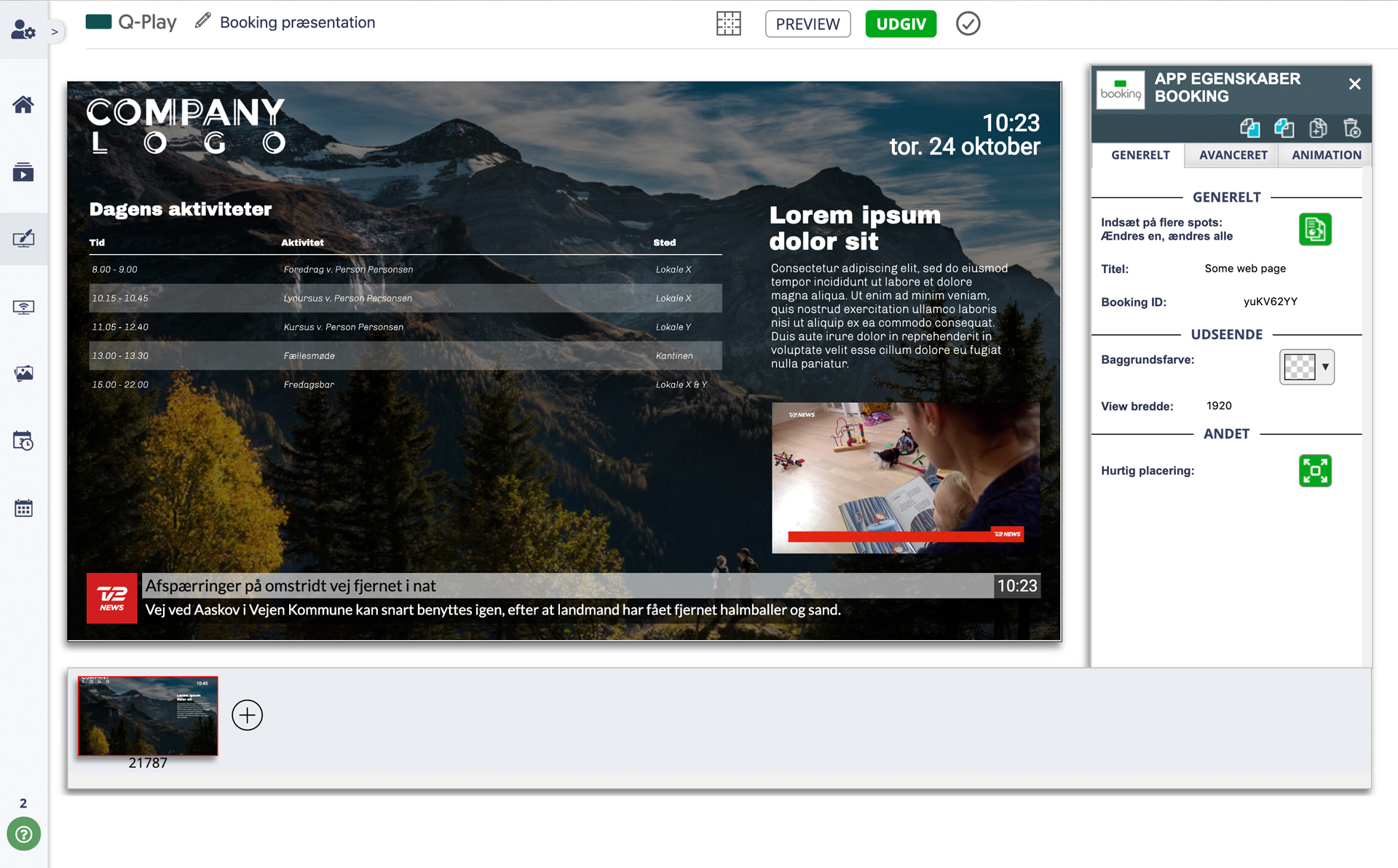
Most Helpful Reviews for Q-Play Editor
1 - 10 of 10 Reviews
Mike Møller
Verified reviewer
Computer Software, 2-10 employees
Used monthly for less than 2 years
OVERALL RATING:
5
EASE OF USE
5
VALUE FOR MONEY
5
CUSTOMER SUPPORT
5
FUNCTIONALITY
5
Reviewed January 2021
We were up and running within minutes!
The Q-play software has a lot of ease-of-use features that enabled us to quickly throw a couple of dashboards together for use in our offices. Simple drag-n-drop functionality made it easy to design, and the integrations made it possible to hook up with our desired third parties.
CONSNone. Our setup was quick and easy, so no complaints there.
Stefan
Events Services, 11-50 employees
Used weekly for less than 2 years
OVERALL RATING:
4
EASE OF USE
5
VALUE FOR MONEY
5
CUSTOMER SUPPORT
4
FUNCTIONALITY
3
Reviewed June 2022
Good pricing, user frindley good funktionality
We are using the system for simple infoscreen aplications for clients with tight budgets
PROSThe userinterface is so easy to learn, the pricing
CONSthe androide player X96 and the experience we had on LG and Sony screens
Reason for choosing Q-Play Editor
The price and the userinterface
Reasons for switching to Q-Play Editor
The price and the userinterface
Annette
Retail, 1,001-5,000 employees
Used monthly for less than 2 years
OVERALL RATING:
5
EASE OF USE
5
VALUE FOR MONEY
5
CUSTOMER SUPPORT
5
FUNCTIONALITY
4
Reviewed May 2022
Easy to use and setup
We have had great support, help and got started quite fast. Today we have 4 Q-Plays at the wharehouse and they are easy to update. If we need assistence, we always get an answer back fast and always with a smile.
PROSThe best thing about the software is the easy use. Everyone can get a small talk through and be able to use it.
CONSits not always shown the same way on a screen as it is in the software. This can sometimes be a problem figurering out how to edit so it fits.
Reason for choosing Q-Play Editor
Price and useability.
Reasons for switching to Q-Play Editor
We needed something new and easy to use.
Ronnie
Real Estate, 2-10 employees
Used daily for more than 2 years
OVERALL RATING:
5
EASE OF USE
5
VALUE FOR MONEY
5
CUSTOMER SUPPORT
5
FUNCTIONALITY
5
Reviewed May 2022
A simple tool that does the job well.
One of the best solutions for digital Signage
PROSThe editor and designer is very intuitive and simple to use. You can create your screen within few minutes.
CONSIntegrating my own internal intranet page required a bit more configuration - but the support team at Nordicscreen was very helpful.
Lasse
Information Technology and Services, 11-50 employees
Used daily for more than 2 years
OVERALL RATING:
5
EASE OF USE
5
VALUE FOR MONEY
5
CUSTOMER SUPPORT
5
FUNCTIONALITY
5
Reviewed April 2022
By far the best Monitor Player in the market.
This is simply the best value for money and functionality, combined with fantastic support and ease of use. It is a must buy…
PROSThe tons of functionality and the ease of use is just so superior and amazing compared to competitors.
CONSThat I did not know this software in my prior life.
Jensen
Information Technology and Services, 11-50 employees
Used daily for less than 12 months
OVERALL RATING:
5
EASE OF USE
5
VALUE FOR MONEY
5
CUSTOMER SUPPORT
5
FUNCTIONALITY
5
Reviewed April 2022
Great way to manage your meeting rooms and facilities
Great experience. Has made an immediate impact in our organization.
PROSEasy to use and implement in organizations of all sizes. Takes the stress and many steps away from meeting room management. - Easy to use platform - Easy to use meeting room tablets - Great and quick support
CONSDelivery of meeting room tablets took a few days extra but mostly due to customs which is hard to predict
andreas
Hospitality, 501-1,000 employees
Used daily for less than 12 months
OVERALL RATING:
5
EASE OF USE
5
VALUE FOR MONEY
5
CUSTOMER SUPPORT
5
FUNCTIONALITY
5
Reviewed May 2022
Great product
time saving and problem free
PROSintuitive , easy to learn and stable. nice looking interface never hurts.
CONSonly small thing i found is the filtering and sorting of names can sometimes give and unexpected result, however this is nothing major.
Reasons for switching to Q-Play Editor
to get rid of the physical players and to get a system that was more user friendly
Per
Management Consulting, 1 employee
Used weekly for less than 6 months
OVERALL RATING:
5
EASE OF USE
5
VALUE FOR MONEY
5
CUSTOMER SUPPORT
5
FUNCTIONALITY
5
Reviewed June 2022
Easy to use - 24/7 working product
Very good and it has made my communication so much easier. And with some startup learning issues, they are super helpful and quick to find the right solutions.
PROSThe online platform is easy to use. The drag and drop of apps make it simple to create your own design and you are not confined to a specific set of templates. The fact that I can remote control all of my screens, even if I am in another city or country makes it easy to create changes.
CONSFor a new user there are almost too many features, but on the other hand - with time comes the overview.
Reason for choosing Q-Play Editor
The price and the usability. With a lot of other digital signage software, you are constricted to use specific templates for your designs. This is not the case with Q-Play, here you are free to do, whatever you want. And by the way - their HQ is just 30 minutes away, so easy to meet f2f if needed (but not relevant by now)
Mathilde
Financial Services, 2-10 employees
Used weekly for less than 2 years
OVERALL RATING:
5
EASE OF USE
5
VALUE FOR MONEY
5
CUSTOMER SUPPORT
5
FUNCTIONALITY
5
Reviewed August 2021
Super easy to get started
As mentioned, super easy to get started. We are absolutely satisfied with both the functionality and the design.
CONSNo complaints. NordicScreen is always helpful if we have any doubts or questions.
Allan
Consumer Electronics, 11-50 employees
Used monthly for less than 2 years
OVERALL RATING:
4
EASE OF USE
5
VALUE FOR MONEY
5
CUSTOMER SUPPORT
5
FUNCTIONALITY
5
Reviewed August 2021
So easy to use!
Ease of use - pain free - once you get going you just add and add like when you are creating a PowerPoint presentation.
CONSThe icons. Could be a more modern layout
